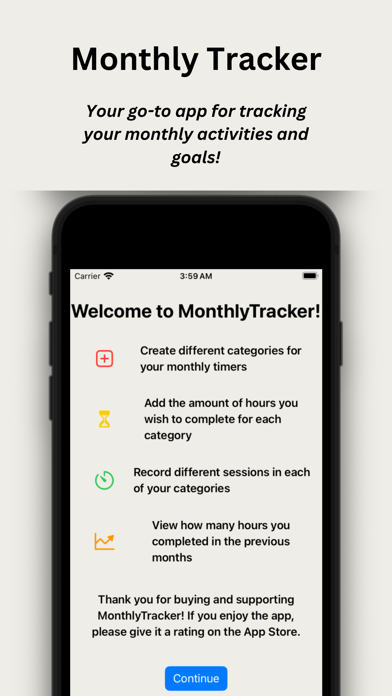Monthly Tracker
- Publisher: Hazem Allbabidi
- Genre: Productivity
- Released: 4 May, 2024
- Size: 651.0 KB
- Price: $0.99
 Click here to request a review of this app
Click here to request a review of this app
- App Store Info
Description
Introducing "Monthly Tracker" – your minimalistic companion for efficient activity tracking and time management on iOS!Stay organized and take control of your daily routine with ease using our minimalistic and easy-to-use app. Whether you're a student, a professional, or simply someone striving for better productivity, "Monthly Tracker" is designed to help you effortlessly monitor and optimize your activities.
Key Features:
- Activity Creation: Create custom activities with unique names and track the number of hours dedicated to each one. From work-related tasks to hobbies and personal goals, you can easily categorize and manage all your activities in one place.
- Session Management: Dive deeper into your activities by creating sessions. Assign specific dates and times to sessions, allowing you to accurately track when and how long you've spent on each activity. Gain valuable insights into your time allocation and identify patterns to enhance your productivity.
- Flexible Tracking: "Monthly Tracker" offers flexible tracking options to accommodate diverse needs. Whether you prefer manual input or automated tracking, our app allows you to choose the method that suits you best. Effortlessly adjust session lengths and modify activities as needed, giving you full control over your data.
- Detailed Statistics: Visualize your progress and analyze your activity patterns through comprehensive statistics. Gain valuable insights into your productivity trends, identify areas for improvement, and celebrate milestones as you strive for personal growth.
Download "Monthly Tracker" today and unlock the power of efficient activity management. Experience enhanced productivity, gain valuable insights, and make the most of your time. Start tracking your activities like never before!
Note: "Monthly Tracker" requires iOS 17.0 or later.