Team GPS
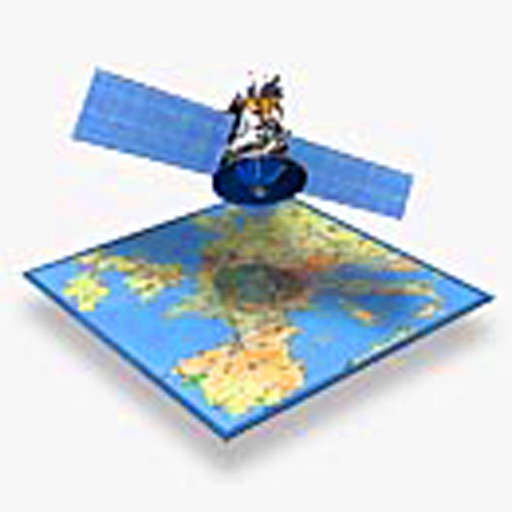
- Publisher: K SOLUTION LLC
- Genre: Social Networking
- Released: 13 Nov, 2008
- Size: 1.2 MB
- Price: FREE!
 Click here to request a review of this app
Click here to request a review of this app
- App Store Info
Description
TeamGPS is a GPS network that allows you to share location and exchange instant message with your friends on the go. You can join or create a team instantly without troublesome registration process. To join a team, you need to get the team’s Team ID and password from your friend and sign in. To create a team, just try to sign in with you preferred Team ID and password; if the team does not exist, you will be prompted to create the team. Team users are added automatically when they sign into a team. Users in a team shall have the same team ID and password but different username.Every team is password protected to ensure the information is only available within the team. A user’s location will be updated automatically every 20 seconds as long as the user is signed in. No matter if you are hiking with friends, traveling with motorcycle buddies, playing in a theme park, shopping with family, or picking up your kids, teamGPS will allow you to keep up with your team!
Team GPS supports devices including iPhone, GPhone, MAC, and PC. Visit http://www.teamGPS.net/ for more details.
Please note: Continued use of GPS running in the background can dramatically decrease battery life.
teamGPS iphone client
1. Display your current location, speed, and heading.
2. Sign in and sign out teamGPS server with specific Team ID and Password.
3. List all team members (except yourself) under the same team with: member name; member platform; distance from you; member’s location accuracy; time of member’s last update. Members being inactive for more than 5 minutes will be grayed out.
4. Mark members on map. The map can be zoomed in and out with satellite image available.
5. Driving direction to let you reach a member by tapping the blue circle of the member in the Team List.
6. Team Talk instant messaging function. To IM with a single member, tap the member's name in the Team List. To IM with all members, tap the To All button in the Team Talk tab. This function utilizes the WiFi or cell phone data plan and will not incur SMS charge.
Please don’t use teamGPS while driving for safety. Please contact the support email if you have questions. Unlimited data plan is recommanded to use.
Email: [email protected]
Web client to sign in a team from MAC and PC: http://www.teamGPS.net/
If you like it, try our other product.
Put them all in your pocket:
Hunting Call - Over 70 high quality calls for most small and big games.
Solunar Table - For the best fishing and hunting times.
Fast Sketch - Convert your picture to a beautiful sketch.
TeamGPS - Keep up with your team.
iPinch - Pinch your phone for fun. Capture the screen shot anytime.
Sound Control Night light - Light up your phone by a clap.
Sound Control Talking Clock - Let your phone tell you the time without touching it.







 FREE
FREE












