Crayon Physics Deluxe
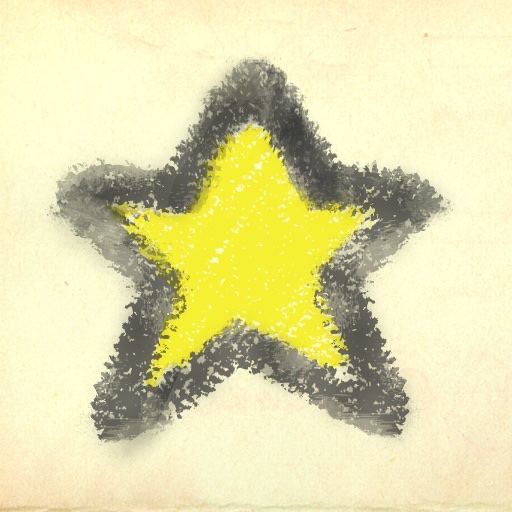
- Publisher: KONAMI
- Genre: Entertainment
- Released: 1 Jan, 2009
- Size: 16.3 MB
- Price: $6.99
 Click here to request a review of this app
Click here to request a review of this app
- App Store Info
Description
----------------------------------------------Ver1.2.0
Retina Display support.
Game Center support.
----------------------------------------------
>>>>BRONZE AWARD<<<<
POCKETGAMER gives BRONZE AWARD to Crayon Physics Deluxe for iPhone.
"Supremely intriguing in its use of crayon-drawn lines and superb physics, a hugely entertaining concept that deserves recognition."
"The one of the 10 iPhone games 'You Must Own'"-WIRED BLOG NETWORK
"Best Indie Game Sensation"-WIRED BLOG NETWORK
--NOTICE--
We have already revised the phenomenon known as 'Can't draw any more!'
---------------
It first became a phenomenon in the beginning of 2008 in YouTube websites around the globe.
The Grand Award winner for 2D Physics PC puzzle game in "INDEPENDENT GAMES FESTIVAL" is finally here for iPhone/ iPod Touch!
Paint a picture by dragging your finger across the screen...
Presto! The picture becomes an object and drops to the bottom.
Just move the ball to the Star to clear the stage!
Characteristics
-Replicated the familiar feel of a crayon, loved by both kids and adults
-The drawn picture becomes an object and drops
-Customizable stages: Have your friends try out YOUR own stages
Control
At first:
-Draw by touching and tracing the screen
-Tap a ball to roll it right
-Double-tap to erase the drawing
Things that maybe useful as you progress:
-Draw a small circle, and it becomes an anchor. Your drawing revolves
around the anchor
If you're stumped:
-Pinch in and out for zooming
-To scroll, drag the screen by two fingers
-To retry a game, shake your iPhone/iPod touch
What's New in Version 1.2.0
Ver1.2.0Retina Display support.
Game Center support:
- Leadersboards
Ranking of the time trial to beat every 10 levels.
- Achievements
Try to beat a level by drawing just one object,
but without a physical contact to balls. (Pins are usable.)







 $6.99
$6.99











