Glide Factor
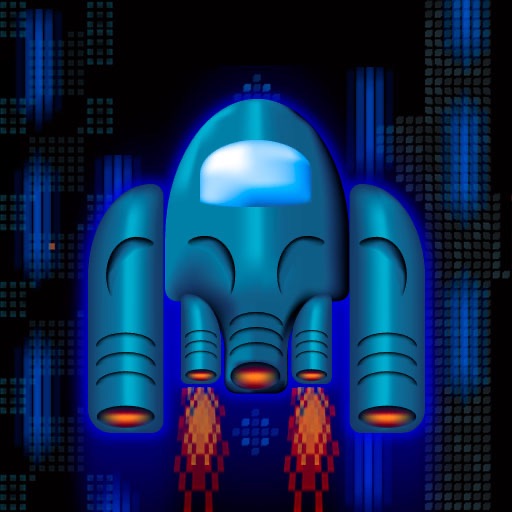
- Publisher: EA Chillingo
- Genre: Arcade
- Released: 14 Apr, 2009
- Size: 9.6 MB
- Price: $0.99
 Click here to request a review of this app
Click here to request a review of this app
- App Store Info
Description
Glide your way to victory in style! Race through the unique and colourful world of Glide Factor as fast as you can. Glide Factor's levels are filled with challenging obstacles that test your abilities in control, speed and reaction time!Unique motion controls and smooth gliding physics.
Tilt your iPhone or iPod touch left and right to avoid obstacles and up and down to control your speed. Easy!
Twenty challenging and thrilling courses over four fantastic worlds.
Become a Glide Factor master by constantly improving your time. In the process earn badges, and be rewarded for your skill.
Upload your scores!
Compare your skills to other players.
Collect bonus items:
-To protect yourself with a shield
-Regain lost health
-Knock one second off the clock
-use the invincible shake bomb
Showcases:
Accelerometer and online connectivity.
Localisation:
Play Glide Factor in English, French, Spanish, German and Italian.
Glide Factor is developed by Sprimp and published by Chillingo Ltd
Here are some great reviews:
“Glide Factor is a game of finesse, good reflexes, and patience, which is very enjoyable.” –- www.crazymikesapps.com
“Excellent Accellerametor controls” -- www.appversity.com
What's New in Version 1.5
Email button: This launches the email sheet with which you could recommend GF to a friend; it includes a screenshot. You can click send to send orcancel to return to the app. In older versions the player is politely informed that the app will exit if they choose to proceed. They can press cancel to continue playing.
Ipod button: By pressing this, the iPod media picker launches and you can choose the music you can listen to in game. The media picker launches in portrait mode, and when the SDK provides support for landscape we will issue an update. Users with older firmware are informed that they need OS 3.0 in order to use this feature.


















