Zigzag
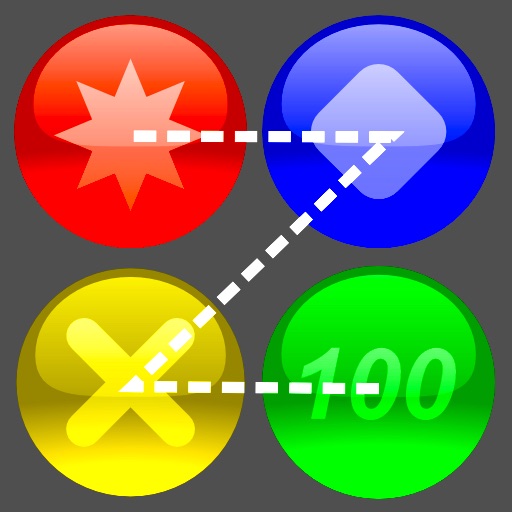
- Publisher: TopLineSoft Systems
- Genre: Entertainment
- Released: 21 Apr, 2009
- Size: 4.3 MB
- Price: $0.99
 Click here to request a review of this app
Click here to request a review of this app
- App Store Info
Description
"Zigzag" is an addictive, mind-challenging puzzle game with astounding animation. A player has to find, select and remove continuous blocks of same-colored balls in this game earning scores. There are many powerups introduced in the game making "Zigzag" very addictive and enjoyable to play.The game is based on a gameplay similar to "reMovem", "Block Touch" and other resembling games so fans of those titles would enjoy "Zigzag" as it is a very sophisticated game with a twist: balls do not just fall down to fill emptied positions but move in more complex S-shaped or Z-shaped ways (please see help page on screenshot #5 for details). This twist makes "Zigzag" very challenging and addictive.
GAME FEATURES:
★ Four levels of game difficulty:
--➤ Easy (8x10, 4 colors)
--➤ Normal (8x10, 5 colors)
--➤ Hard (8x10, 6 colors)
--➤ Very Hard (9x11, 6 colors)
★ Four types of power-ups:
--➤ Row/column shift
--➤ Reset of ball colors
--➤ Extra scores
--➤ Bonus scores
★ Classic and Refill game modes.
★ Unlimited number of levels (3 levels for lite version).
★ Increase of game difficulty for each next level.
★ Selection of Left/Right S-shaped or Left/Right Z-shaped direction.
★ Animation of balls movement.
★ Large preview of points for selected block.
★ Auto-Save and Auto-Restore (game can be closed anytime and next time the game starts it automatically restores state of play where it was interrupted).
★ Nice game sounds and background music.
★ Undo for up to 50 steps back.
★ Detailed instructions.
★ High Scores Database for 15 top scores.
HOW TO PLAY:
Tap a ball to select block of balls with the same color. DOUBLE-TAP selected block to remove it from screen and earn scores. Minimum ("Target") score must be accumulated at the end of level to successfully complete the level and get to the next one. Progress towards the end of level is shown by red or blue bar on top of game screen. If the target is achieved before the end of level, blue "Target" score at the top-right corner of the screen turns to gray with red stamp "Done" over it and red progress bar turns to blue.






 $0.99
$0.99











