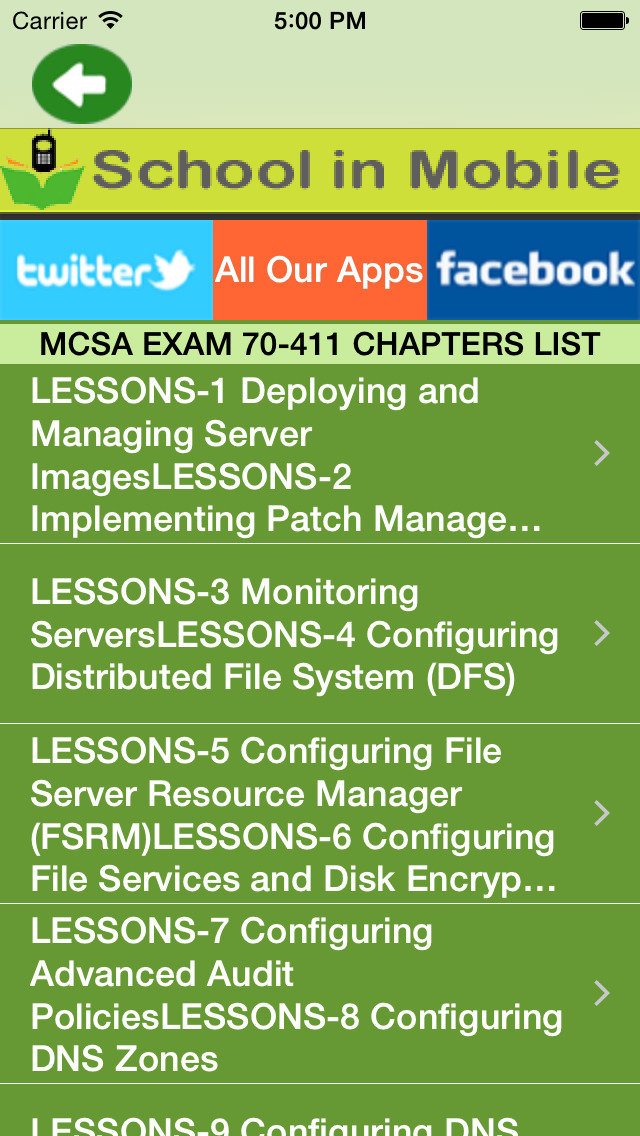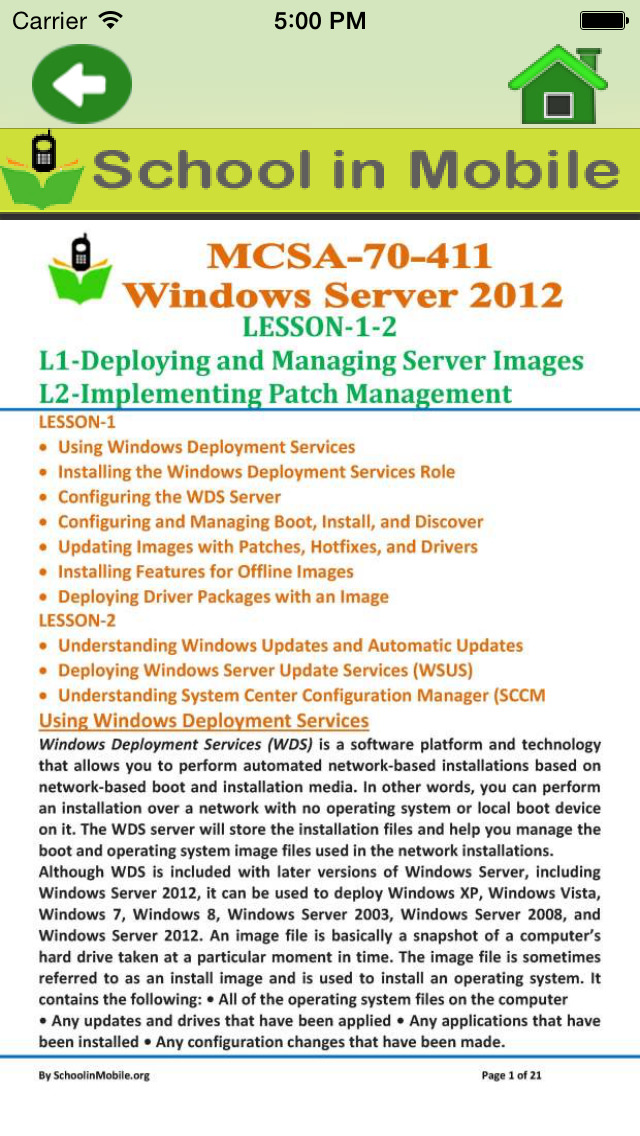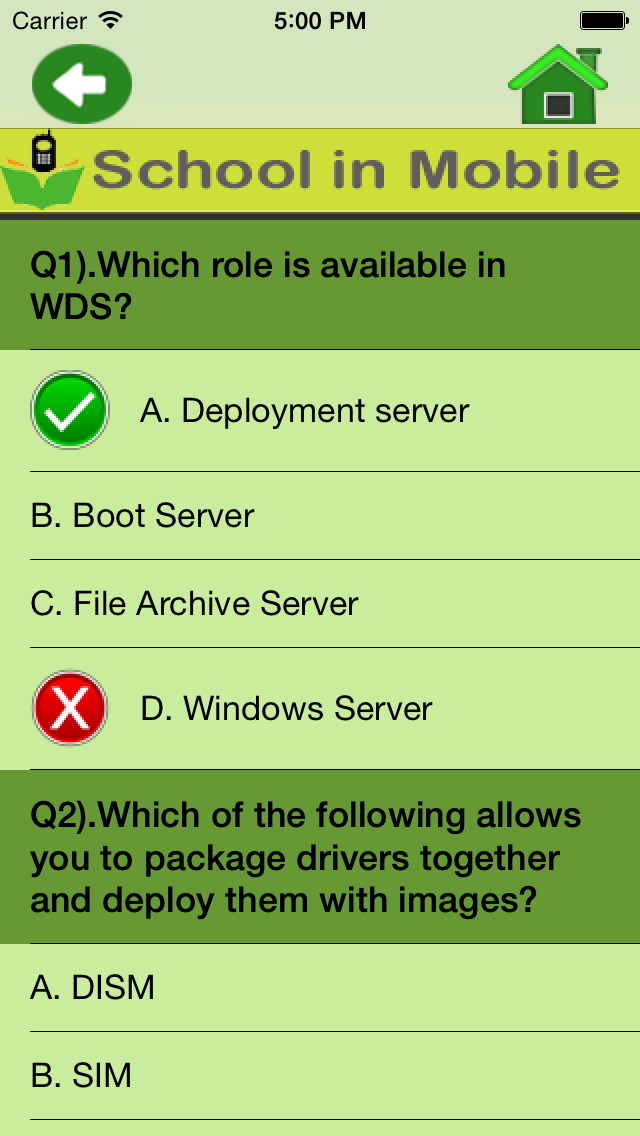Administering Windows Server 2012 (Exam 70-411)
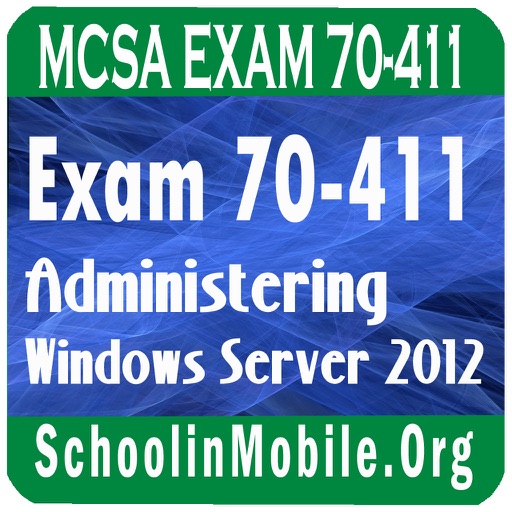
- Publisher: Aashita Jadhav
- Genre: Education
- Released: 6 Jan, 2014
- Size: 28.4 MB
- Price: $1.99
 Click here to request a review of this app
Click here to request a review of this app
- App Store Info
Description
Overview:Administering Windows Server 2012 Exam 70-411 App covers the second of three exams required for Microsoft Certified Solutions Associate (MCSA): Windows Server 2012 certification. This course will help validate the skills and knowledge necessary to administer a Windows Server 2012 Infrastructure in an enterprise environment. The three MCSA exams collectively validate the skills and knowledge necessary for implementing, managing, maintaining, and provisioning services and infrastructure in a Windows Server 2012 environment. This Microsoft Official Academic Course is mapped to the 70-411 Administering Windows Server 2012 exam objectives. This App focuses on real skills for real jobs and prepares students to prove mastery of core services such as user and group management, network access, and data security.
Course Outline:
LESSONS:
1 Deploying and Managing Server Images
2 Implementing Patch Management
3 Monitoring Servers
4 Configuring Distributed File System (DFS)
5 Configuring File Server Resource Manager (FSRM)
6 Configuring File Services and Disk Encryption
7 Configuring Advanced Audit Policies
8 Configuring DNS Zones
9 Configuring DNS Records
10 Configuring VPN and Routing
11 Configuring Direct Access
12 Configuring a Network Policy Server
13 Configuring NPS Policies
14 Configuring Network Access Protection (NAP)
15 Configuring Server Authentication
16 Configuring Domain Controllers
17 Maintaining Active Directory
18 Configuring Account Policies
19 Configuring Group Policy Processing
20 Configuring Group Policy Setting
21 Managing Group Policy Objects
22 Configuring Group Policy Preferences
Disclaimer: This app was not created or endorsed by Microsoft
What's New in Version 2.0
Huge performance improvement- Improvement in Quiz feature by having Answer for each question immediately
- App works offline ( no internet connection required)