Korean <-> English Slovoed Compact talking dictionary

- Publisher: Paragon Technologie GmbH
- Genre: Reference
- Released: 8 Feb, 2014
- Size: 54.5 MB
- Price: $13.99
 Click here to request a review of this app
Click here to request a review of this app
- App Store Info
Description
#1 DICTIONARY TECHNOLOGY IN THE WORLD33 500 entries and 10 000 English audio pronunciations recorded by native speakers
The most reliable dictionary content from the world’s leading lexicographers
*** Dictionary features are presented on the screenshots ***
_______________________________________
Search and translate features:
• New for iOS 9: You can now look up words while reading news, email, Safari sites, messaging or other popular apps! Select any text and send it to the dictionary via the “Share” button. All words available in the dictionary will be highlighted. To activate this feature, please select Slovoed as a sharing 'extension'.
• New multiple clipboard look-up! You can now copy as many words as you need while reading – even the whole text, - switch back to Slovoed app and view all the relevant dictionary entries one-by-one.
• Full text search feature allows you to look up words more efficiently throughout the whole dictionary content, including headwords and usage examples.
• Easy copy-and-paste functions copy words to the clipboard for translation.
• Improved browsing capabilities through word list and Search History.
• Built-in PenReader multilingual handwriting recognition support.
• List of similar words in case of misspelling.
• Wildcard Search if you are unsure of the exact word spelling. Use “?” and “*” symbols to replace the missing letters.
• Morphology module to translate words in any grammatical form (for English, French, Spanish and Russian dictionaries).
• New! TReader now supports Slovoed dictionaries! Enjoy the most comfortable in-app translation from any book or document in EPUB without switching applications or accessing the Internet. In order to get translation, long tap a word and choose "Slovoed" in the pop-up menu.
Learning features:
• Search for anagrams.
• Flash Card Quiz enables you to add new words to flash cards and test your knowledge as many times as you wish.
Interface features:
• New! Handy Converter support.
• New! iPhone 5 support.
• Enhanced customization options allow you to modify animated menus and choose background colors.
• Enlarge or reduce font size for your comfort.
• Favorites - to quickly access frequently searched words.
• Hyperlinks between articles and directions.
• Landscape-mode support.
• Fully iPad optimized interface.
• Contextual menu.
• No Internet connection required: simply download the dictionary once and use it on your iPhone/iPad/iPod touch without any additional expense.
Paragon Software joined the Open Dictionary API Alliance, a unique resource providing the access to premium dictionary content for all members of the Alliance. Enjoy the opportunity to enrich your apps with a high quality and trusted source of reference from the world’s famous publishers.
_______________________________________
About Paragon
Since its founding, Paragon Software Group has provided premium software applications and unique technologies that allow users of every computing platform to be more productive, whether working at a desk or learning on the go with a tablet or smartphone. Paragon Software’s mobility product portfolio includes more than 350 electronic dictionaries, encyclopedias and phrase books in the widest combination of over 30 languages, with databases provided by the world’s leading publishing houses, such as Duden, Chambers, Cambridge, Oxford, PONS, Van Dale, VOX, and others. Slovoed Online premier instant translation engine extends Paragon Software’s intersection of the dynamic web with easily accessible high-tech learning features and trusted content from our global reference partners.
What's New in Version 3.58.292
Crash bug fixed.New for iOS 9: You can now look up words while reading news, email, Safari sites, messaging or other popular apps! Select any text and send it to the dictionary via the “Share” button. All words available in the dictionary will be highlighted. To activate this feature, please select Slovoed as a sharing 'extension'.
New multiple clipboard look-up! You can now copy as many words as you need while reading – even the whole text, - switch back to Slovoed app and view all the relevant dictionary entries one-by-one.
New! Graphics fully adapted for iPhone 6 and iPhone 6 Plus.
New! App startup has got 3 times faster!






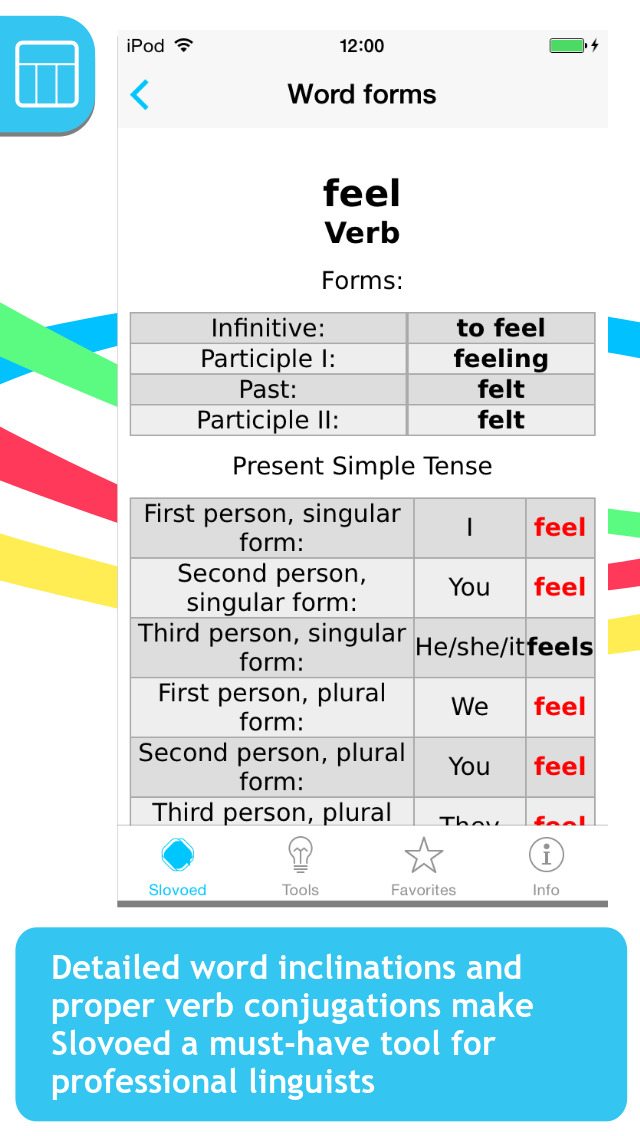
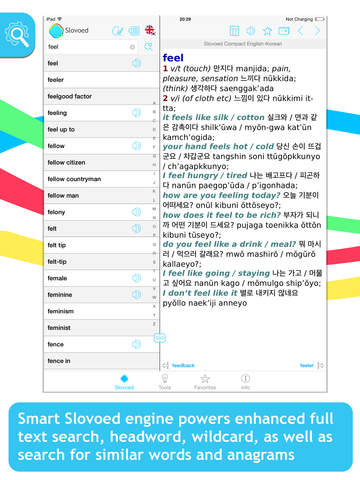
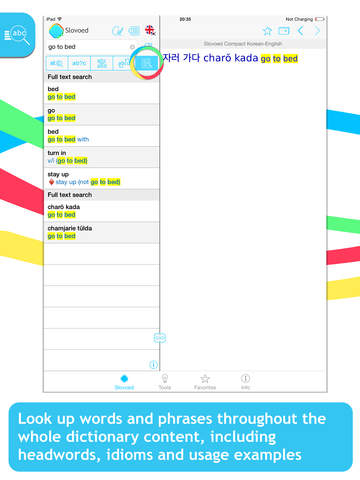


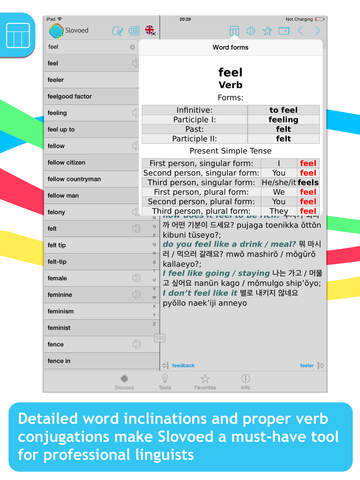
 $13.99
$13.99












