CompTIA A+ Certification Practice For Dummies
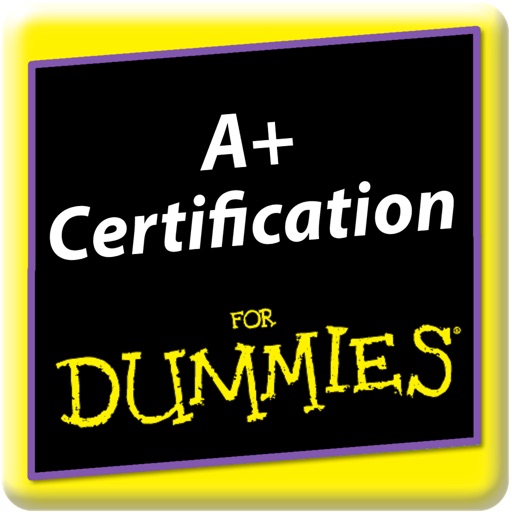
- Publisher: gWhiz, LLC
- Genre: Education
- Released: 5 Dec, 2009
- Size: 2.4 MB
- Price: $9.99
 Click here to request a review of this app
Click here to request a review of this app
- App Store Info
Description
Prepare for the CompTIA A+ Certification exam – the fun and easy way!Earning an A+ Certified Professional status can offer you a real career boost, and this app is packed with the study and practice tools you need to help you pass the test and get that A+ after your name.
This must-have app covers the CompTIA A+ Essentials Exam (220-801) and Practical Application Exam (220-802) and is a great addition to your test prep toolbox. Packed with study questions on everything from hardware to operating systems to networking, troubleshooting, maintenance, and more, this app will reinforce what you’ve already learned and help you gain valuable test-taking experience on all the exam objectives.
App Features:
- Multiple Choice Study Questions broken out into individual topic areas so you can target your study skills and better understand the content you must master to meet each exam objective
- Full-Featured Practice Tests simulate the actual test-taking experience and help you prepare for the real thing
- Useful Test-Taking Tips provide an overview of both the CompTIA A+ Certification exams, guidance on scheduling your test, advice on what to expect on exam day, and information on how your exam will be scored
- Detailed Analytics track your quiz history and category strengths and weaknesses allowing you to flag problem areas and customize your study plan
- Countdown timer for YOUR A+ Certification Test Date gives you a daily reminder on the app homescreen of how many days you have left to practice for the A+ exam
Get a jump on your IT career and make your A+ Certification exam a little easier with the CompTIA A+ Certification Practice For Dummies app as your guide!
Have a question or would like to share your feedback, please send us an email at: [email protected]
What's New in Version 3
Updated A+ materialsUpdated, improved, simpler user interface
Analytics features





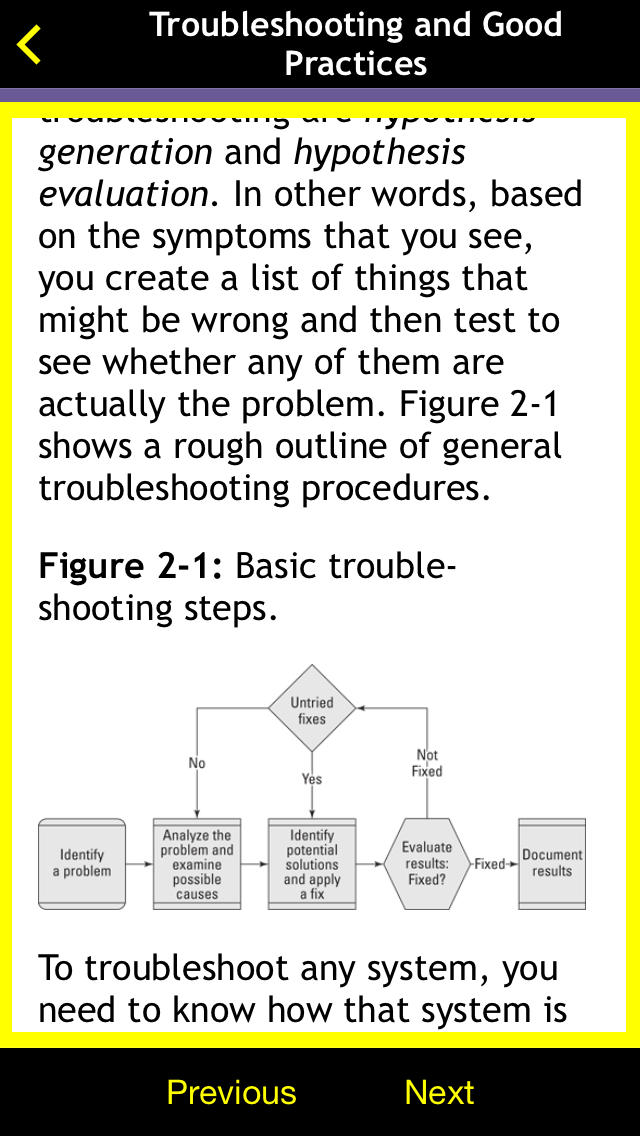






 $9.99
$9.99












