CompTIA Network+ Exam Prep

- Publisher: Double Bottom Line Partners
- Genre: Education
- Released: 17 Dec, 2009
- Size: 6.0 MB
- Price: $6.99
 Click here to request a review of this app
Click here to request a review of this app
- App Store Info
Description
Dynamic Path’s CompTIA Network+ Exam Prep app has now been updated for the N10-006 exam. With over 500 detailed questions and answers, it’s perfect for the on-the-go aspiring network technician.Our targeted multiple choice questions include detailed explanations to help reinforce your comprehension of the material. Each question in this module is paired with an explanatory answer and a Key Takeaway designed to expand and reinforce your knowledge and give practical, real-world tips applicable to your career. All our questions were written exclusively for Dynamic Path.
The practice questions cover all the necessary content areas required for Network+ certification:
– Network Architecture
– Network Operations
– Network Security
– Troubleshooting
– Industry Standards, Practices, and Network Theory
Our exclusive and intuitive UI provides three different practice modes:
– a Study Mode that helps you learn at your own pace with instant feedback
– a Test Mode that lets you time yourself and choose the topics you want to study
– a Review Mode to go over your answers and see what you missed
Dynamic Path is an independent test-prep company that creates high-quality material at low cost, perfect for on-the-go students and ambitious professionals. All our content is developed exclusively for Dynamic Path by writers who are subject matter experts. We are a double bottom line company that is committed to education in the developing world. Customer satisfaction is our top priority, and if you have any questions or comments or are unsatisfied with our products in any way, please contact us at [email protected] and we will do our best to help you. We are neither affiliated with nor endorsed by CompTIA or any other organization.




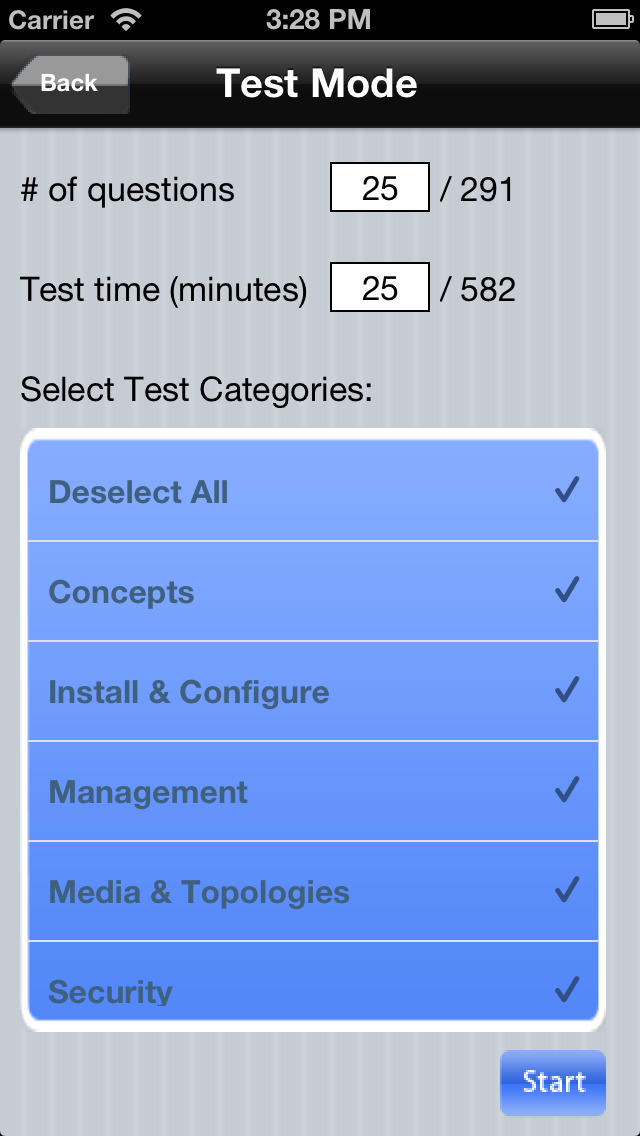


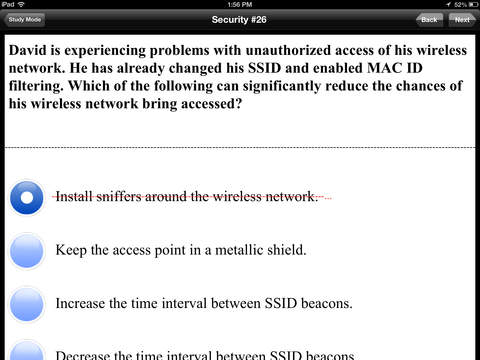
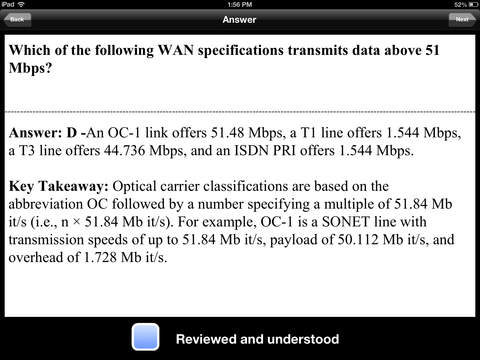



 $6.99
$6.99











