Basic 고교생을 위한 세계사 용어사전 – Dictionary of World History terms
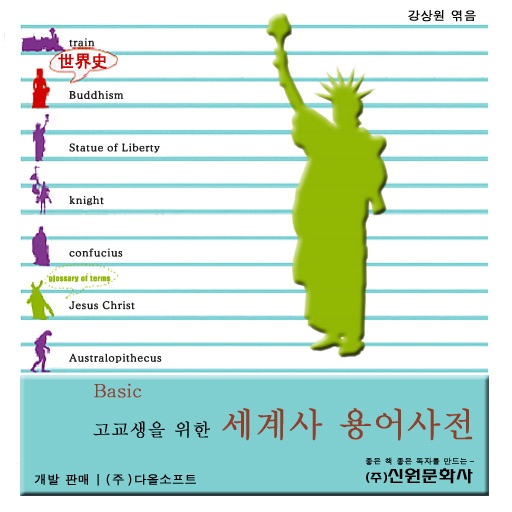
- Publisher: DaolSoft, Co., Ltd.
- Genre: Education
- Released: 24 Dec, 2009
- Size: 6.5 MB
- Price: $4.99
 Click here to request a review of this app
Click here to request a review of this app
- App Store Info
Description
1. BookTo the students who prepare for the social study section of College Scholastic Ability Test, it is usually said that they have to understand principles and concepts, instead of simply trying to memorize them thoughtlessly. To understand principles and concepts, it is important to precisely understand the contents of the sentence that is described. To precisely understand the contents of the sentence that is described, you need to know individual words and terms accurately. It is a good way to infer the meanings of words and terms through the flow of the sentence first, and then look for a dictionary to check that your inference is correct. It is recommended to put a Korean dictionary or an English-Korean dictionary next to you and utilize it.
This program selected items among the problems that already appeared in the actual College Scholastic Ability Tests and practice tests. And efforts were made to include maps and diagrams according to the recent trend of presenting problems.
2. Program features
- The program supports the real-time search (auto complete) function(Korean, Chinese characters, English).
- It provides the bookmark feature.
- It supports zoom-in/zoom-out features for each detail explanation.
- switching feature between screens
1.서적
흔히 수능의 사회 탐구 영역을 준비하는 학생들에게 '단순 암기 금물, 원리 개념 이해해야'라는 이야기를 자주 한다. 원리와 개념의 이해를 위해서는 서술된 문장의 내용을 정확하게 이해하는 것이 중요하다. 서술된 문장의 내용을 정확하게 이해하기 위해서는 개별 단어와 용어에 대해서 정확하게 알아야 한다. 문장 안에서의 흐름을 통해 뜻을 생각해 본 뒤, 사전을 찾아 자신의 생각이 적절한지 파악해 보아야 한다. 국어 사전, 영어 사전을 옆에 두고 활용하기를 권합니다.
이 프로그램은 기출 수능 문제, 모의 고사 문제에서 항목을 선정했으며, 최근의 시험 경향에 맞추어 지도나 도표를 넣으려고 노력했다.
2. 프로그램 기능
- 실시간 검색 기능(한글, 한자, 영어).
- 북 마크의 추가 및 삭제.
- 화면의 확대 및 축소
- 화면 전환



















