English to Japanese Phrasebook
- Publisher: Shoreline Animation
- Genre: Travel
- Released: 19 Feb, 2010
- Size: 19.5 MB
- Price: FREE!
 Click here to request a review of this app
Click here to request a review of this app
- App Store Info
Description
Going to Japan? Trying to learn Japanese?Japanese Translator Phrasebook is an iPhone application that TRANSLATES ENGLISH WORDS AND PHRASES TO JAPANESE, accurately. So when you use the application, you can be confident that you’re saying the right thing and pronouncing it the right way. No guesswork. No sign language. No confusion. Once you download this application to your iPhone, you’ll have the Japanese translation for the most commonly used words and situations at your fingertips.
PRIMARY FEATURES
1. 10 CATEGORIES. This application has various categories such as Food, Banking, Directions, Medical, Everyday Conversation and many more
2. NO INTERNET ACCESS NEEDED. Download the audio recordings and translated text phrases for all the categories when you download the iPhone application, so you won’t end up footing an enormous bill for data roaming charges when traveling abroad in connecting to the internet.
3. NEARLY 550 WORDS OR PHRASES. Choose from commonly used search phrases such as I want to exchange dollars, Take me to the airport, Can you help me etc and translate them to Japanese
4. SEARCH ON EVERY SCREEN. Type in your search word or phrase and look up the suggestions offered to find the best one that fits your need
5. GENUINE JAPANESE VOICE, NOT COMPUTER GENERATED. Read the text version as WELL AS PLAY THE MP3 file for the translated phrase in Japanese, so you can be sure of pronunciation and meaning. This is not a computer generated voice but recorded by genuine Japanese speaking person.
With this application, you’ll have one less thing to worry about when planning a trip. So, the next time you are in Japan or anywhere they speak Japanese you will not be lost trying to get a taxi.
FAQ
Q. I cannot hear the sound?
Ans: To hear the sound ensure your RINGER is ON in other words do not have the phone is silent mode.





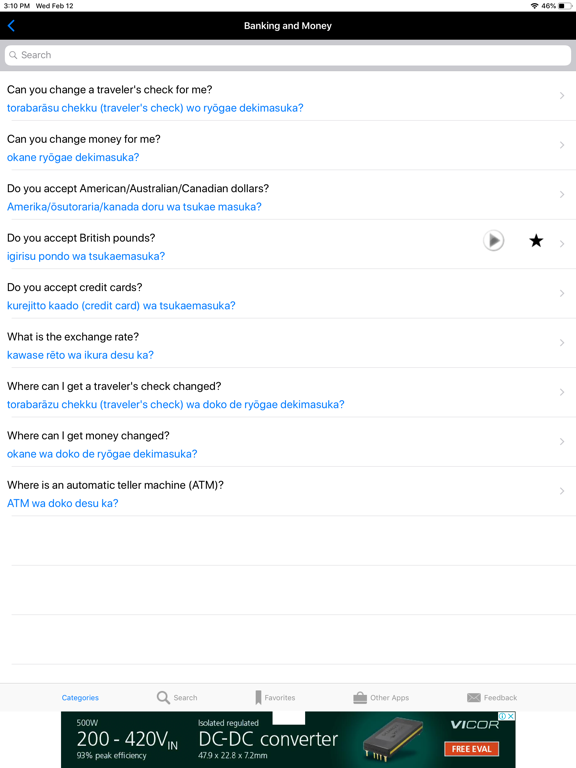

 FREE
FREE










