Webcams - watch your Cams

- Publisher: digitalsirup GmbH
- Genre: Utilities
- Released: 6 Oct, 2008
- Size: 2.6 MB
- Price: $0.99
 Click here to request a review of this app
Click here to request a review of this app
- App Store Info
Description
"Webcams" displays up to 8 webcams at the same time. Tap one of them and a larger version will be displayed. Tap and hold a webcam to save or share the current image. You can add, edit or delete webcams as you like.This is not a "webcam-catalog". Create your own webcams by adding the url.
Optimized for iPad, iPhone 4, iPhone 5, iPhone 6 and iPhone 6 Plus Displays.
Please note: this version supports only "static" webcams that provide pictures in jpg, png or other common image formats. If you are looking for mjpg stream support please consider the Pro Version: http://itunes.apple.com/app/id935614462
Not sure if this is what you are looking for? Try the lite version: http://itunes.apple.com/app/id308342897
What's New in Version 2.0
It took a little longer than expected to finish this update but here it is: version 2.0 - it fixes all the issues from the App Store ratings due to the outdated app.The amount of webcams you can setup is no longer limited by the app.
Display up to 8 cams simultaneously. (on an iPhone 5 or 6 display)
Sharing or saving webcam images is now very easy. Just tap and hold a webcam.
You can deactivate certain cams. (instead of deleting them)
Way more easier to reorder webcams.
You can setup a refresh interval for every single webcam.
When editing or adding a new webcam the app will show a preview of the cam.
When adding a new webcam with an url in your clipboard it will be automatically inserted.
Webcams can now have a title.
The look of the app changed and it is now optimized for iPhone 4, iPhone 5, iPhone 6, iPhone 6 plus and the iPad. It also got a new app icon.
You can use the app in landscape mode if you like.
iOS 7 and iOS 8 compatibility.
If you like the update please consider rating the new app in App Store.
With this update there is also a Pro Version with MJPG Stream support and up to 18 cams simultaneously. (on an iPhone 5 or 6 display)


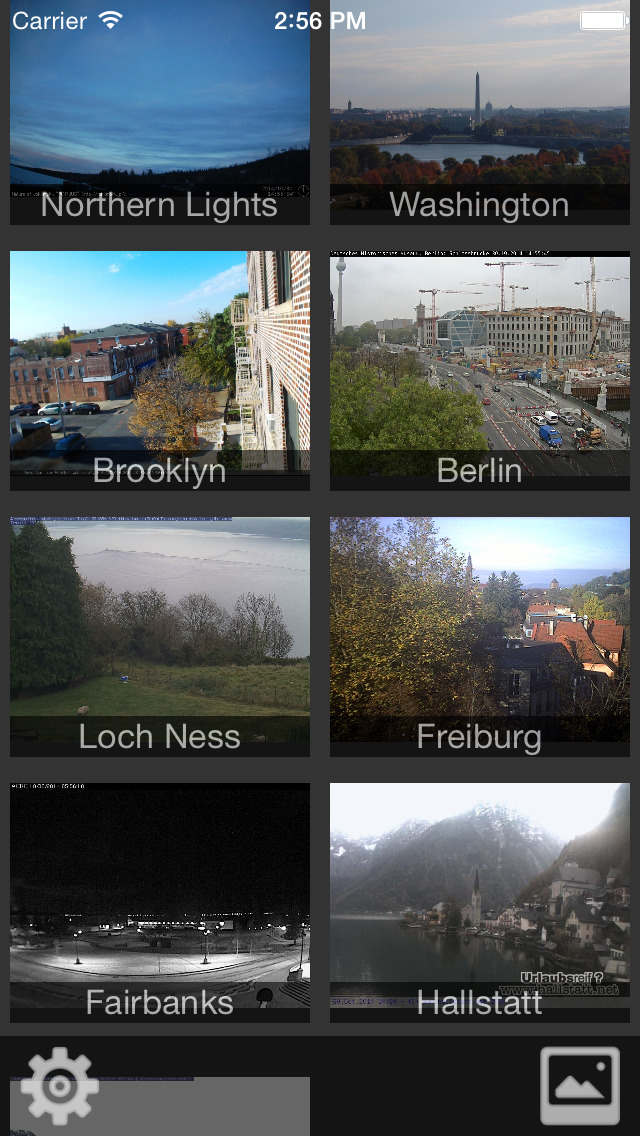
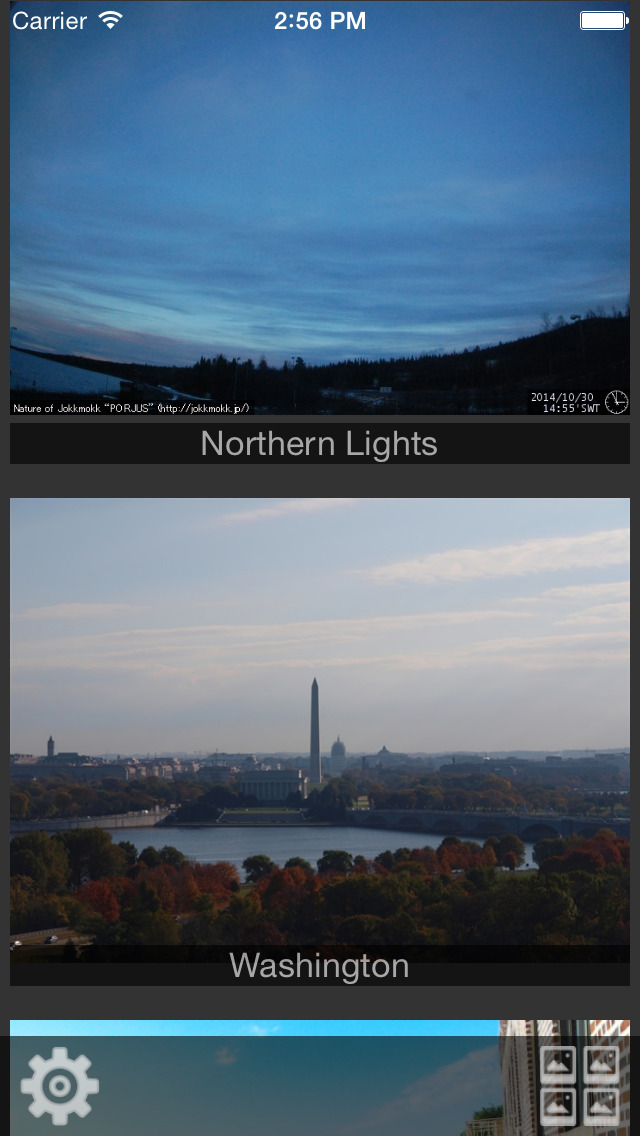

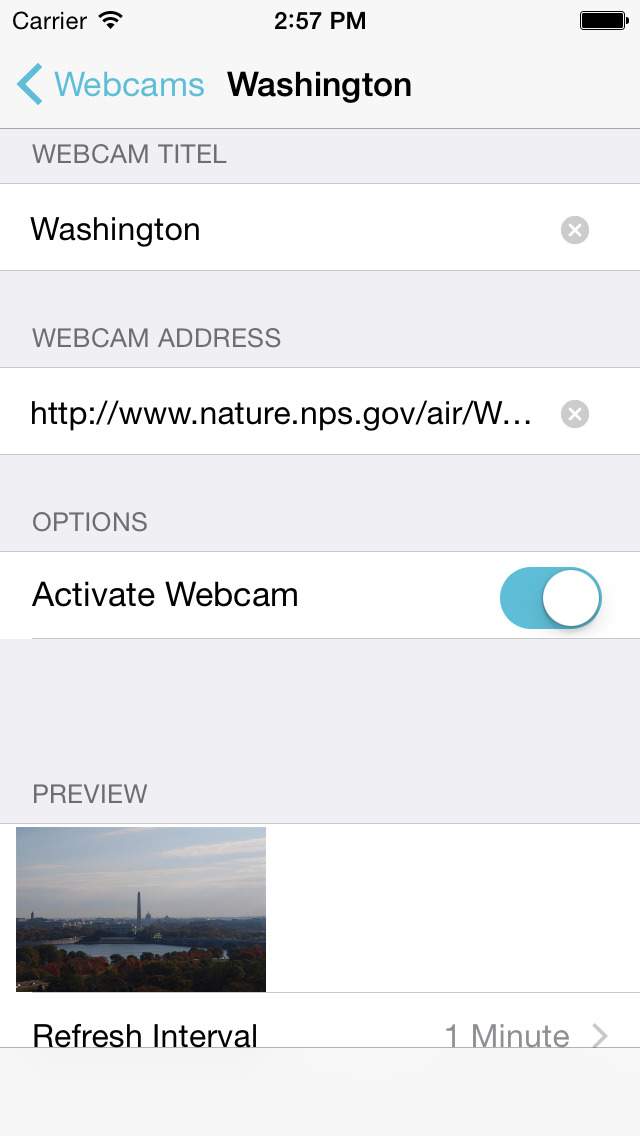
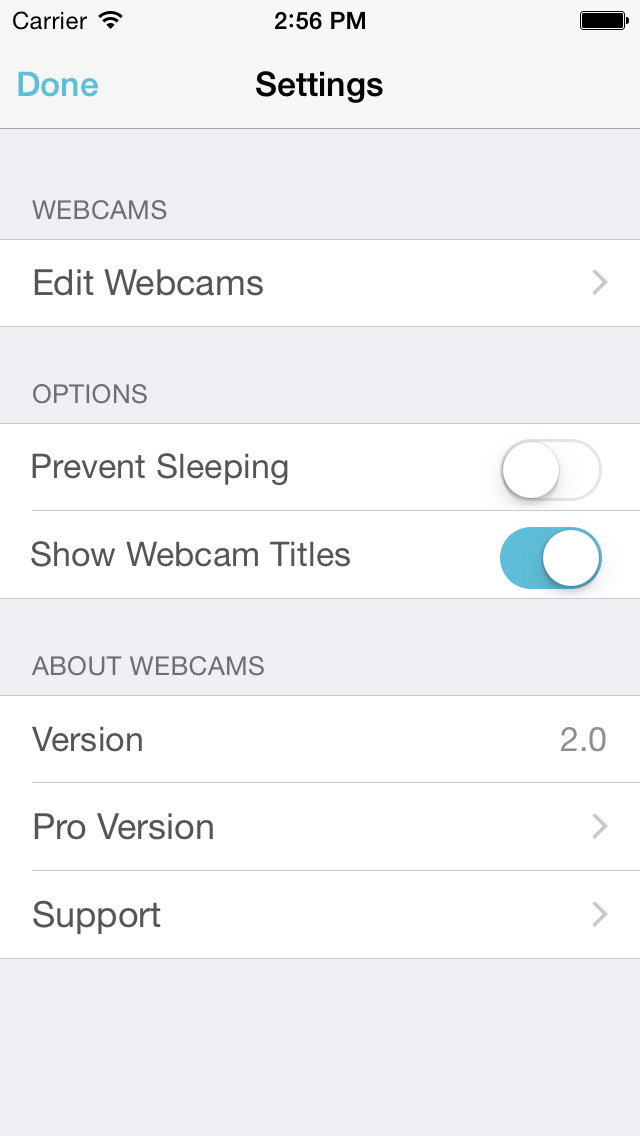
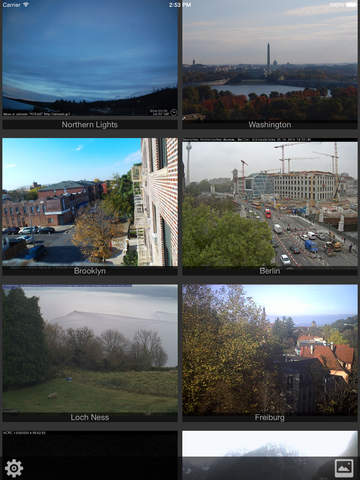





 $0.99
$0.99










