Olympus PEN from QuickPro

- Publisher: Netframes
- Genre: Photo & Video
- Released: 6 Apr, 2010
- Size: 169.4 MB
- Price: $14.99
 Click here to request a review of this app
Click here to request a review of this app
- App Store Info
Description
Want to Take Photos Like a Pro with your Olympus Pen? The Answer Will Now Be in Your Pocket.With iPhone Camera Guides from QuickPro, you'll never have to miss the shot of your life again. Whether it’s that birthday surprise, graduation ceremony, or your daughters' wedding day, the ability to take a photo like a Pro is within reach. It's literally in your pocket. Easy to use, full color video guides to all the top digital models are available for quick reference and review on your Apple iPhone.
QuickPro Camera Guides, the leading producer of Camera Guide tutorials, announces Olympus PEN. Now you have ready to go instruction of all camera functions where you need it and when you need it. Really want to capture the Colliseum and Pantheon on your trip to Rome? Take along your iPhone and, while you're on the plane, enjoy a Pro training session with a QuickPro Camera Guide specialist. It's as easy as picking up the phone.
Includes a 20% discount off the purchase of our many QuickPro Camera Guide Series available at quickprocameraguides.com
Provides:
- Instructional video on all aspects of photography and camera.
- On the go video playback. No WIFI required after inital install for watching in the field.
- Interactive search to find information on particular camera features.
- Online customer support.
- Email QuickPro camera guides from the iPhone Application for 20% off the purchase of any QuickPro Camera Guide Series.
Subjects Include:
Digital Photography Basics
Camera Parts Overview
Memory Cards and Image Storage
Megapixels & Image Size
Camera Overview
Charging & Inserting a Battery
Setting Date & Time
Inserting a Memory Card
Formatting a Memory Card
Mount/Dismount a Lens
Taking Pictures & Movies
Playback, Erasing, Protecting, and zooming in on images on LCD
Art Filters
Scene Modes
Menu Overview
Navigating the Menus
Shooting Menus Overview
Playback Menu Overview
Setup Menu Overview
Custom Menu Overview
Information Displayed
Battery Check
Focus Indicator/Confirmation
Art Filter/Scene Mode/Etc.
Number of Photos Remaining
Flash Intensity Control/Exposure Compensation Indicator
Aperture, Shutter Speed, ISO, White Balance
Shooting Mode
Face Detect
Sequential Shooting/Self-timer
Using Face Detection
Switching the Information Display
Point & Shoot Photography (P Mode)
Choosing Aperture (Aperture Priority Mode)
Choosing Shutter Speed (Shutter Speed Priority Mode)
Choosing Aperture and Shutter Speed (Manual Mode)
Exposure Compensation
Adjusting ISO
Exposure Metering
Adjusting White Balance
Choosing a Focus Mode
Bracketing
Using a Flash
Built-in Flash (E-PL1 Only)
Using Movie Mode
Movie Recording
Adding Effects to a Movie
Viewing Movies
Playback
Single Frame & Close Up Playback
Index Display / Calendar Display
Information Display
Slideshow
Rotating Images
Protecting Images
Erasing Images
This training content was produced by QuickPro, LLC. This product is not sponsored by Olympus, Corp. or its subsidiaries. Olympus Product Names and terminology are trademarks of Olympus, Corp.











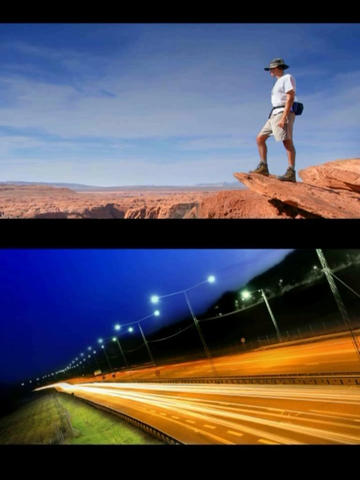

 $14.99
$14.99










