Audio Cambridge School Dictionary
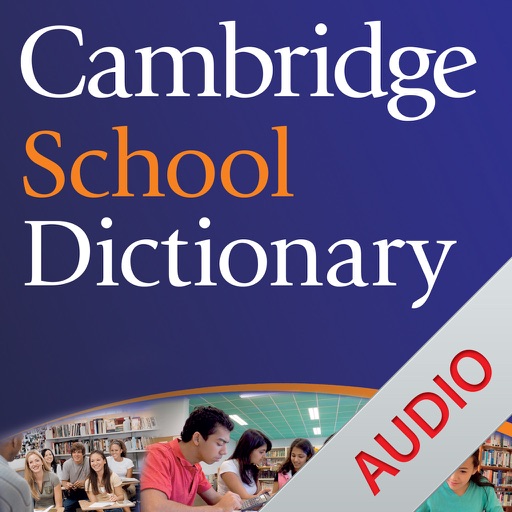
- Publisher: MobiSystems, Inc.
- Genre: Reference
- Released: 25 Apr, 2010
- Size: 57.0 MB
- Price: $15.99
 Click here to request a review of this app
Click here to request a review of this app
- App Store Info
Description
The Cambridge School Dictionary is the perfect study companion for students studying other subjects through English. It includes vocabulary from all the main CLIL and International GCSE topics - from biology to economics and from IT to literature - to give you the confidence and support you need to learn in English, whatever the subject. Every word is explained in clear, simple English, along with all the grammar and usage information you need to use English correctly.The app contains the whole dictionary in a handy, searchable format, and many more features to help you find the words you need and develop your language skills.
* Up-to-date coverage of all the main CLIL and International GCSE topics helps students learn any subject using English, with clear definitions and all the help on grammar and usage that they need.
* Based on the Cambridge Learner's Dictionary Third edition, with special focus on collocation to improve fluency.
* Subject-related artwork helps students learn words more easily.
* Study pages focusing on potentially difficult areas such as numbers and letter writing, saving time by having all the information in one place.
* Spoken pronunciations (audio version only) so that students don't have to struggle with the phonetic alphabet.
* SMART thesaurus, which turns the dictionary into a thesaurus at the click of a button.
* Suitable for CLIL-based teaching.
A SEARCH TOOL:
Featuring various search options to help you find the words you need more easily, including:
* A quick search of words while you type
* A ‘fuzzy filter’ when you are not sure of the correct spelling of a word
* A ‘keyword’ search for finding key words within compound words
* A wild card search facility which can replace a letter or a group of letters
A LEARNING TOOL:
The Audio Cambridge School Dictionary app includes a number of features which help you to grow your vocabulary further:
* A ‘Favourites’ feature allows you to create your own categories and lists of words from the extensive library, which includes all cross-curriculum words
* Your last visited words are all saved in your ‘History’, so that you can quickly look back at recently checked words
* Discover more about language with the special language notes and ‘Word of the day’ feature
* Fun and engaging word games like ‘Hangman’, ‘Word scramble’ and ‘Anagrams’ give the opportunity to use newly learnt words












 $15.99
$15.99












