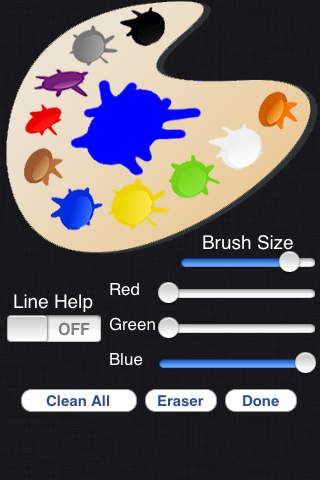Touch 'N' Color - Coloring Books

- Publisher: Purple Penguin.com, Inc.
- Genre: Entertainment
- Released: 27 Apr, 2010
- Size: 5.3 MB
- Price: FREE!
 Click here to request a review of this app
Click here to request a review of this app
- App Store Info
Description
"Touch N Color - Coloring Books" is our collection of FREE coloring books. It allows you to choose any brush color or size to color some of your favorite things. You have the ability to color any way you want! It also has a "Line Help" setting to help you stay within the lines, and a "Free Draw" book as well!When you are finished you can take a screenshot and send it to family and friends.
Features:
- multiple coloring books with 5 pages to color in each one
- a free-draw book to create your own images to color
- a pallete to choose any size or color brush
- a setting on the pallete to enable "Line Help" which keeps you from drawing outside of the lines
- a camera button to take a picture of your drawing to send to family or friends
- hours of entertainment and all for FREE!
Works on devices using OS 3.0 and greater.
Any reference to any third-party products, services, names, or other information, by trade name, trademark, manufacturer, developer, supplier or otherwise, is for convenience or comparison only, and does not constitute nor imply endorsement, affiliation, or sponsorship thereof. All characters, names, titles, likeness, and other content used or depicted in this product (even those based on real products or real people, either living or dead) are entirely fictional. Any similarity to actual products, or persons either living or dead, is purely coincidental. Any coincidental likeness and or voices are not real. This product is for entertainment purposes only and is not authorized or endorsed. All trademarks, service marks, product, service, or other names mentioned herein, are the property of their respective owners, and no claim is made to any such mark, product, service or other name. Copyright 2010 Swartz Enterprises, Inc. and its licensors.