Benziger Family Winery
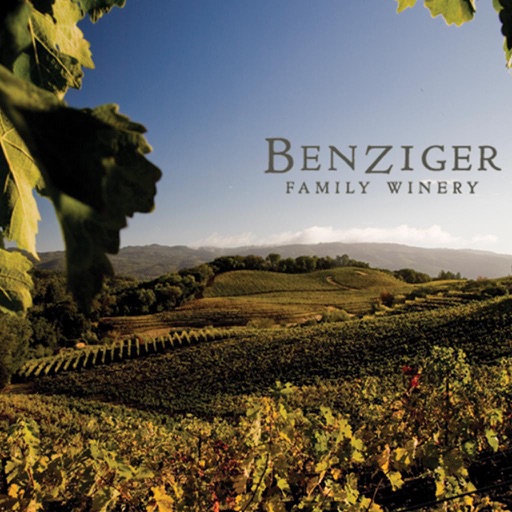
- Publisher: Mobile Roadie
- Genre: Lifestyle
- Released: 7 May, 2010
- Size: 31.5 MB
- Price: FREE!
 Click here to request a review of this app
Click here to request a review of this app
- App Store Info
Description
At Benziger, we’re about three things: great wine, family, and healthy vineyards. For more than thirty years we’ve searched Sonoma County for the most distinctive and expressive vineyard sites. Once found, we tended these properties using certified Biodynamic, organic and sustainable farming methods. The result is a portfolio of award-winning, authentic and memorable wines.Now you can have our fine wine right at your fingertips. Whether you’d like to sip, ship, or explore our wines, this App is the right tool to place an order, peruse, or learn more about Benziger Family Winery.
Features include –
WINE BROWSER: Select your favorite varietal and then flip through our labels. Then tap the wine that strikes your fancy to read technical information and tasting notes, purchase it, or find the nearest retail location.
NEWS FEED: Get all our latest official Tweets and stay in touch with everything going on in our vineyards, our tasting room, and our cellar.
BZTV: Benziger Television (BzTV) is your place to watch everything Benziger. Stay tuned for updates from the Benziger Family and ranch.
EVENTS: Check out our upcoming events, and buy tickets right from the App. Then, share your experience on our FAN WALL.
Plus, PHOTOS, more information about the winery, a RESERVATION system to make tour and tasting reservations, and links to Twitter, Facebook, and much more.
In our pursuit of fine wine, we’re always looking for winemaking and business practices that are good for the earth and vine, the farmer, and our colleagues and customers. We hope you’ll find this App a useful tool for connecting with us.
What's New in Version 5.4.2
This app has been updated with:• Bug Fixes
• Performance improvement
• UI Enhancements
• Improved notifications
• Audio Playback Improvements
• Video View Fixes
• Resolved Twitter Sharing Issues
• Location based feature improvements



















