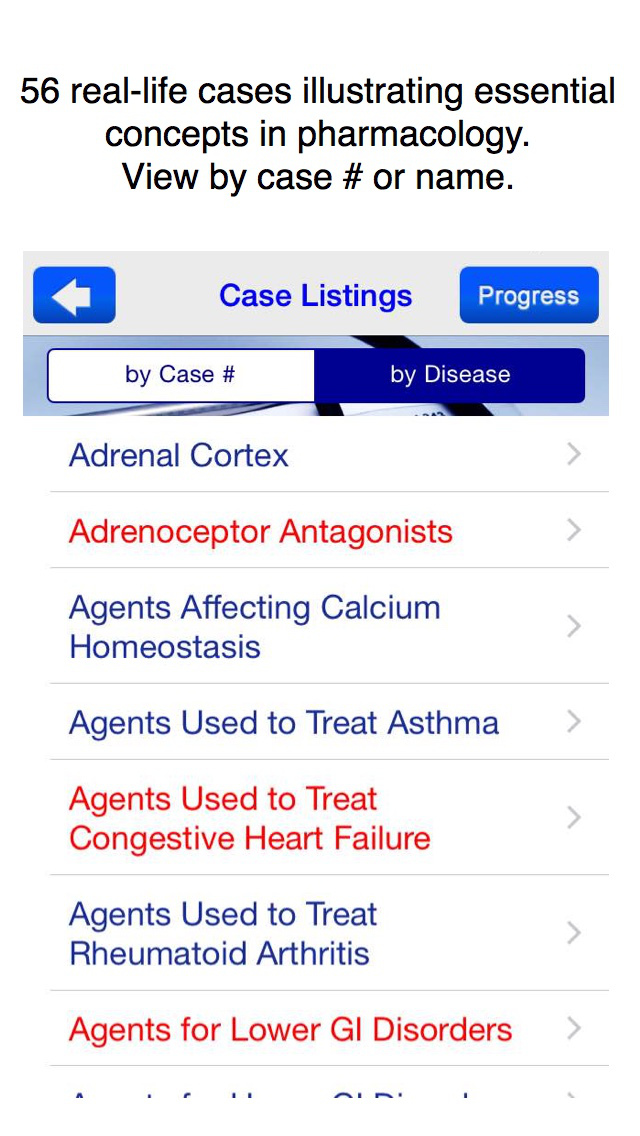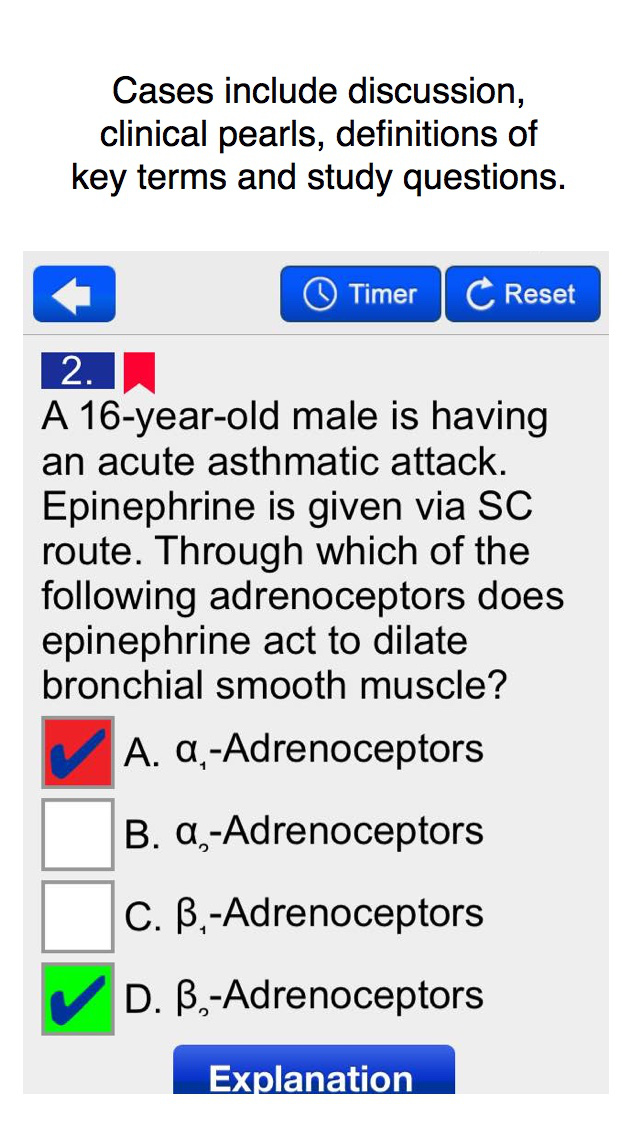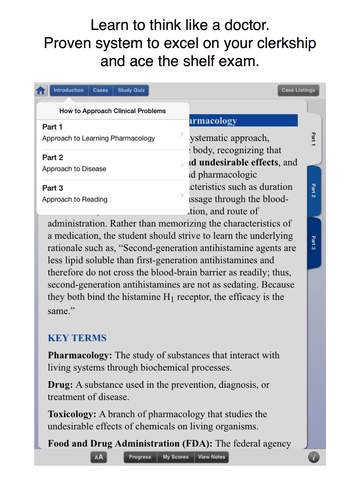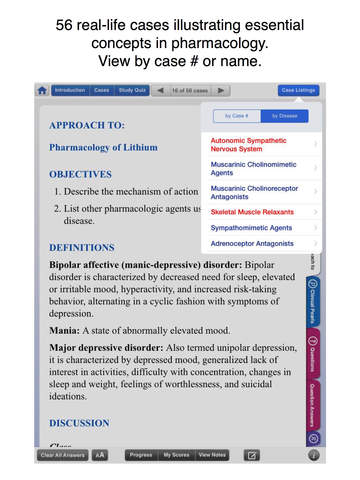Case Files Pharmacology, 3e
- Publisher: Expanded Apps
- Genre: Medical
- Released: 2 Jun, 2014
- Size: 14.0 MB
- Price: FREE!
 Click here to request a review of this app
Click here to request a review of this app
- App Store Info
Description
REAL-LIFE CLINICAL CASES FOR THE BASIC SCIENCES AND USMLE STEP 1Experience with clinical cases is key to excelling on the USMLE Step 1 and shelf exams, and ultimately to providing patients with competent clinical care. Case Files: Pharmacology provides 56 true-to-life clinical cases that illustrate essential concepts in pharmacology. Each case includes an easy-to-understand discussion correlated to key basic science concepts, definitions of key terms, pharmacology pearls, and USMLE-style review questions. With Lange Case Files, you'll learn instead of memorize.
•Learn from 56 high-yield cases, each with board-style questions
•Master key concepts with clinical pearls
•Polish your approach to clinical problems and to patient care
•Maximize your board scores with the proven Case Files system
“This [app] will be a valuable asset for any students who need to understand drug therapy for their future practice and for those who are involved in teaching students about the therapeutic use of drugs....This is an excellent component of the many Lange products that are available to both teachers and students to foster the understanding of drugs used in clinical practice. 3 Stars.”--Doody's Review Service
This application includes 1 free sample case study from the 56 that are available through an in-app purchase of $39.99 of Case Files Pharmacology. The 56 high-yield cases in Pharmacology will help you excel on the clerkship and improve your shelf-exam score.
Each case has been designed for the iPad and iPhone/iPod with interactive features. With this system, you will learn in the context of real patients, rather than merely memorize facts.
iPhone, iPod, and iPad App Features:
•Study/Exam/Bookmark modes are available for USMLE-style review questions.
•In the Study mode, check the answers as you tackle the questions.
•In the Exam mode, time yourself and review the answers after the time is up.
•In the Bookmark mode, review only the questions you have flagged for further study.
•File away correctly answered questions after each practice quiz.
•Choose the number of questions in each practice quiz: 25, 50, 100, 150, 200, or all.
•Opt to include questions from previous quizzes.
•Learn further from interactive questions at the end of each case, with explanations.
•Sort cases by name or by case number.
•Take down notes using the Notes section for each case.
•Study in horizontal or vertical mode on the iPhone and the iPad.
•Store quiz scores to track your progress.
•Highlight key points in cases.
•Save to iCloud to use app on multiple devices
•Choose preferred font sizes
•Create tags
•Search content
App Contents:
Section I: Applying Basic Sciences to Clinical Situations
•Part 1. Approach to Learning
•Part 2. Approach to Disease
•Part 3. Approach to Reading
Section II: Clinical Cases: 55 Case Scenarios
Section III: Listing of Cases
•By System
•By Alphabetical Order
Each case includes the following sections:
Case Description
•Answers to
•Approach to
•Clinical Pearls
•Case Questions and Answers
About the Authors
Eugene C. Toy, MD is a dual certified family physician and ob/gyn and is Academic Chief and Program Director for the Obstetrics and Gynecology residency at The Methodist Hospital in Houston, Texas, where he is also actively involved in teaching medical students. He also oversees the ob/gyn clerkship at Christus St. Joseph Hospital.
Gary C. Rosenfeld, PhD is Professor at the Department of Integrative Biology and Pharmacology and is Assistant Dean for Educational Programs at The University of Texas–Houston Medical School in Houston, Texas.
David S. Loose, PhD is Associate Professor at the Department of Integrative Biology and Pharmacology at The University of Texas-Houston Medical School in Houston, Texas.
Donald A. Briscoe, MD is Director of the Family Medicine Residency Program sponsored by The Methodist Hospital in Houston, Texas.