Science Q&A
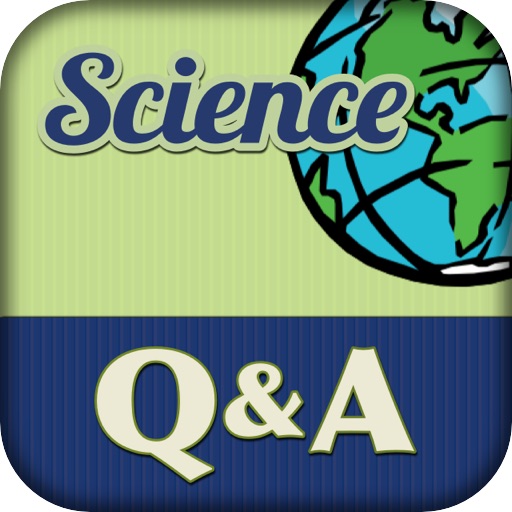
- Publisher: Rubilyn Santa Cruz
- Genre: Education
- Released: 21 Feb, 2012
- Size: 7.8 MB
- Price: $3.99
 Click here to request a review of this app
Click here to request a review of this app
- App Store Info
Description
Science Q&A is an app designed to help prepare grade-schoolers for their Science school tests. With this app on their iPhone, iPod touch, or iPad, they can now review anytime and anywhere.It is also apt for anyone who simply wants test his knowledge in Science.
The quizzes are based on mainstream grade school Science textbooks, and thus, reinforces the facts and ideas learned in the classroom. It is an ideal supplement to classroom education to help them gain mastery of the subject.
Features:
- In Review mode, the user can browse and review the questions, make intelligent guesses, and receive immediate feedback with a click of a button.
- In Quiz mode, the user can test his knowledge of a chosen topic. Aside from showing the score at the end of the test, the questions are shown again with the right and wrong answers marked so the user would know exactly which questions he got wrong (and thus, learn from the mistakes he made). The user can customize the quiz by choosing the grade level, the topics preferred, and the number of questions desired.
- In Play mode, the user plays the role of a wizard who faces several monsters along his path. The goal is to defeat the monster thru a series of powerful attacks which he can earn by giving correct answers to the set of questions given.
Topics Covered:
Earth Science
-Minerals
-Rocks
-Soil
-Landforms
-Fossils
-Planets and Stars
-Weather
Physical Science
-Heat/Thermal Energy
-Magnets
-Sound and Light
-Forces and Motion
-Matter
-Electricity and Magnetism
-Simple Machines
Biology/Life Science
-Plants and Animals
-Habitats
-Pollution and Conservation
-Ecosystems
-Cells
-Classification of Organisms
-Growth and Inheritance
What's New in Version 1.2
- Added posting to Facebook- Enabled browsing of all questions on Browse mode
- Updated the questions database
- Other minor enhancements



















