CamVas: Transform your pictures into works of art, right on your camera phone! by Auryn Inc

- Publisher: Auryn Inc.
- Genre: Photo & Video
- Released: 19 Jun, 2012
- Size: 22.4 MB
- Price: $0.99
 Click here to request a review of this app
Click here to request a review of this app
- App Store Info
Description
CamVas turns ordinary pictures into EXTRAORDINARY art, right on your phone!26 effects (watercolor, pastel, pencil, etc.) plus color palettes, blending, filters, and frames!
Sure, we have the filters, frames, and the hipster effects the other guys do, but we take it way further: with us, you can apply 26 different artistic styles like colored pencil , "blue-print", etc., and can play with the color palette to emphasize different colors. You can also blend together 2 pics to combine them in fun ways.
Camvas opens up a whole new world of artistic expression, right on your phone:
** Capture an image **
Open Camvas app on your iPhone. Select the camera icon and take a picture. Or, tap the Safari icon to be taken to the interwebs (hold down on an image, copy it, and re-enter the app to paste & modify)
** Turn the Dial **
Choose one of 26 styles by turning the dial. Pick the one you like or just play around until you find one.
** Let the Magic Begin **
Watch Camvas work its magic on the picture. Try another style if you like variety. Play with colors, crop it, experiment with photo filters and put a border around the image if you'd like.
Share with friends on Facebook, Twitter, and Flickr right from the app.
NEW FEATURE: ability to blend two photos together! (Use the slider to impact what % of the final image is from picture 1 vs. picture 2)
Please visit http://www.camvas.it and open the FAQ tab for detailed instructions on how to use the app, and don't forget, our Guide can be accessed via the "Setting" in your account!
Please feel free to reach out to us: [email protected] with any comments, suggestions, and feedback!
What's New in Version 1.1.3
- CamVas is the new name for AurynCam- Bug fix and optimizations






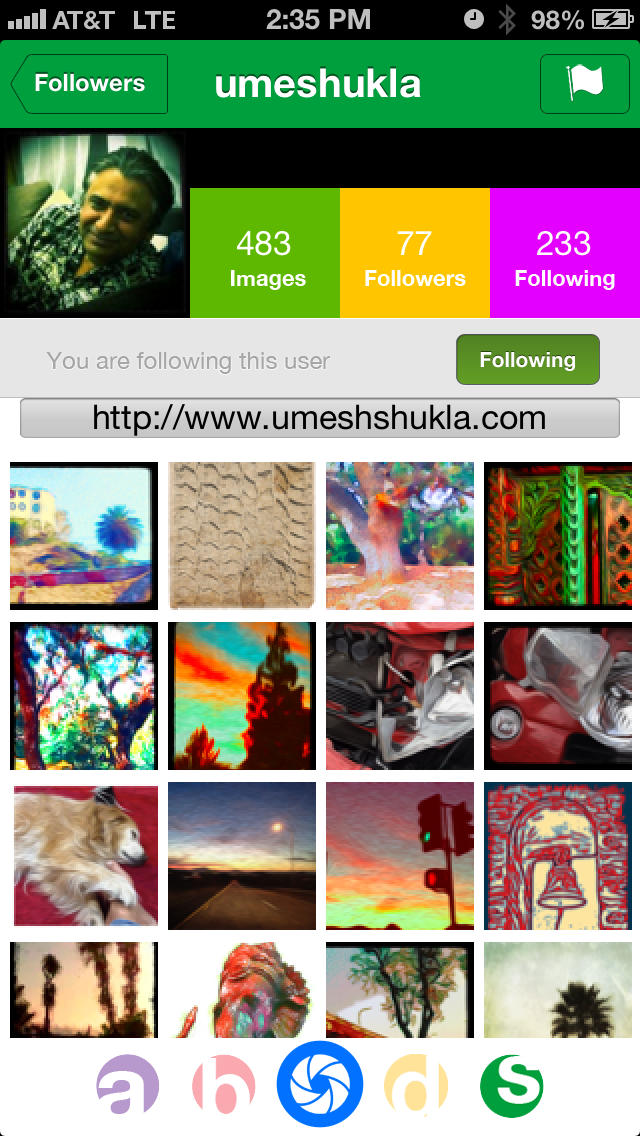
 $0.99
$0.99











