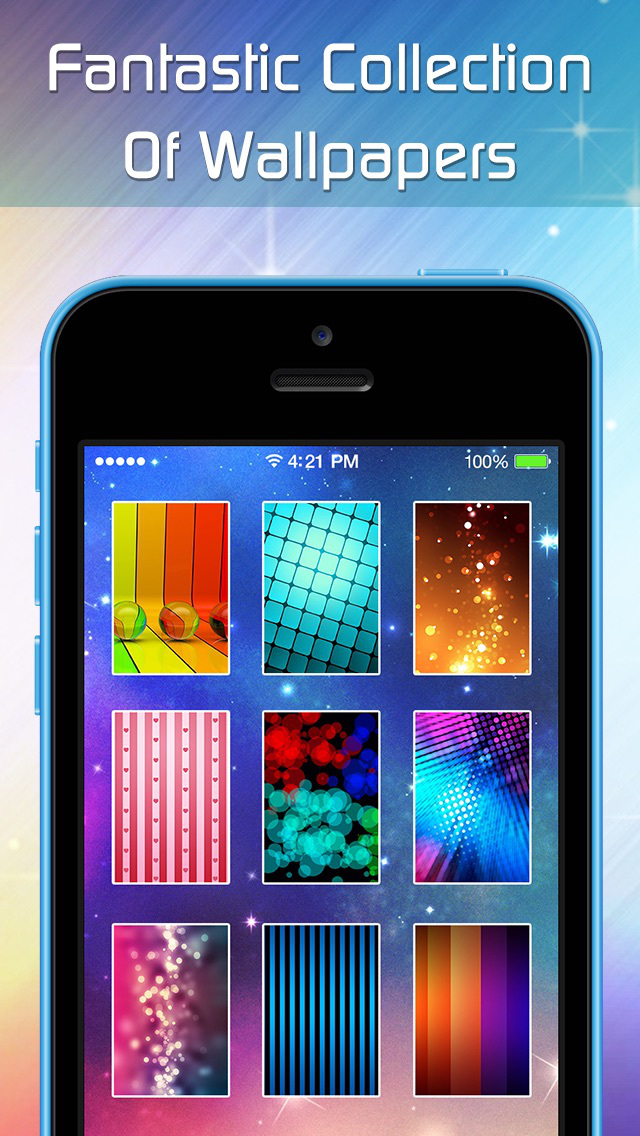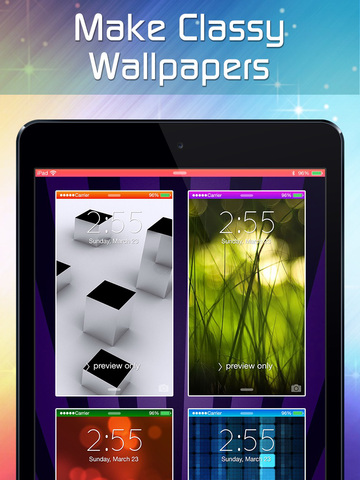Cool Colorized Status Bar Effects & Designs - Colorful Wallpapers and Backgrounds for Home & Lock Screen

- Publisher: Mohammad Izabul Khaled
- Genre: Utilities
- Released: 7 Jun, 2014
- Size: 19.4 MB
- Price: FREE!
 Click here to request a review of this app
Click here to request a review of this app
- App Store Info
Description
Want to make your device look more stylish & savvy? Make amazing wallpapers and backgrounds with cool and custom design. Use custom designs, or colors on top of your wallpaper and set your creation as home screen or lock screen wallpaper. Experiment with the view of your status bar region with different designs of wallpapers! Enjoy the magical difference!Features :
1. Exclusive categories of wallpaper. New wallpapers are added regularly
2. 20+ status bar categories, Make as many variations you want to
3. Color picker for solid bars.
4. Easy to use, fun to create.
5. Share
How to Use :
1. Choose a Wallpaper from our wallpaper categories or from your photo library or take a picture.
2. Choose a status bar design from status bar categories or pick your favorite color with the color picker.
3. Now press DONE icon to save. Even you can share it to facebook, twitter or mail.
4. Go to photos and Set the wallpaper as home/lock screen wallpaper and see the magic.
Note: For best performance of this app turn On Reduce Motion from Settings>General>Accessibility>Reduce Motion.
Disclaimer : This application does NOT change any function in Status bar or its original color or look. In addition, this application doesn’t change any function or original design integrity of iOS. It just makes wallpapers which can be used as home/lock screen wallpapers, which gives a different look to the home screen. Thus doesn't send any wrong message to our beloved user.
Your feedback is always welcome. You can
Email us: [email protected]
What's New in Version 2.0
- New version of the App with complete new look- New Status Bar resources
- 20+ wallpaper categories
- Image loading and errors problems are solved
- Bug fixes