Engineer's Toolset
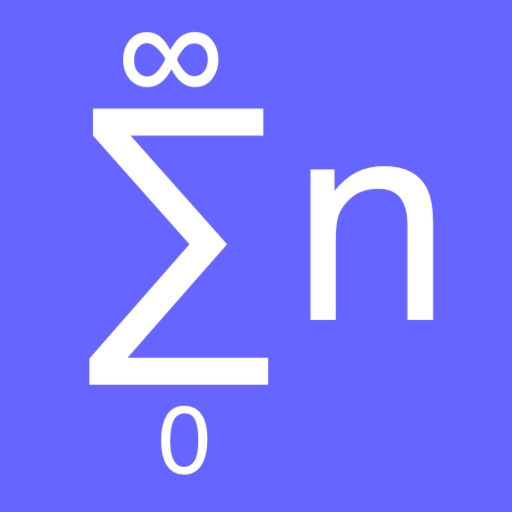
- Publisher: Yuhsiu Lai
- Genre: Reference
- Released: 10 Nov, 2011
- Size: 1.1 MB
- Price: $0.99
 Click here to request a review of this app
Click here to request a review of this app
- App Store Info
Description
This app is a suite of engineering tools.Each tool provided in this app can be used in assisting engineering calculations and they can all be used to gain practical insight into real world applications.
The following tools are included in this app:
1 - Single System Availability
2 - Operational System Availability
3 - Connected Systems Availability
4 - Optical Loss Budget Tool
5 - Decibel Loss Conversion
6 - Battery Capacity and Lifetime Tool
7 - Equipment Cabinet Cooling Tool
Single System Availability tool helps you calculate both reliability and availability of a system. Availability calculations are done for a system that consists of multiple components (up to 20). Reliability of each component that makes up the system is calculated first. Based on reliability calculation and number of nodes available in a system, availability of a system is calculated. In addition to reliability and availability calculations, also provided are calculations for both uptime and downtime for system under consideration. This calculator can be used for all kinds of systems including individual electronic components and large networks.
With Operational System Availability tool you can calculate the followings for an individual system: 1 - Reliability of any system (or component) for a certain operation period. An example would be reliability of a server operating for a number of days. 2 - Availability of any system (or component) given failure rate and restoration time (also known as mean time to restoration or MTTR). 3 - Mean Time Between Failure (MTBF) of any system (or component) given failure rate. Failure rate can be provided in percentages. Operation period and restoration time can be provided in days and hours respectively. Availability and Reliability are calculated in percentages (also known as nines notation). This tool can be used by anyone to easily calculate reliability and availability of individual systems such as an electronic component, an household appliance, a server, or a network equipment.
Connected Systems Availability tool calculates availability and reliability of serial and parallel systems. Availability is calculated in percentages, which is what availability is always specified (also known as nines notation). Reliability is calculated in hours (also known as Mean Time Before Failure, MTBF). It comes with an easy to use interface with entries controlled by sliders for all inputs including number of nodes, failure rate and mean time to restoration (MTTR).
Optical Loss Budget tool helps to calculate optical signal loss budget. Optical loss budget is calculated between transmitter and receiver of an optical signal. Loss introduced by connectors, splicers and cable attenuation can be chosen for loss budget calculation.
Decibel Loss Conversion tool calculates power loss between input and output power given the loss in decibel (dB).
Battery Capacity and Lifetime tool calculates actual capacity and lifetime of a battery given rated capacity (in ampere hours), peukert's exponent, at hour rating (in hours) and discharge rate (in amperes). This calculator is used to determine actual capacity of a battery and how long the battery can last as opposed to rated values. Rated values are usually misleading and they do not reflect the actual performance of batteries. With this tool actual performance of a battery used for electric cars, solar energy panels or industrial equipment or any other types of application can be calculated.
Equipment Cabinet Cooling tool calculates minimum cooling capacity required for any cabinet housing heat dissipating equipment. Cooling capacity is calculated based on total heat dissipation, ambient room temperature, maximum temperature rating of equipment and cabinet dimensions. This tech tool can be used for sizing of minimum cooling capacity required for any cabinet such as Information Technology (IT) equipment cabinets, server farm cabinets and Audio/Video cabinets.




















