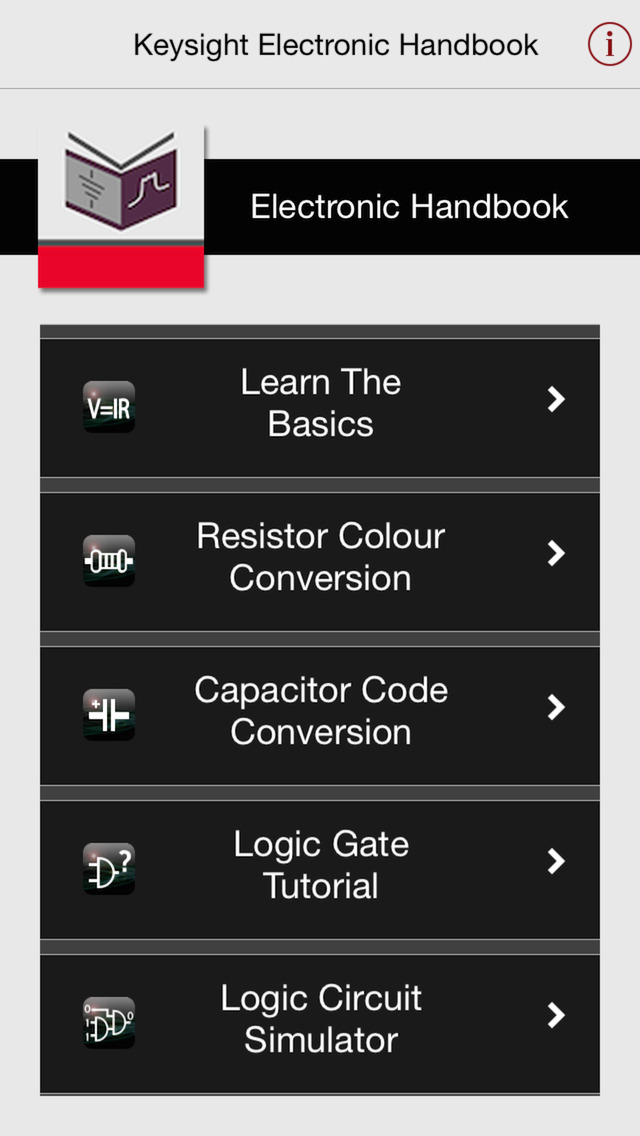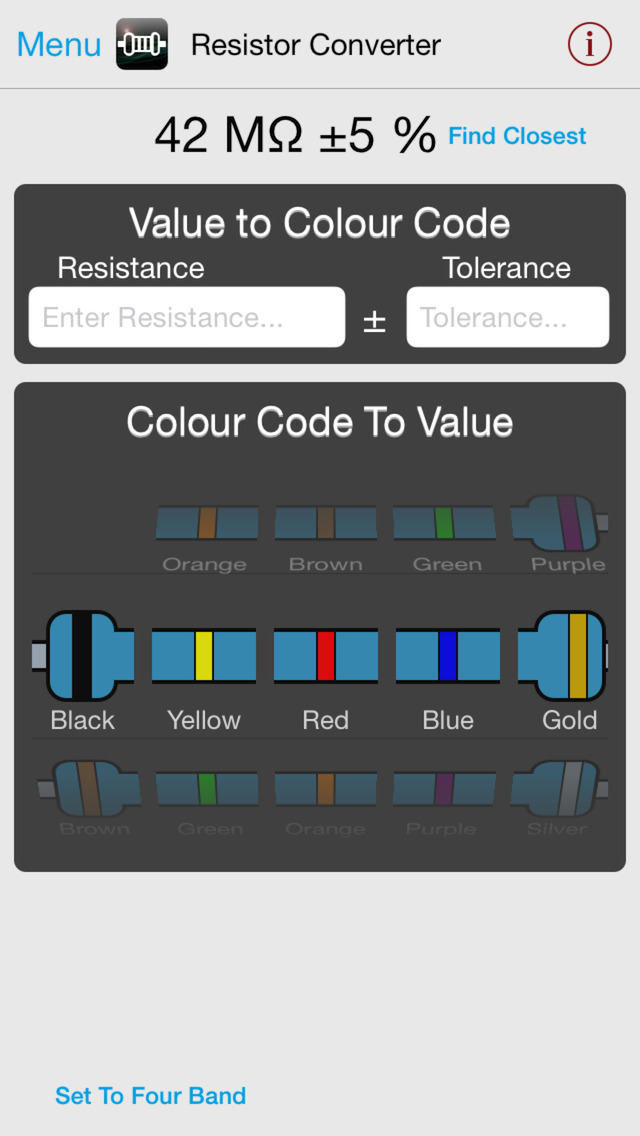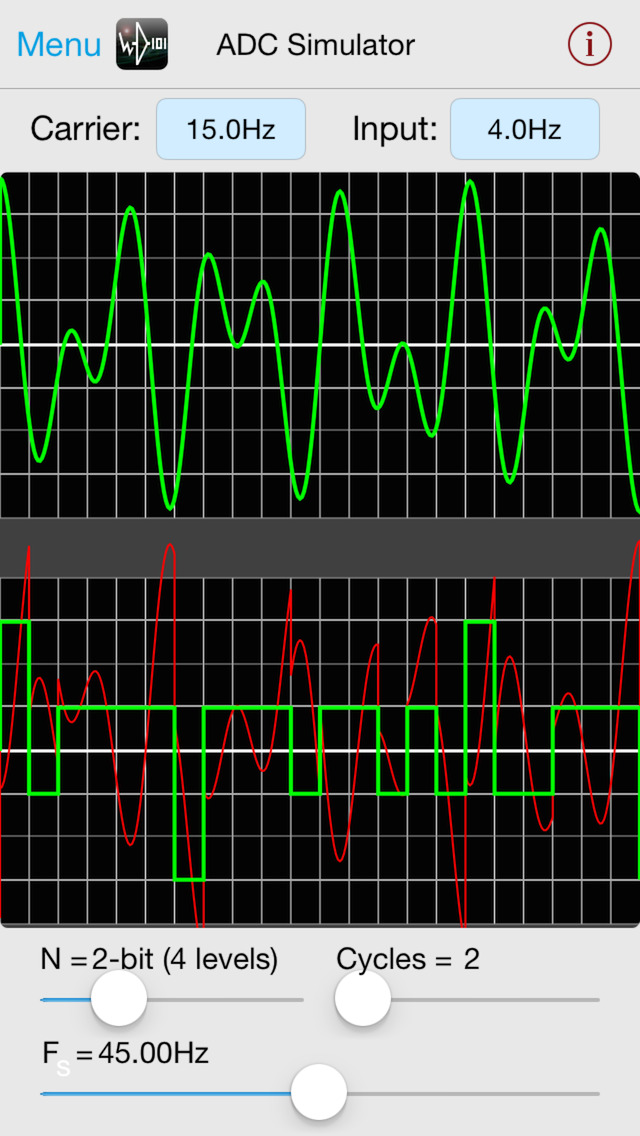Electronics Handbook

- Publisher: Keysight Technologies, Inc.
- Genre: Education
- Released: 24 Nov, 2013
- Size: 12.4 MB
- Price: FREE!
 Click here to request a review of this app
Click here to request a review of this app
- App Store Info
Description
This Application was developed for the use of Electronic and Electrical Engineering students and professors.Electronics Handbook is a collaboration between Keysight Technologies and students from the University of Leeds to improve the 'Engineering Calculator' App.
The Electronics Handbook App contains the following tools:
1. Resistor Band Converter
Build a Resistor by selecting coloured bands. The tool will then show the resistors value. It also works in reverse, showing the colour bands for a specified resistance value.
2. Ceramic Capacitor Calculator
Convert quickly and easily between capacitance and the ceramic capacitor numbering system.
3. Logic Gate Tutor
A handy guide for when you are building logic circuits. The Tutor provides you with quick access to Truth Tables, Datasheets and Pin Diagrams of common logic IC's.
4. Realtime Logic Simulator
Build and simulate your logic circuit before building the real thing. The simulator also includes a built in oscilloscope to show you how different wires change over time.
5. ADC Sampling Simulation
Ever wondered what that Analog signal would look like in Digital form? Well, now you can get an impression of the effects of Sampling Rates and ADC Resolution have on an AM signal.
6. Back To Basics
Whether you are new to electronics, or just need a helpful reminder of some of the basics, this tool is just what you need. The Basics tool will show you how to calculate Ohms Law, Parallel and Series Resistances, How to build a Transistor Amplifier, Decode some of that Electronics Jargon, and much more.
7. Potential Divider Calculator
Need to quickly design a voltage/potential divider circuit? Perhaps need to simulate the effects of a load? Or just need to work out the resistance value you need to protect an LED? This tool is up to the challenge.
8. Amplifier Circuit Designer
Quickly and easily design Op-Amp based Amplifier circuit designs. This tool has designs for 'Inverting', 'Non-Inverting' and 'Differential' amplifiers built right in. All you need to do is enter parameters for your design and this tool will do the rest.
9. Keysight RSS Feed
Keep up to date with Keysight Technologies latest news and developments. This tool fetches the Keysight RSS Feed so you never miss out on anything.
10. Keysight Website
A built in web browser which allows you to view and navigate through Keysight's website. (Requires Internet Connectivity)
What's New in Version 2.1
This app has been updated by Apple to display the Apple Watch app icon.Bug fix related iOS 8.1 release