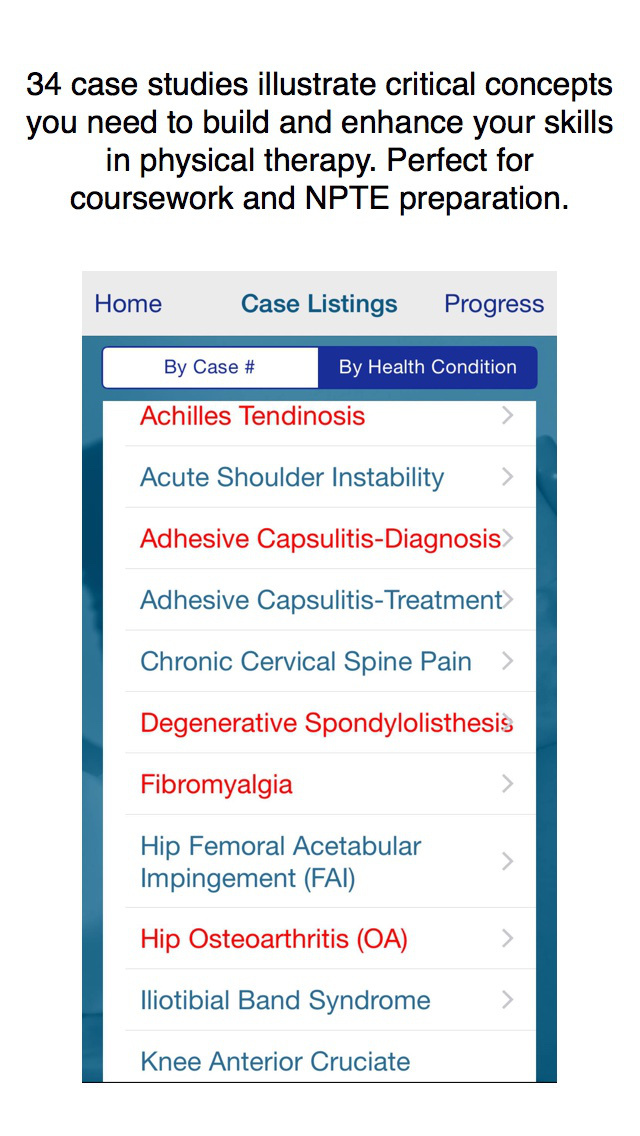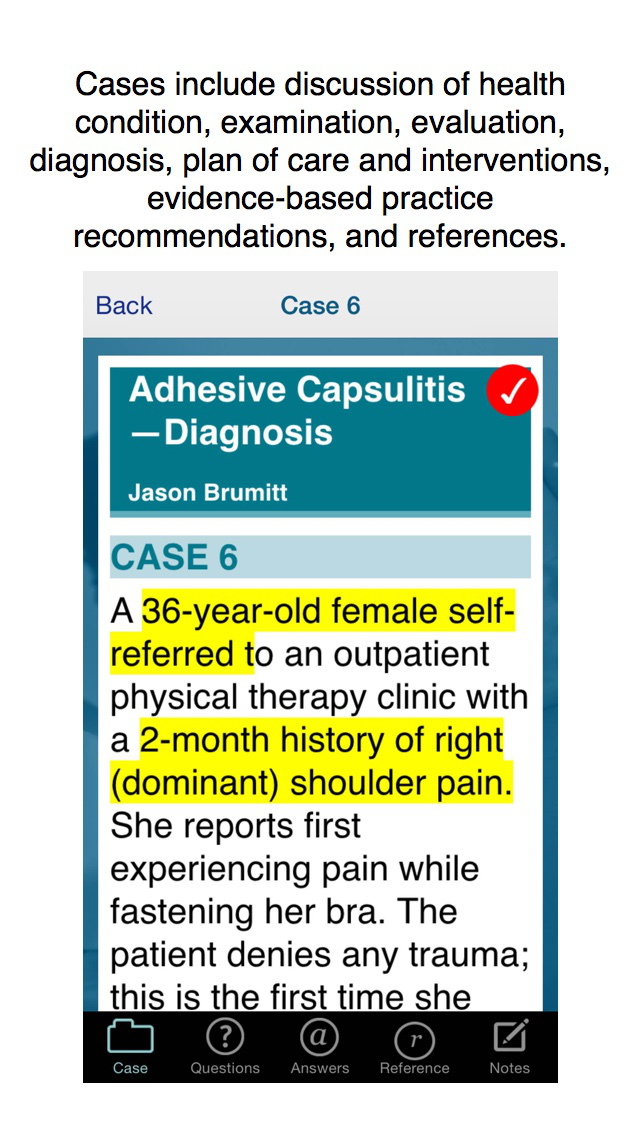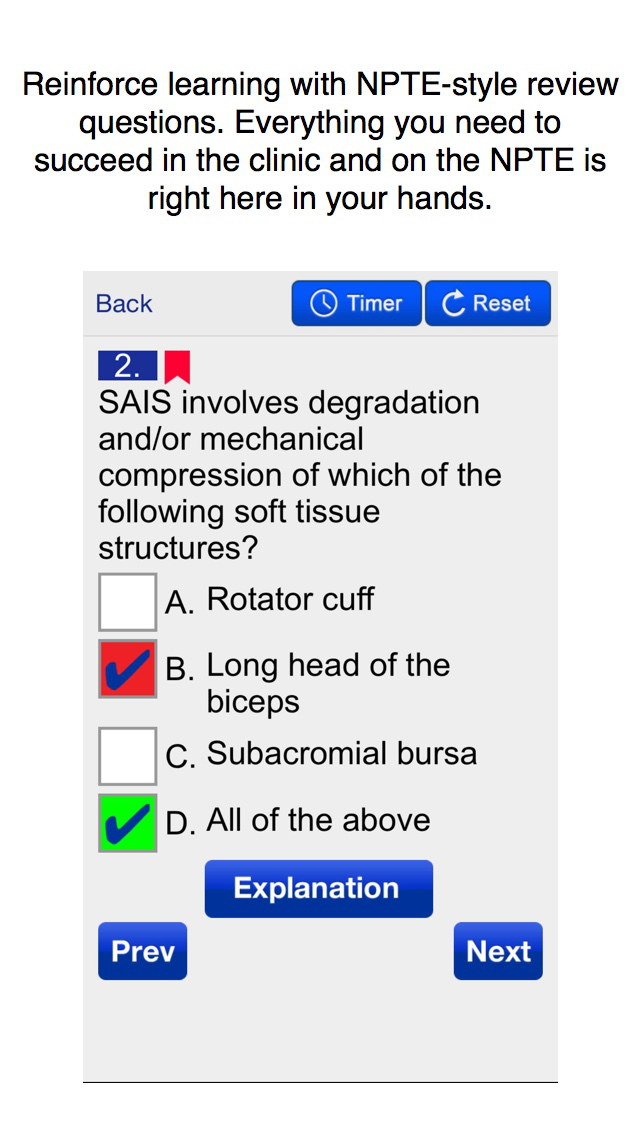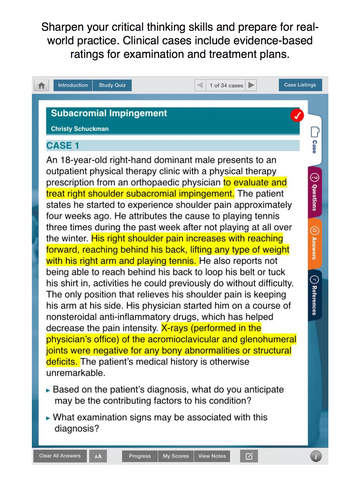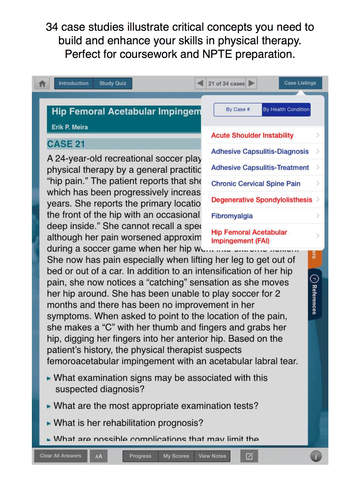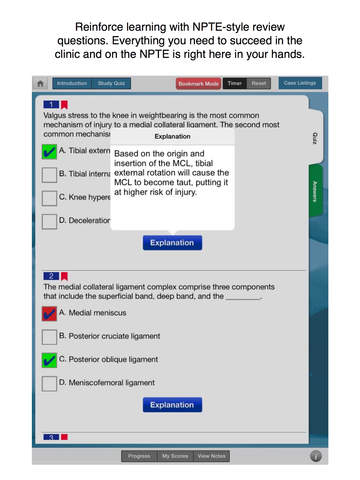Orthopedics Physical Therapy
- Publisher: Expanded Apps
- Genre: Medical
- Released: 30 Apr, 2014
- Size: 11.4 MB
- Price: FREE!
 Click here to request a review of this app
Click here to request a review of this app
- App Store Info
Description
Sharpen your critical thinking skills and prepare for real-world practice with clinical casesThe authoritative Case Files series brings you Orthopaedics (Orthopedics) Physical Therapy Case Files, 2nd Edition. 33 case studies illustrate critical concepts you need to build and enhance your skills in orthopaedic physical therapy. Each case includes a discussion of the health condition, examination, evaluation, diagnosis, plan of care and interventions, evidence-based practice recommendations, and references. NPTE-style review questions accompanying each case reinforce your learning. With Physical Therapy Case Files: Orthopaedics, everything you need to succeed in the clinic and on the NPTEA, NPTE is right here in your hands. It’s ideal prep material for OCS certification, the FCCPT, PTA, NPTAE, and NPTE exam.
Featuring more than three dozen cases and new content, this updated edition of Physical Therapy Case Files: Orthopaedics is an ideal resource for coursework, NPTE preparation, and in the clinic.
The free version includes 1 sample case from the Physical Therapy Case Files: Orthopaedics app. The complete app is available as an in-app purchase for $49.99.
•Coverage of blood flow restriction, dry needling, thoracic spine manipulation, and exercise for chronic low back pain
•33 orthopaedic cases with National Physical Therapy Examination-style review questions help you learn best practices in the context of patient care
•Enhance your practice with evidence-based cases written by leading clinicians, researchers, and academics
•Includes evidence-based ratings for treatment plans
•Perfect for coursework use and NPTE preparation
This app has been designed for the iPad and iPhone with interactive features. With this system, you will learn in the context of real patients, rather than merely memorizing facts.
•Highlight key concepts while studying
•Study/Exam/Bookmark modes are available for NPTE-style review questions.
•In the Study mode, check the answers as you tackle the questions.
•In the Exam mode, time yourself and review the answers after the time is up.
•In the Bookmark mode, review only the questions you have flagged for further study.
•File away correctly answered questions after each practice quiz.
•Choose the number of questions in each practice quiz: 25, 50, 75, 100, or all.
•Opt to include questions from previous quizzes.
•Learn further from interactive questions at the end of each case, with explanations.
•Sort cases by name or by case number.
•Take down notes using the Notes section for each case.
•Study in horizontal or vertical mode on the iPhone and the iPad.
•Store quiz scores to track your progress.
•Highlight key points in cases.
•Save to iCloud to use app on multiple devices
•Choose preferred font sizes
•Create tags
•Search content
App Contents:
Case Scenarios
•Listing by Case Number
•Listing by Health Condition
Each case includes the following sections:
•Case Description
•Key Definitions
•Understanding the Health Condition
•Physical Therapy Patient/Client Management
•Examination, Evaluation, and Diagnosis
•Plan of Care and Interventions
•Evidence-Based Clinical Recommendations
•Comprehension Questions and Answers
About the Editor of the Series:
Erin Jobst is an Assistant Professor at the Pacific University School of Physical Therapy, in Hillsboro, OR, where she teaches courses covering physiology, pathology, pharmacology, patient care skills and therapeutic exercise. She also has extensive practical experience working in an Acute Care Hospital.
She is co-author of Pharmacology for the Physical Therapist, and came on board midstream to complete four chapters, edit 16, and was a big reason for completion of the project.
Jobst is the lead author for Physical Therapy Case Files Acute Care, and also serves as lead Editor of the Physical Therapy Case Files series.
What's New in Version 1.8
-Updated to the second edition-Updated to latest OS