Miffy apps
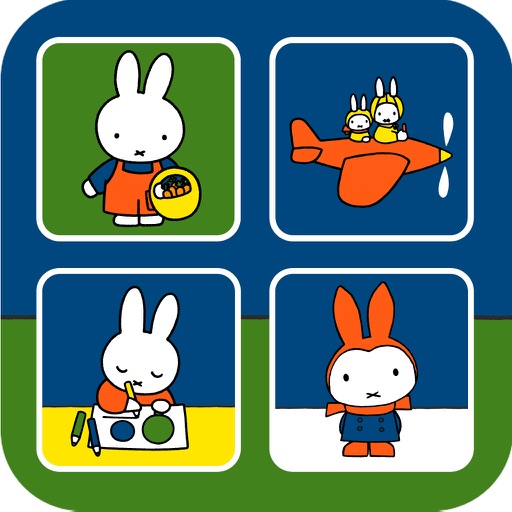
- Publisher: Letterschool Enabling Learning B.V.
- Genre: Books
- Released: 27 Nov, 2013
- Size: 38.5 MB
- Price: $0.99
 Click here to request a review of this app
Click here to request a review of this app
- App Store Info
Description
Check out the Miffy appsWe have selected some of the best features from the Miffy apps. You can play a game from the ‘Miffy’s garden’ app. Design and send your own e-card from the ‘Miffy goes flying’ app. Read the ‘Miffy at school’ story and find the matching winter pairs from the ‘Miffy in the snow’ app.
The Miffy apps are specifically developed with toddlers and preschoolers in mind and are fun for the very youngest, and slightly older children. Young children can enjoy listening to the story while older children can participate more actively in the games.
You can easily switch between the story and the different games of the Miffy apps by clicking on the main menu.
Features
• A selection of the best features of the Miffy apps
• Read and enjoy part of the ‘Miffy at school’ interactive story
• Play the ‘Count the carrots’ game from the ‘Miffy’s garden’ app
• Send your own e-card from the ‘Miffy goes flying’ app
• Find matching pairs of winter items in a game from the ‘Miffy in the snow’ app
• The option to purchase the full versions of the Miffy apps
• For toddlers and preschoolers
Interactive story
• Based on the book ‘Miffy at school’ by Dick Bruna
• Miffy is at school where she sings, counts, writes and draws. Can you draw a beautiful picture just like Miffy?
• Listening, watching, reading and participating
• Reading aloud: You can record a total of three voices reading the story aloud.
Playing and learning
• COUNTING: Counting carrots. Are you counting along out loud? Did Mother and Father Bunny get a tasty carrot?
• FIND A MATCHING PAIR: Can you find the matching pictures? When you do, they will disappear from the screen.
• CREATE YOUR OWN E-CARD: Design your own e-card based on the illustrations from the Miffy goes flying app and send it to your family and friends!
Sanoma developed this app in collaboration with Mercis bv
What's New in Version 1.1
- Added a parental gate- Added to the Kids Category




















