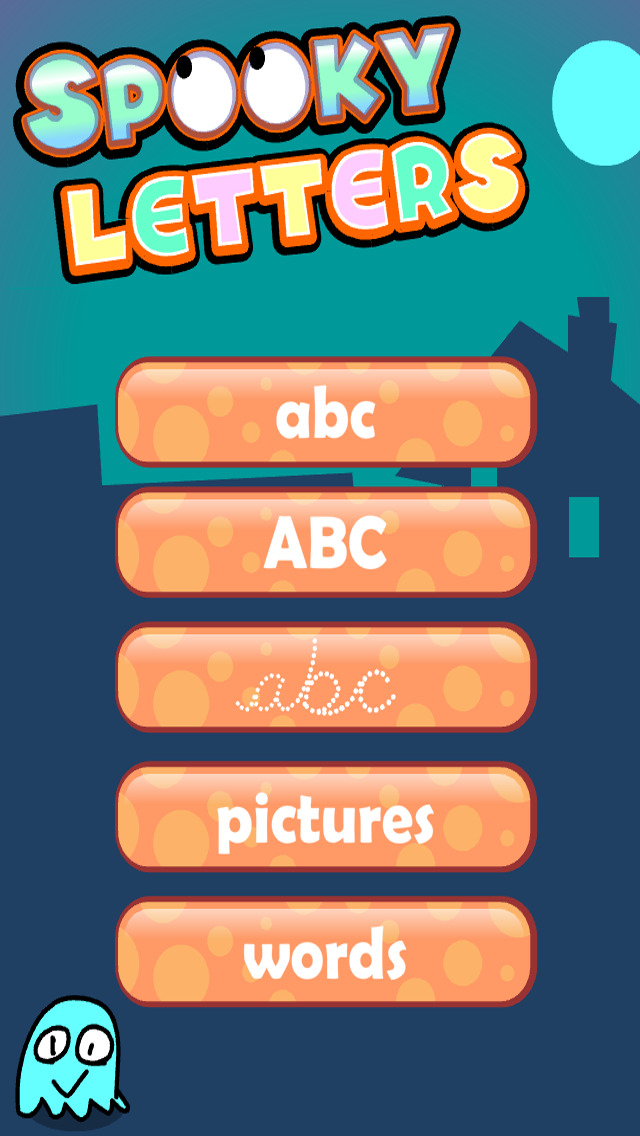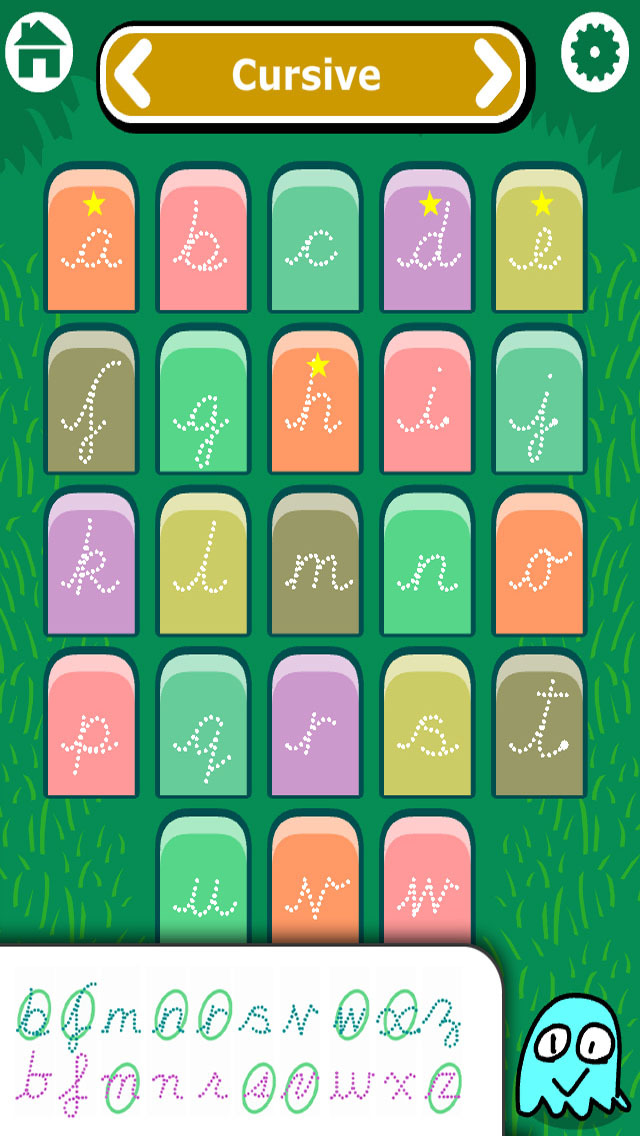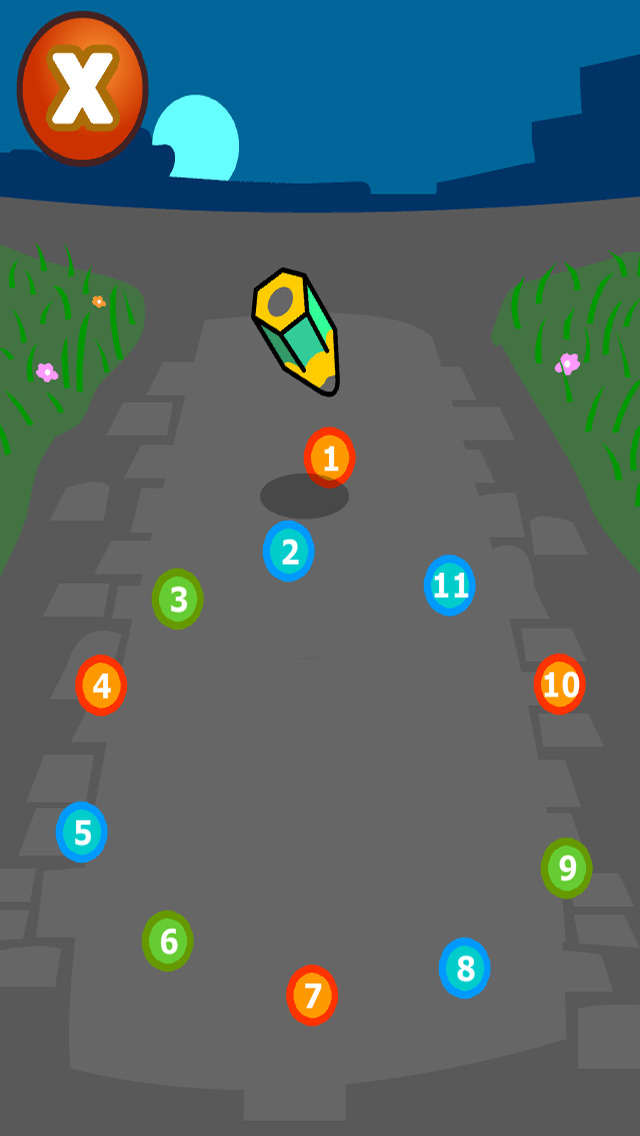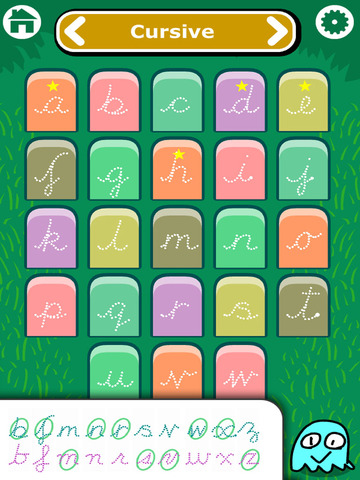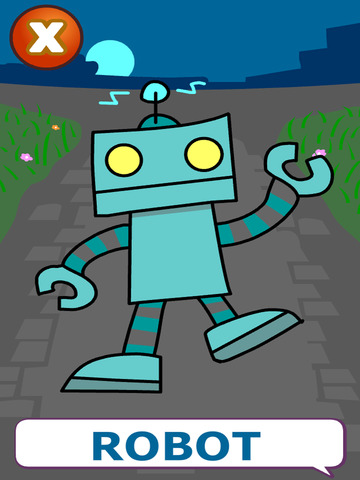Spooky Letters

- Publisher: madebyeducators
- Genre: Education
- Released: 11 Oct, 2013
- Size: 41.3 MB
- Price: $2.99
 Click here to request a review of this app
Click here to request a review of this app
- App Store Info
Description
Spooky Letters allows your child to practice letter forming in both cursive (joined up) and pre-cursive format. Letters are sounded out phonetically to allow your child to develop skills of breaking down words particularly useful for children with Dyslexia.Completion of capital letters reveals a simple phonics based spelling game. Completion of either style of lower case letters is rewarded by a puzzle which reveals the Spooky character in the box.
10 Benefits of Teaching Cursive Handwriting
1.Relative ease in introducing cursive penmanship to preschoolers.
2.Prevents reversals and confusion of letters
3.Enhances spelling ability
4.Develops internal control systems that can be used as tool for learning
5.Potential for errors are diminished
6.Improved reading skills
7.Enforces the skills for patterns in reading and writing
8. Prevents erratic spaces between letters and words
9. Helps Left Handed Children
10.Use as a tool to put thoughts on paper quickly and easily
Conclusion:
We should teach our children ‘Cursive First, Print Later’.
Source: Samuel L. Blumenfield, "How Should We Teach Our Children to Write? Cursive First, Print Later!"
The British Dyslexia association recommend that children learn the continuous cursive style. The cursive style has some significant advantages for Dyslexic students. The key advantages to this system are:
* By making each letter in one movement, children’s hands develop a ‘physical memory’ of it, making it easier to produce the correct shape;
* Because letters and words flow from left to right, children are less likely to reverse letters which are typically difficult (like b/d or p/q);
* There is a clearer distinction between capital letters and lower case;
* The continuous flow of writing ultimately improves speed and spelling.
Spooky Letters A- Z posters and learning activities are available for free on our website.
What's New in Version 1.5
This app has been updated by Apple to display the Apple Watch app icon.Updated for latest OS