Gaze Reading Now
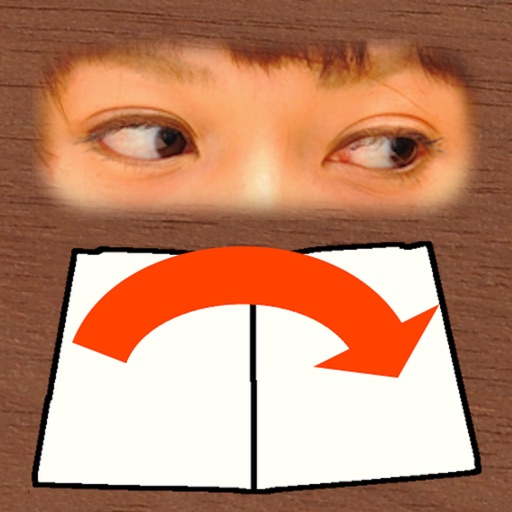
- Publisher: Osawa Shunsuke
- Genre: Books
- Released: 5 Jun, 2012
- Size: 3.4 MB
- Price: FREE!
 Click here to request a review of this app
Click here to request a review of this app
- App Store Info
Description
"Gaze Reading Now" is PDF reader to manipulate in Gaze!By moving the gaze, You can perform the following operations.
[File List Mode]
left :select the left file
right :select the right file
Close your eyes for one second :read the selected file(Transition to the [Preview Mode])
[Preview Mode]
left :go to previous page
right :go to next page
Close your eyes for one second :Transition to the [File List Mode]
Add or delete files, please go on iTunes.
You can add files by selecting the Gaze Reading (such as "iTunes U") in the "Open in..." app other PDF viewer.
Note
- This application is available only for devices and on iOS5, with forward-facing camera.
- Backlight can not be recognized in the line of sight
- If you are unable to recognize the eye, a red frame will appear in the page image. To allow recognition of the eye, please try to adjust the position and orientation of the face.
















