Spanish Word BINGO
- App Store Info
Description
★Spanish Word BINGO is for English speaking children learning Spanish vocabulary★Practice 150 common Spanish vocabulary words by playing 4 different activities:
1. Spanish Word BINGO
Practice vocabulary by playing BINGO! In this activity the player must listen for the spoken word and tap on the corresponding word in the BINGO grid. Get four words correct vertically, horizontally or diagonally to get BINGO and win! The quicker you get BINGO the better your score. Your score is based on time and the lower the score, the better. Earn a BINGO Bug when you beat your best score.
IMPORTANT SETTING: If the words are spoken in Spanish, players must find the English translation. If the words are spoken in English, players must find the Spanish translation. This is an option that can be selected before playing the game.
2. Spelling Practice
Tap and drag the letters to spell the word the spoken word. Players can choose to show or hide the spelling of each word in game settings.
IMPORTANT SETTING: This activity can be played in Spanish or English with the Spanish alphabet or or English alphabet.
3. Word Fling
You have one hundred seconds to find as many BINGO Bugs as possible and fling them into the warp zone! To find the bug, tap the word the BINGO bug speaks. If you tap the correct word, a BINGO Bug and a bungee cord will appear. Pull downward and left or right to aim the BINGO Bug toward the warp zone hole. Let go to fling the BINGO Bug! Bounce the bug off of the wall before going into the warp zone for more points. The game will end once you incorrectly recognize three words or 100 seconds have passed.
NOTE: If the words are spoken in Spanish, players must find the English translation. If the words are spoken in English, players must find the Spanish translation. This is an option that can be selected before playing the game.
4. Word It Up
Stop the word blocks from stacking up to the top of the screen! Tap on the word the BINGO bug speaks to get rid of the block. Tilt the device to change where the block lands. Try not to click on the wrong word or you’ll lose points and the block will stay forever. The game will end once blocks stack to the top of the screen.
IMPORTANT SETTING: If the words are spoken in Spanish, players must find the English translation. If the words are spoken in English, players must find the Spanish translation. This is an option that can be selected before playing the game.
---------------------
★Spanish Word BINGO features:
★Universal App - Only $.99 for iPad, iPod & iPhone
★4 Games in 1: Word BINGO | Spelling Practice | Word It Up | Word Fling
★30 player profiles & guest profile
★Create your own character
★150 common Spanish words in 10 different categories
★Word categories: Animals, Clothing, Colors, Food, Household, Months, People, Sports, Transportation, Weekdays, Numbers 1-20
★Score Board: the three best scores are displayed by word list and player displays top three best scores by word list and by player.
★Easily track and view what words that you got wrong by using the “My Report” Card feature.
★My Report Card: A powerful feature that displays word accuracy and best scores by player profile. Word accuracy feature displays the percentage of sight words correctly identified by word list or individual words. Best score feature will show the top scores in all three games.
-----------------------------
PRIVACY DISCLOSURE
Spanish Word BINGO:
- Does not contain third-party ads.
- Does not contain in-app purchases.
- Does not contain integration with social networks.
- Does not use analytics/data collection tools.
- Does include links to apps by ABCya.com in the iTunes App Store.
For more information on our privacy policy please visit:
http://www.abcya.com/mobile_app_privacy_policy.htm
---------------------------


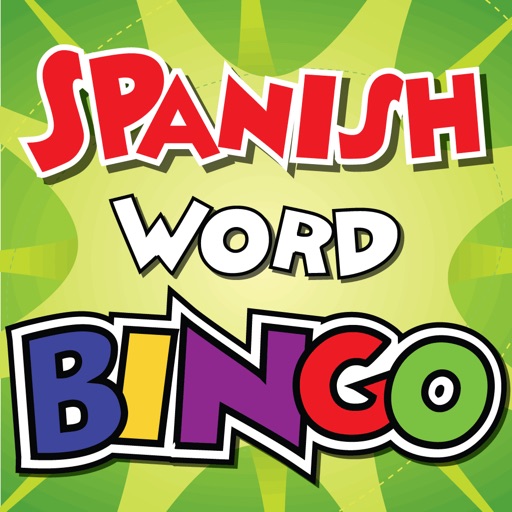











 $2.99
$2.99











