MIYAJIMA TREKKING MAP
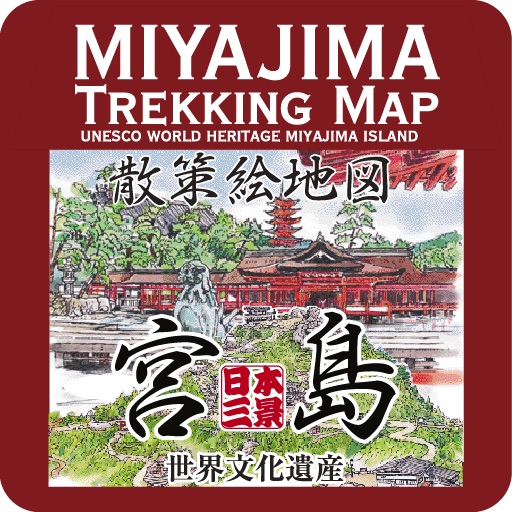
- Publisher: Fasteps Co., Ltd.
- Genre: Navigation
- Released: 2 Oct, 2011
- Size: 13.2 MB
- Price: $3.99
 Click here to request a review of this app
Click here to request a review of this app
- App Store Info
Description
We made this iphone application because, we really would like you to comfortably enjoy sightseeing at the World Heritage site, Miyajima.This iphone application helps us to achieve a paperless ecology it is important for us to preserve the unique nature and beauty of Miyajima for future generations.
Please enjoy our “Miyajima trekking map”, and have a good time on the island!!
Major Functions
★Pictorial Maps & Recommended Courses Guide
Pictorial maps will be freely expanded, reduced, or scrolled by double tapping and pinching. Push Guide Button, and experience the courses with both pictorial maps and the articles. Even before you have started walking, you can set yourself in the miyajima atmosphere. Make sure to take a photo in a recommended spot! (Stamp Rally Function)
★GPS function linked with Hand-drawn Pictorial Maps
The current location where you are in Miyajima will be shown on the pictorial map.
You feel as if you’ve just slipped into the map. Enjoy this unique sensation, utterly different from any other map applications.
★Memorable Photo-Taking function
You can take a picture of scenes and people you see during your walk, and record them along with your comments.
If you visit your favorite place in Miyajima repeatedly and take pictures each time, you can create your own memoir, and you can instantly tell where each picture was taken.
★Display and Twitter Functions
Push the TW (Twitter) button, and you see the latest tweet you have made in Miyajima displayed on the pictorial map. “I see Otorii temple in snow.”, “I am having a cup of coffee in Shopping street.” Or, any of your tweets will make the maps more alive!
POINTS TO NOTE
>The pictorial maps and information contained in this application are based upon the content of the book entitled “MIYAJIMA SANSAKU ECHIZU” (MIYAJIMA TREKKING MAP) in 2009. Please refer to the web links for the latest information of the spots introduced.
>GPS and Photo-taking functions are active only when you are within the area covered by the pictorial maps. (Be reminded that accuracy in location might be affected by radio wave conditions and surrounding buildings.)
>Please note that this application is compatible with iPhone facilitated with GPS and Camera functions, but NOT with iPod Touch.
>Tweets can be displayed on the pictorial maps only for the spots which contain location information. Please make sure to click “ON” for “Insert location data into your tweets” on your PC, so that your messages during your walk can be reflected on the maps.



















