Nostalgio - Create, Edit and Share Cool Pictures with Photo Editor & Collage Maker
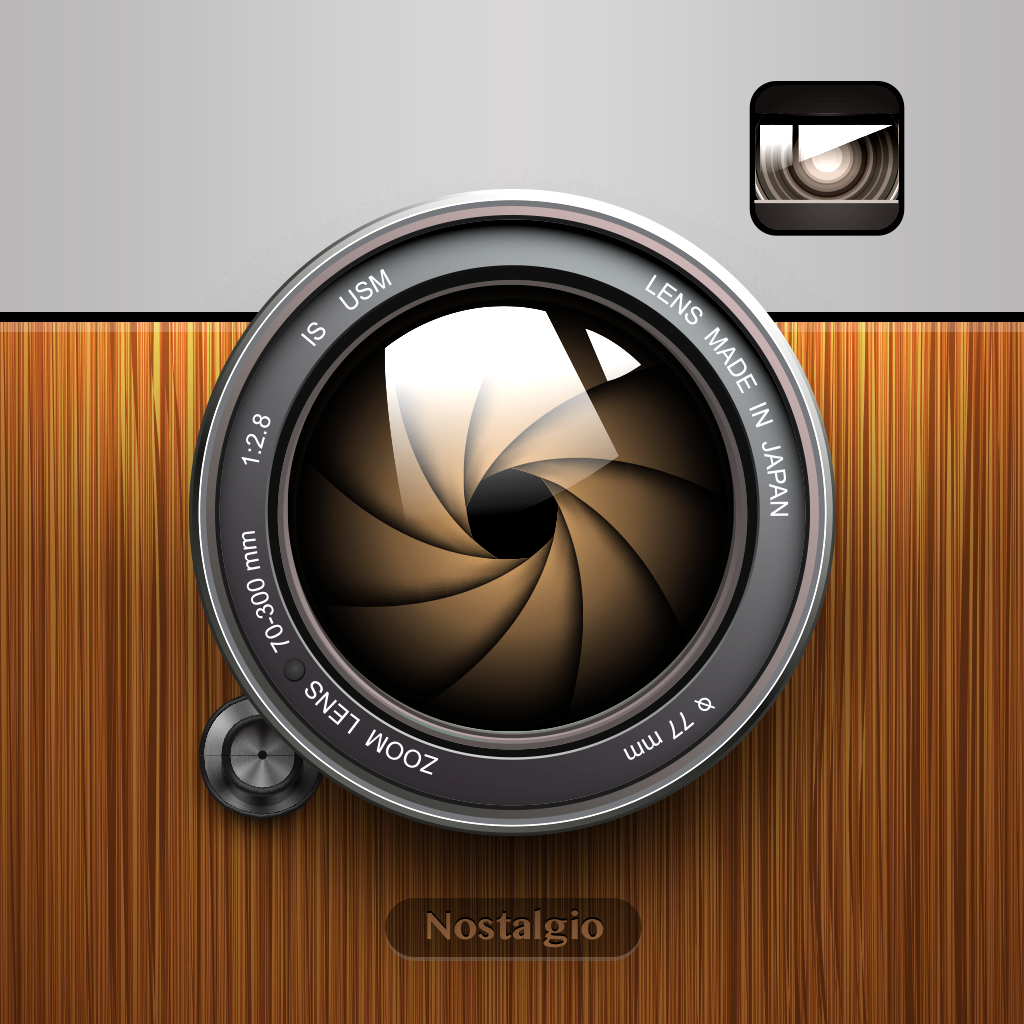
- Publisher: Apalon Apps
- Genre: Photo & Video
- Released: 25 Nov, 2013
- Size: 74.6 MB
- Price: $0.99
 Click here to request a review of this app
Click here to request a review of this app
- App Store Info
Description
Edit your photos, add filters, and arrange them into stylish photo collages! You can create photo collages on the go, right when taking shots!*** Featured by Apple in the Photo & Video Essentials and Staff Favorites! ***
TAKE PHOTOS
• Choose photos from your albums or take new ones
• Take instant shots for each frame of a collage
• Use camera simultaneously in all frames to take pictures of the same object and enjoy fun results!
EDIT YOUR PICS
• Enjoy 13 photo filters
• Rotate, flip or zoom each photo
• Remove red-eye effect with a single tap!
• Save pics in different sizes
ARRANGE PHOTO COLLAGES
• Wide variety of collage frames
• Customizable borders with easy color picker
• Tap Random button - let the app choose a frame
• Choose from portrait and landscape layout or apply Instagram square mode
SHARE YOUR ARTWORK
• Share your images across multiple social networks: Facebook, Twitter, Tumblr, Flickr, Instagram, Foursquare
• Send your collage via email
• Tag your Facebook friends on photo collages (available for iPhone)
Experiment and have fun!
What's New in Version 2.0
- The app got optimized for iOS 8 and works great on iPhone 6, iPhone 6 Plus and iPad Air 2 as well as on the older devices with previous iOS versions!- New Nostalgio photo extension made specially for iOS 8 devices - add an artistic or vintage border to your photo in a few seconds without leaving the native Photos app!
- Some minor improvements and enhancements providing perfect app performance
Follow #nostalgio hashtag on Instagram to find the best pics made by the app and don't forget to tag your photos too!
Have an idea or feedback? Contact us at [email protected] and let us know, or post a review on the App Store if you enjoy using the app!



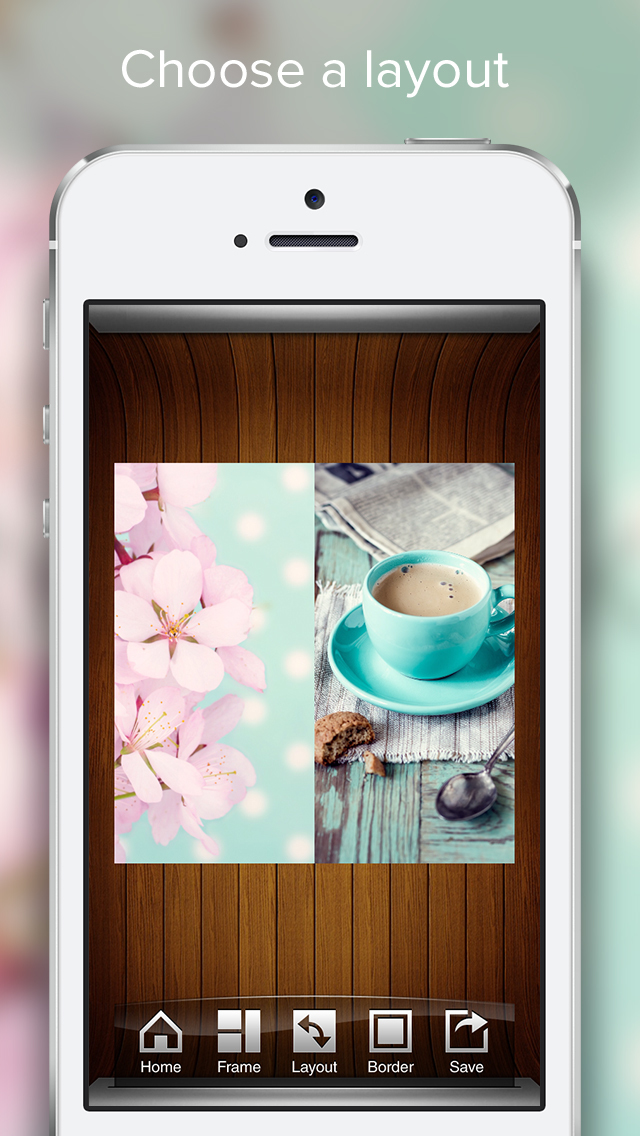





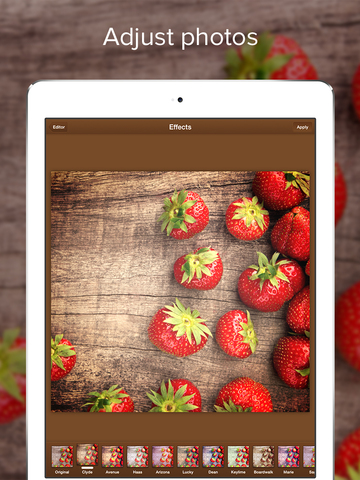


 $0.99
$0.99













