Flat Spring Design Simulator: Mechanical Engineering Design Assistant by Ray Tools
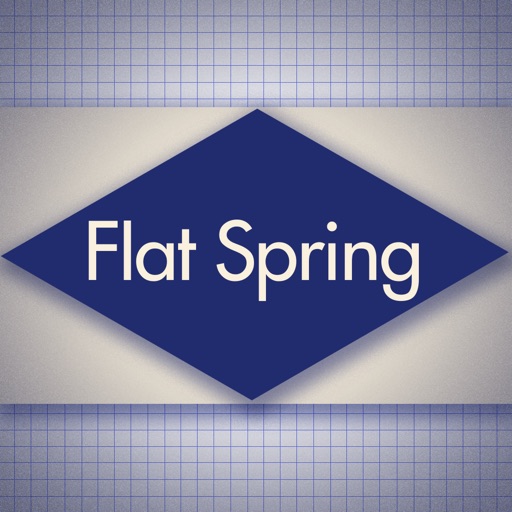
- Publisher: MEA Mobile
- Genre: Utilities
- Released: 22 May, 2014
- Size: 46.7 MB
- Price: $4.99
 Click here to request a review of this app
Click here to request a review of this app
- App Store Info
Description
Historically, spring design has always been a challenge. In a manufacturing environment the use of stock springs is always the first approach but when it comes to flat springs there are few choices. This program simplifies the process by providing a user friendly interface that allows the user to adjust parameters quickly to zoom in on a flat spring design. The design screen shows a flat spring that is supported in a cantilever position fixed at the bottom. The spring has thickness and can be tapered at the top or rectangular.Features:
- Use as stand alone or to compare commercial springs.
- Calculates all force, stress and deflection parameters as you Edit.
-Includes Force and stress at two design positions.
-Allows the user to calculate rectangular and tapered springs.
-Change inputs using adjustors or keyboard entry
-Select from 9 Standard Materials or define your Own.
-Warns for design errors and recommends corrections.
-Includes Complete Help, Glossary and design error definition screens.
–Save and retrieve user defined springs.
–Emails calculation file and data to home computer to be opened in any spreadsheet or text-editing program.
–Includes an image of the design screen for printing.
Warns for zero entries.
–Employs Imperial or Metric Units with forces in Pounds or Ounces and in Metric Newton’s or Grams.
TIPS:
Check the error status in the lower section of the screen. Some of the design warnings are just that warnings and others must be fixed. Scroll through them and fix all but the cautions. See the error codes screen if the code is unclear. An action is recommended to correct the problem.
Check all forces and stress levels to make sure they are within limits. Stress in bending must be checked to ensure that it is below yield strength. Note that the force values have a tolerance that is changeable. Consult spring vendors when specifying the final spring.
Check the Glossary for electroplating and heat treating recommendations.
Use the Email function to send the results to a home computer for review in any spreadsheet or text editor. Save the design to an internal file in the File Tab.
Checking Commercial Springs:
When checking commercial springs from a catalog remember they describe actual springs and the values are usually measured values. The numbers calculated by this program are approximations and may not match exactly. The material used has a lot to do with the numbers with tolerances for thickness and width. Set the thickness and width and try to match spring rate. The compressed deflection can be set to the maximum deflection allowed by the spring manufacturer. Note that the spring stress at the maximum compressed spring deflection may be higher than recommended. The user determines how many flexing operations the spring can achieve without permanent set. If using these high stress values consult the reference text or the actual spring vendor. Use this program as an approximation adjusting parameters to match the commercial spring rate, then apply the actual deflection of the design required.
Note: As with all complicated computer programs the user is responsible for verification, application and use. This program is a guide to understanding that uses approximations to simulate torsion springs.



















