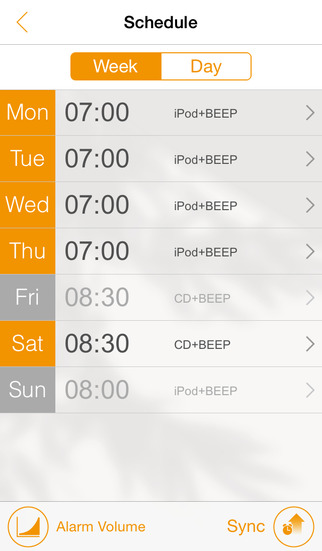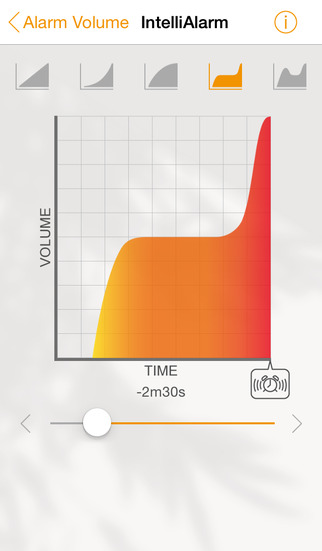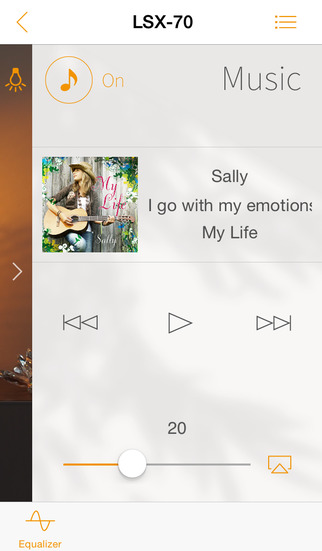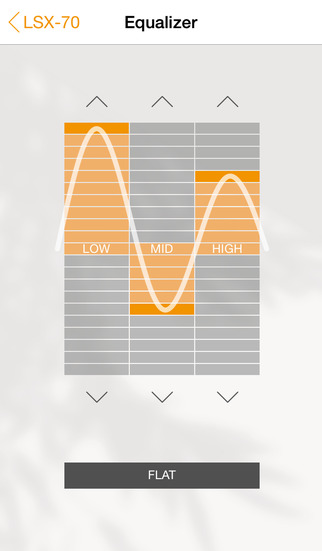DTA Controller - US
- Publisher: Yamaha Corporation of America
- Genre: Music
- Released: 2 Oct, 2012
- Size: 29.7 MB
- Price: FREE!
 Click here to request a review of this app
Click here to request a review of this app
- App Store Info
Description
DTA CONTROLLER enhances capability of select Yamaha Desktop Audio system.Alarm setting, Remote Control
(Supported Models) MCR-B142, TSX-B232, ISX-B820, TSX-B72, ISX-803/ISX-803D, TSX-B141, TSX-B235/TSX-B235D
・Alarm Settings: select different times and sources for each day of a week
・IntelliAlarm Customization: adjust fade-in, time and volume settings for IntelliAlarm, Yamaha's special alarm that provides a more comfortable wake-up experience.
・Syncs your iPhone/iPod/iPad clock time to the Yamaha audio system.
・Remote Control : control audio system with this app. via Bluetooth connection.
・Stream music from your iPhone/iPod/iPad
Smart Timer, Remote Control
(Supported Models) LSX-700, LSX-170, LSX-70
・Set ON/OFF timer for select times on select days. (Light and Music)
・Remote Control : control audio and light with this app. via Bluetooth connection.
・Stream music from your iPhone/iPod/iPad
・Placement Setting: optimize the sound for the placement
iOS Version Requirement
・This application supports iOS version 9.0 or above.
Privacy Policy
This application will never collect nor externally transfer personal data stored in your smartphone / tablet.
This application performs following functions for purposes described below.
・Making a connection under BLUETOOTH wireless technology enabled environment
The application uses BLUETOOTH function on your smartphone / tablet for the purpose of controlling BLUETOOTH enabled devices
・Accessing to music information stored in your smartphone / tablet
This application accesses to music information stored in your smartphone / tablet for the purpose of displaying, playing and editing the music information and/or playlist.
What's New in Version 2.51
This app has been updated by Apple to display the Apple Watch app icon.Bug fixes