Muscular System Manual
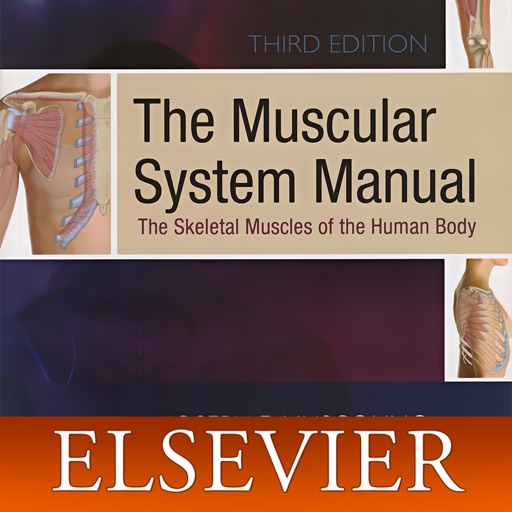
- Publisher: MobiSystems, Inc.
- Genre: Medical
- Released: 18 Nov, 2011
- Size: 181.2 MB
- Price: $64.99
 Click here to request a review of this app
Click here to request a review of this app
- App Store Info
Description
The Muscular System Manual by Dr. Joseph E. Muscolino makes the study of musculoskeletal anatomy easier and more engaging with a highly visual approach! This innovative, vibrantly illustrated atlas details the muscles and bones of the human body with unrivaled clarity and helps you build the strong anatomic understanding needed for success in practice.* A full-color, student-friendly design
* Notes on Functions section explains each muscle's mover, antagonist, and stabilization functions to help you learn and retain content instead of just memorizing it.
* Palpation boxes include numbered steps instructing how to palpate each muscle so you can apply this assessment skill in practice.
* Expert author, Dr. Joseph E. Muscolino, shares his 24 years of experience as an educator to make this the most complete resource on musculoskeletal anatomy available.
* Full-color anatomic illustrations drawn onto photos of the human body present muscles and bones in physical context to help students confidently identify musculoskeletal structures.
* Content organized by functional group mirrors the way this material is most often taught, making this book more user friendly for the classroom.
* Expanded coverage of muscles, including new content on eccentric and stabilization functions, myofascial meridians, pelvic floor muscles, and more make this the most complete musculoskeletal reference available.
LATEST APP UPDАТES:
• Learn in style with any of the four colorful new themes – The colorful layout will turn your learning experience into an enjoyable routine. Customize your dictionary and benefit from the cheerful mood your favorite color brings you.
• Dive right into the intricacies of the language - With new and convenient Home page, sleeker and more intuitive visual layout, as well as innovations in the speed of searches, you can get to the desired entry faster than ever.
SEARCH TOOLS - quickly find words with the clear, functional, and easy-to-use interface.
Designed to provide the most comprehensive search experience, the dictionary combines several search tools to match or predict what are you looking for, including:
• Search autocomplete helps you find words quickly by displaying predictions as you type.
• Keyword lookup allows you to search within compound words and phrases.
• Camera search looks up words in the camera viewfinder and displays results in seconds.
• Voice search helps you find an entry when you don’t know how a word is spelled.
Looking for a specific word but don't know how it's spelled? We've got you covered with our automatic ‘Fuzzy filter’ to correct word spelling, as well as ‘Wild card’ ('*' or '?') to replace a letter or entire parts of a word.
LEARNING TOOLS - engaging features that help you further enhance your vocabulary. Designed to give you freedom to structure your studies, the dictionary combines several learning tools to help you be more organized, including:
• ‘Favorites’ that allow you to create custom folders with lists of words.
• Recent list which helps you to easily review looked-up words.
• Swipe-to-delete functionality in the Recent and Favorites menus.
• Word-of-the-day option to teach you a new word every day.
Feel excited by the new word or definition you just learned? Share your discovery with friends on social media, email or any other option available on your device.
What's New in Version 10.0.11
This app has been updated by Apple to use the latest Apple signing certificate.• Four new colorful themes.
• Delete and sort entries with Favorites/Recent list.
• General bug fixes and improvements.

























