Inch Centimeter
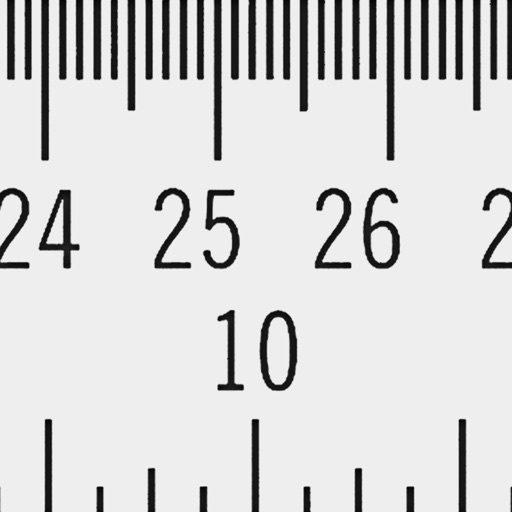
- Publisher: LionsApp di Nallbati Elton
- Genre: Utilities
- Released: 11 Jun, 2012
- Size: 2.9 MB
- Price: $0.99
 Click here to request a review of this app
Click here to request a review of this app
- App Store Info
Description
Convert Inch to Centimeter and vice versa.App designed to be not just a converter, but open up new horizons to the functionality, versatility and sharing.
Calculate faster than ever, is just perfect.
New design idea to make you concentrate on the result.
Never miss a calculation, immediate saving. Share your calculations.
Just start typing numbers. That's all. The App will convert the number entered for both Inch and Centimeter instantly.
[ Reviews ]
+++++ All you need! +++++
There are squillions of apps out there for converting everything but this is as simple as they get and does exactly as advertised! Just type in a numerical value for either inches or centimeters and the conversion is instantly there! Simple, accurate, easy to use, just go and get it - worth the miserable buck asking price.
[ Features ]
+Possibility to save calculations.
+Archive calculations.
+Shake to reset.
+Send the result by email.
+Formulas always visible to never forget them again.
+Retina Display graphics.
+Easy to use.
[ Retina Graphics ]
The graphics are perfected to the smallest detail to make using simple, smooth and pleasant.
Optimized for Retina Display on the iPhone and iPad.
[ Compatibility ]
• Devices:
all iPhone, iPad and iPod.
• iOS :
8.0 or later.
[ Supported Languages ]
• English, Italian, Spanish, French, German, Portuguese, Dutch, Russian, Chinese, Japanese, Danish, Finnish, Norwegian, Polish and Swedish.
[ Support ]
If you like the app don’t forget to leave us a review on the App Store.
For suggestions please contact us at [email protected], or go to our website www.lionsapp.com.
What's New in Version 1.6
This app has been updated by Apple to display the Apple Watch app icon.+ Added support for 3D Touch Quick Actions
+ Fixed minor bugs












 $0.99
$0.99













