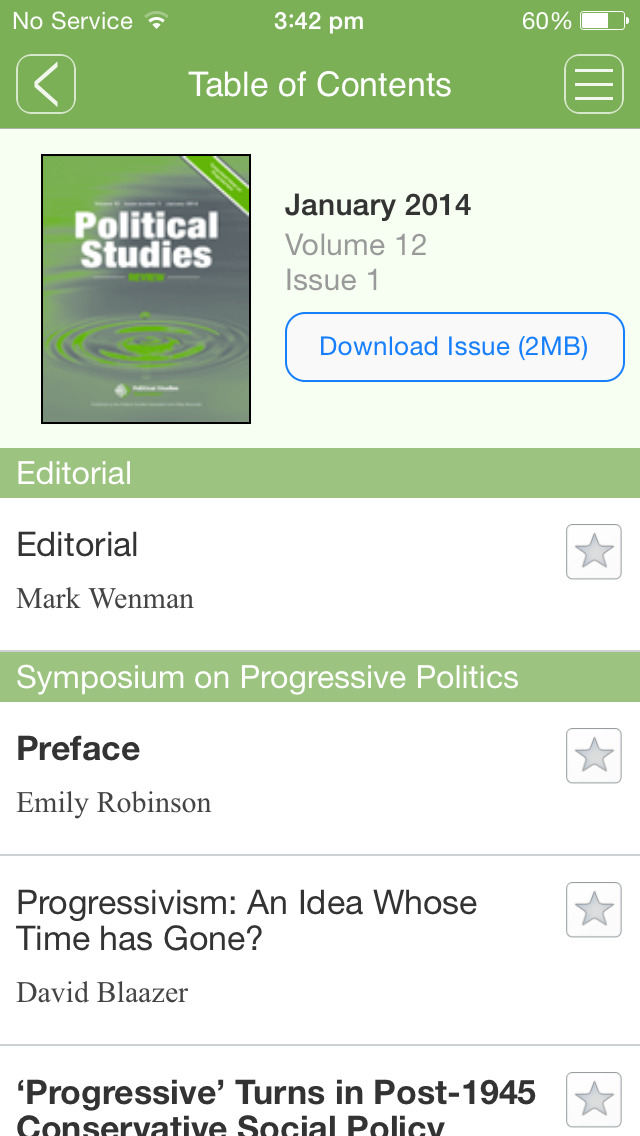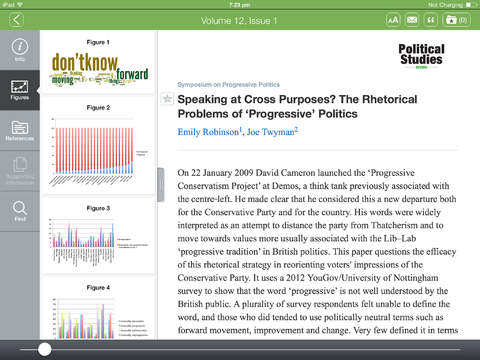Political Studies Review
- App Store Info
Description
This leading politics review journal is now available on your iPad and iPhone. Fresh from the newsstand, “Political Studies Review” brings you unrivalled coverage of new books and literature on political science and international relations. It provides a forum for a range of approaches to reviews and debate in the discipline. Enjoy an entirely new browsing and reading experience, and keep up to date with the most important developments in political science and international relations even faster:- Stay current with the latest articles through Early View
- Receive alerts when new issues are available (opt in)
- Save your favourite articles for quick and easy access, including offline
- Browse issues before you decide to download them
- Share article abstract and link via email
- Access your personal or institutional subscription to Political Studies Review on your iPad (institutional subscribers require “roaming access” setup on Wiley Online Library)
- No subscription? Abstracts are freely available and some full content, plus a free sample issue, is included.
Political Studies Review provides unrivalled review coverage of new books and literature on political science and international relations. It provides a peer-reviewed forum for wide-ranging debates and reviews on significant state-of-the-art issues within the discipline, reflecting the broad range of work being done across political science, both within the UK and internationally. This is one of the journals of the Political Studies Association.
The Political Studies Association exists to develop and promote the study of politics.
CURRENT SUBSCRIBERS to Political Studies Review can “pair” their device with their personal or institutional subscription to enjoy full access in this iPad edition.
SUBSCRIBE IN THE APP: Annual Subscriptions (4 issues) for the iPad-only edition are available for $39.99 (US) per year. Payment is charged to your iTunes account after confirmation of purchase. Political Studies Review subscriptions automatically renew within 24 hours of the end of your subscription period for $39.99 (US) unless auto-renew is turned off at least 24 hours before the end of the subscription period. To turn off auto-renew, go to your iTunes account settings after purchase. Note that subscriptions cannot be cancelled during the term of the subscription, but you can still turn off auto-renew to prevent automatic renewal of your subscription. Note that any unused portion of a free trial period, if offered, will be forfeited when you purchases a subscription.
What's New in Version 3.0.2132
- Full support for the iPhone 6 and iOS 8.- Sync your favourite articles, un/read articles and push notification preferences across all your iOS devices via your iCloud account.
- Subscribe to Future Article Alerts from the list of keywords in information tab in any article and get a push notification the next time an article is published with that same keyword. You can opt out any time from the new Message Centre on the settings tab.
- The Enhanced Search will now search all content downloaded and cached on your device.
- The new SSO login allows users who login to their society website to access journal content to login to the app using the same login and password that they use on their society’s website.
- Institutional and workplace network users can now register for access entirely within the app without the need complete the set up on their desktop.
- Support for Sponsored Subscriptions.
- Open Access Articles icon displayed for all OA content.
- We have developed a new Get Access feature for institutional users who login via their institution’s network. We have tested this but are aware that there may be issues—if you experience any problems please contact us on [email protected]
- Numerous bug fixes and enhancements.