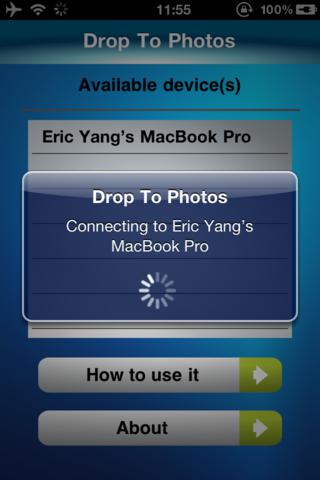Drop To Photos (Drop photos/images into your devices wirelessly)
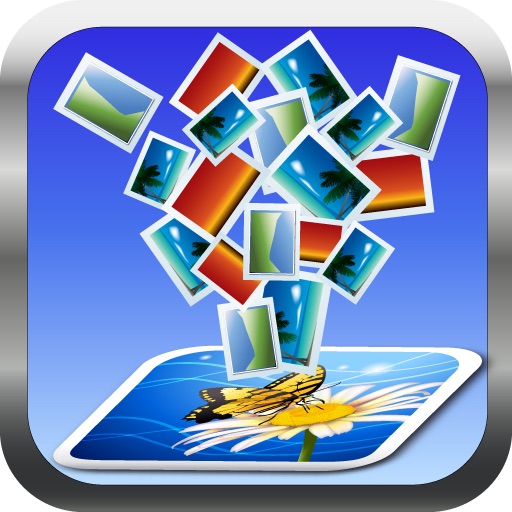
- Publisher: Yang Shunwen
- Genre: Utilities
- Released: 1 Sep, 2011
- Size: 846.3 KB
- Price: $0.99
 Click here to request a review of this app
Click here to request a review of this app
- App Store Info
Description
★★★★★★★★★★★★★★★★★★★★★★★★★★★★★Let's drag and drop photos/images into your devices wirelessly !!!
No USB cable needed, no synchronizing operation, no additional setting, just by drag and drop.
★★★★★★★★★★★★★★★★★★★★★★★★★★★★★
This application can let you drop images into your devices wirelessly from your Mac computer. All received images will be auto saved into the build in Photos app on you iOS devices.
No USB cable needed, no synchronizing operation, no additional setting, just by drag and drop.
The supported image extensions from Mac client are .tiff, .tif, .jpg, .jpeg, .gif, .png, .bmp, .BMPf, .ico, .cur and .xbm.
How to use it:
1: This app need used with the client for Mac together, you can download it at http://www.goaruna.com/s/BiLpKZsE, it's totally free.
2: Connect your Mac computer and iOS devices into the same WiFi network before you launch the Mac client and this app, then all available devices will be listed in the available device(s) list.
3: Choose one device, and connect to it.
4: After the connection created, you can drag images into the window of Mac client, then all images you dragged will be sent to the connected iOS device.
5: All images received on iOS devices will be saved into the build in Photos app.
Features:
* Drop images into iOS device wirelessly.
* Bonjour function used, no additional settings.
* Auto detect available devices, update the device list in real time.
* Client for Mac for free.
* Universal app, both support iPhone and iPad.
* Retina display supported.
* Easy to use.