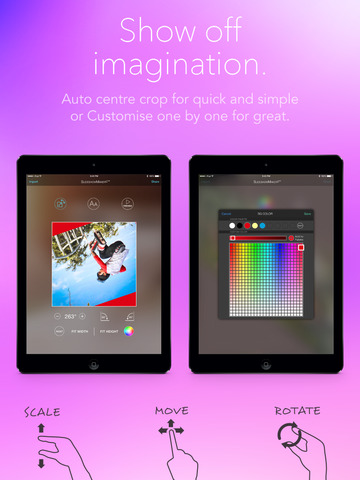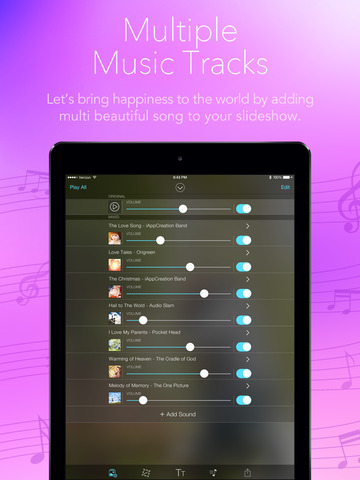Slideshow Maker Square FREE - Create Beautiful Video Slideshow Mix Your Photos Pictures and Image with Text Caption Musics and Share into Square Size for Instagram.

- Publisher: i-App Creation Co., Ltd.
- Genre: Photo & Video
- Released: 29 Mar, 2014
- Size: 81.7 MB
- Price: FREE!
 Click here to request a review of this app
Click here to request a review of this app
- App Store Info
Description
SlideshowMakerSquare™ The Easiest and Quickest way to create video slideshow with transitions for each photo! Mix your photos with captions and multiple background musics or sound effect as a beautiful story. Then share to Instagram world or any place you want.GET FEATURED! Add #SlideshowMakerSquare with your video when posting on Instagram for a chance to get featured on our Instagram official account @SquareApp
Moreover, SlideshowMakerSquare™ provide you plenty of tools to make your photo perfect in square size. Rotate your photo in any angle, fill background colour, Square fit entire photo in 1:1 size and much more!
Don’t make just simple slideshow. Make it more.
SlideshowMakerSquare™ comes with elegant UI designs for you and ton of useful features to make slideshow as you wish.
AMAZING FEATURES
» Make video slideshow from your photos.
» Easy-to-use user interface.
» Add text, caption or quote into slideshow.
» More than 400+ stylish and cool fonts.
» Square photo from any size.
» Rotate photo in any angle.
» Move and Scale photo as you desire.
» Add background music up to 10 songs.
» Add background color to each photo.
KEY FEATURES
:: PHOTO EDITOR
- Import photos from camera roll
- Multiple selection
- Crop Photo
- Rotate Photo in any angle
- Rotate photo 90º clockwise, 90º counterclockwise.
- Fill background color
- Square Fit
- Insert caption on each photo
:: SLIDESHOW EDITOR
- Master Slideshow Settings
- Arrange photos
- Add caption on each photo
- Set duration
- Set effect
- Set duration by length or speed
- Set default timing to 15s or 30s
- Custom timing
:: TRANSITIONS
- Set transition for each photo
- Set duration for each photo
- Wipe
- Dissolve
- Flip
- Zoom
- Fall
- Set speed
- Set direction
- Enable on/off transition for each photo
:: ADD TEXT
- More than 400 fonts
- Fine-Tune settings
- Adjust text size
- Text alignment
- Line spacing
- Frame width
- font colors
- text opacity
- text animation with fade in&out
:: BACKGROUND MUSICS
- Add multiple musics from library up to 10 songs
- Over 100+ sound effect
- Silence original video sound
- Set start time of sound
- Trim sound
- Fade in & out effect
- Adjust sound volume of each song
- Enable on or off of each sound.
:: LIVE PREVIEW
:: RESET BUTTON
:: SHARE TO WORLD
- Share to Instagram.
- Save to camera roll to use in any where.
- Send via e-mail.
- Send via iTunes file sharing.
Discover more slideshow at #SlideshowMakerSquare
Follow us on Instagram: http://www.instagram.com/SquareApp
Like us on Facebook: http://www.facebook.com/SquareApplication
Follow us on Twitter: http://www.twitter.com/Square_App
What's New in Version 1.1.1
- Minor bug fixes- Performance enhancement