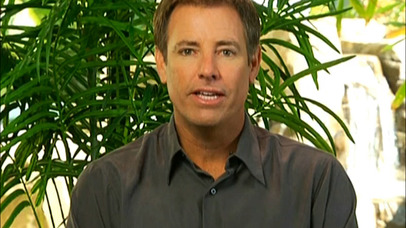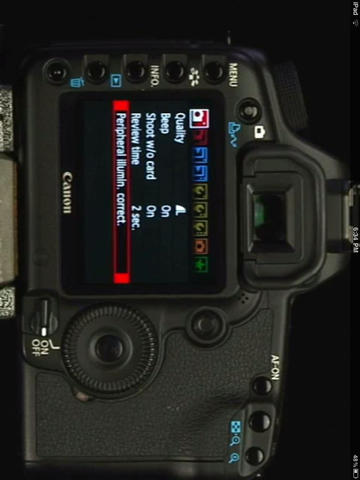Canon 5D Mark II & 50D HD - Advanced Topics

- Publisher: Netframes
- Genre: Photo & Video
- Released: 22 Mar, 2011
- Size: 1,138.1 MB
- Price: $27.99
 Click here to request a review of this app
Click here to request a review of this app
- App Store Info
Description
Take great pictures with your Canon 5D Mark II or 50D! Push your creativity to the limits; create photographic images that up until now have existed only in your imagination! This guide takes you through Canon’s advanced features, and explains what they are, how they work, and how they can perform in real-world situations.Custom Functions: The 5D and the 50D are endlessly configurable. We go into detail about the settings that can have the most impact on your shooting. We also address the topics of Live View, and the 5D’s video capabilities.
Canon Speedlites and flash photography: We discuss choices and settings you can use to control pop-up Speedlites, external flash units, and natural lighting.
Color properties and settings: You will learn how to control color properties, and how to build new Picture Styles for your camera. In our color management section, we address the issue of maintaining authentic color throughout the digital image workflow, from choosing a color space, through post processing on a computer monitor, all the way to the printed output.
The Canon 5D and 50D are known for their limitless flexibility. We take these marvelous cameras into the real world and tie their settings and configurations to the subject, the physical environment, and the equipment you are carrying. By the time you finish watching this presentation, you will have the know-how that allows you to concentrate on the most important task of all: capturing the image you want, the way you see it.
Chapters:
- Introduction
- Presentation Overview
- Understanding Exposure
- Metering
- Manual Exposure Mode
- ISO
- Working with Light
- Bracketing
- Understanding Color
- Picture Styles
- Color Space & Management
- Focus and Lenses
- Back-Button AF
- Focusing in Live View
- Developing Your Ritual
- My Menu
- Camera User Settings
Provides:
- On the go video playback. No WIFI required after initial install for watching in the field.
- Online customer support.