Photobomb

- Publisher: Bill Core
- Genre: Entertainment
- Released: 6 Mar, 2012
- Size: 32.8 MB
- Price: $0.99
 Click here to request a review of this app
Click here to request a review of this app
- App Store Info
Description
Don't settle for anything less than the Official Photobomb App! You can now create photobombs two ways. One way is to add famous photobomb characters to your images. The second way is to crop a portion of one images and add it to another.Looking to photobomb a photo? Maybe add a celebrity? Insert a squirrel, meme character or a friend's head? Photobomb has it all! Yes now you can crop a portion of your image and add them to another image. You can use this, for example, to crop your head out of a photo and added it to another creating unique and funny photobombs!
In addition to creating a Photobomb - now you can view the latest viral photobomb images, gifs and videobombs!
When creating your own Photobomb, you can start with an image from your image library or start with one of our standard backgrounds then tweak it with one of the more than 200 different animals, celebrities and other fun image add-ons.
Save and share your creations on Facebook, Twitter or email. You can also just download your image to your device and save it for later.
Photobombing is so EASY! !
Tap to add images and tap again to erase. Add as many new images as you want. Use Two fingers size, move and rotate image. The images can be resized, moved, rotated, flipped and removed. Put them wherever you want them, as many as you want. This is a versatile, easy to use app!
What's New in Version 2.1
Updated Content and InterfaceAdded ability to crop a portion of your images and add them to another image. You can use this, for example, to crop your head out of a photo and added it to another.


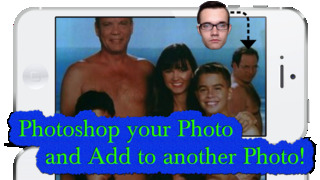
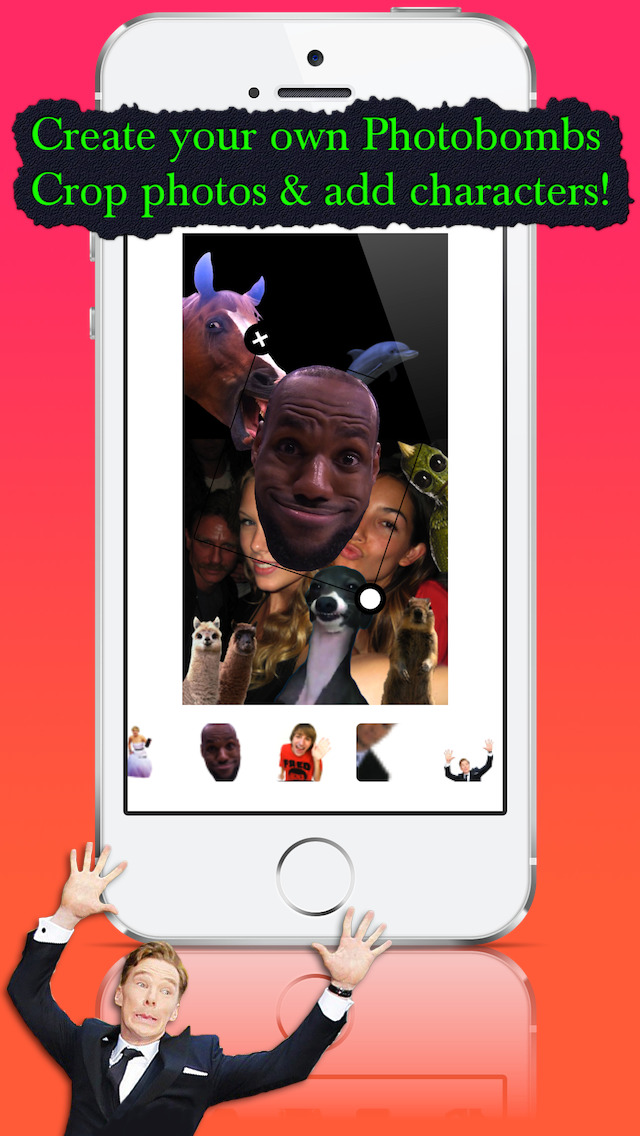
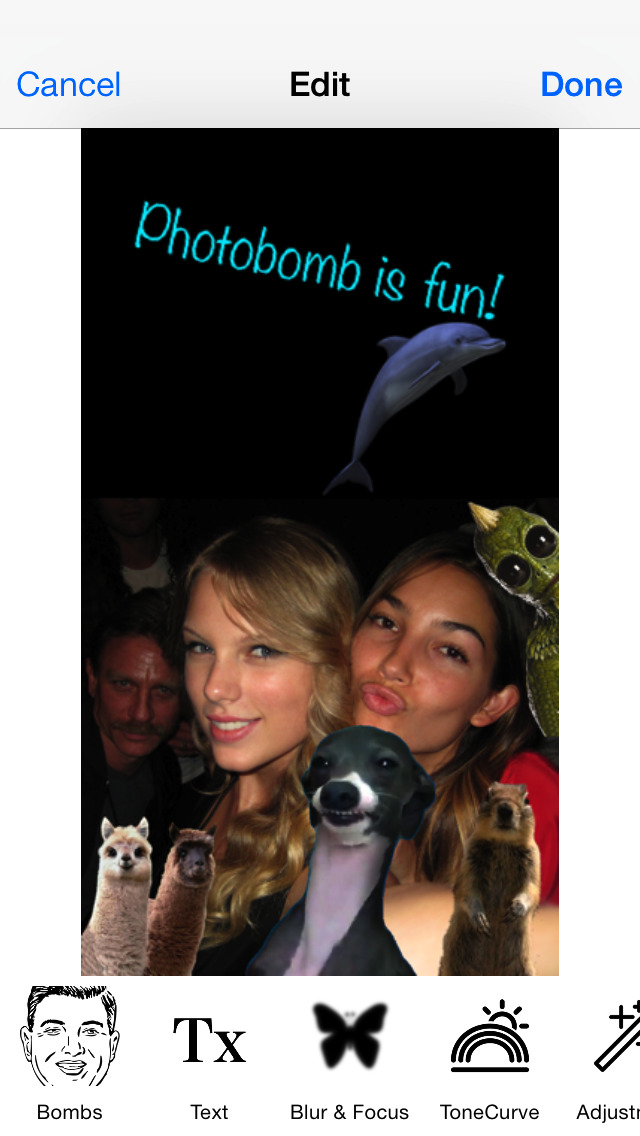


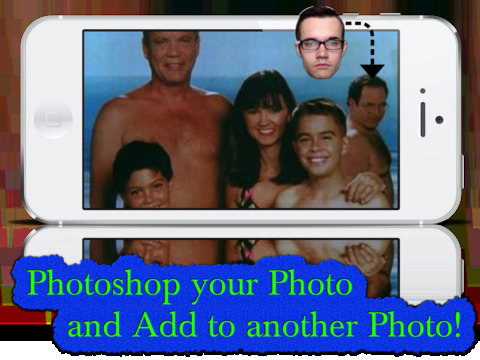




 $0.99
$0.99













