Pimp My Status Bar - Custom Top Bar Wallpapers and Colorful Backgrounds for Home Screen & Lock Screen

- Publisher: Amit Chowdhury
- Genre: Entertainment
- Released: 17 Feb, 2014
- Size: 21.3 MB
- Price: FREE!
 Click here to request a review of this app
Click here to request a review of this app
- App Store Info
Description
Get the BEST application to customize wallpaper with stylish Status Bars. Are you thinking that your status bar became old? Is it boring? Ok, Lets Make it right! For a new look for your status bar everyday go with Pimp My Status Bar. This App will blow your mind with beautiful status bars every time. You will be amazed with your creativity. Yes, you heard it right! Get creative and make majestic wallpapers with personalized designs.So why are you waiting? Get it right now :D
Features:
1. More than 20 categories of status bars, 1000+ personalized designs
2. 9+ Background Categories, 2000+ handcrafted wallpapers
3. This app is simple, cool, elegant, mind blowing and effective in every meaning
4. Design your own status bar with your Background/Wallpaper
5. Add own effects, blurs and many mores
6. Save, Set, Share with everyone in every possible way
7. Compatible with all devices, which supports iOS 7 & iOS 8
How to Use :
1. Select a wallpaper from our categories or from Camera or Photo Library.
2. Select a status Bar from our categories or from the color picker.
3. After you done with pimping press the DONE icon and SAVE in your Photo Library.
4. Go to your settings and choose the SAVED image as your wallpaper.
5. Your status bar will now have a new and artistic look.
Thats so simple.. You see!!!
**This application does NOT change any function in Status bar. This app works by adding a color status bar of your choice to your devices wallpaper, which then places a "coloured" section behind the translucent/transparent status bar section on Devices.**
Please let us know about your experience
Email: [email protected]
Facebook: https://www.facebook.com/weNestedians
Twitter: @NestedApps
What's New in Version 2.2
This app has been updated by Apple to display the Apple Watch app icon.- bug fixes






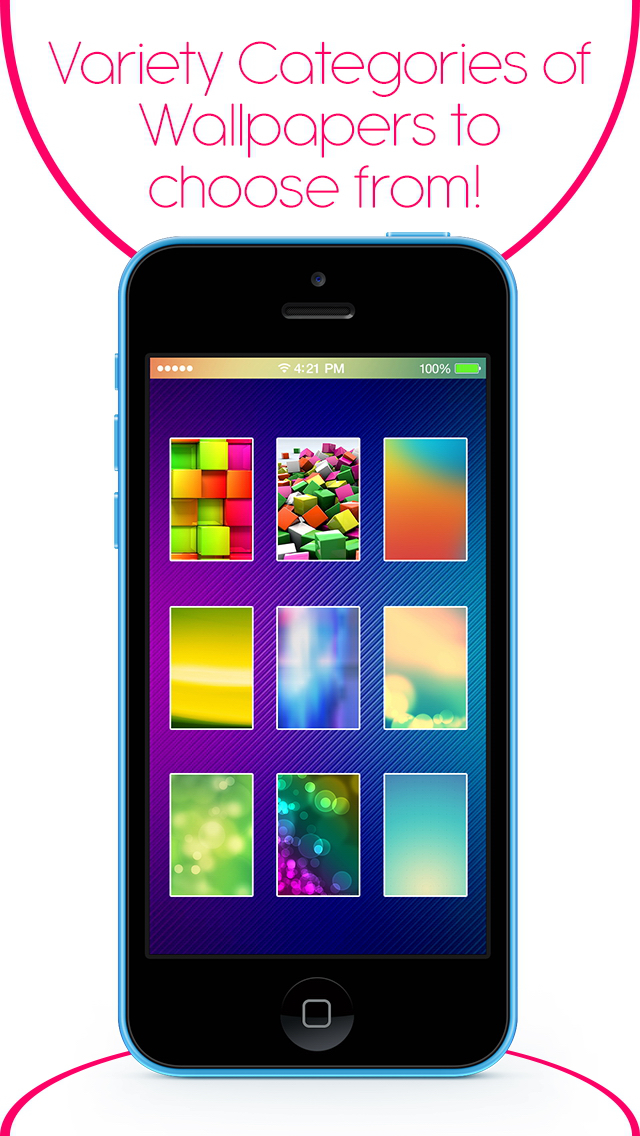




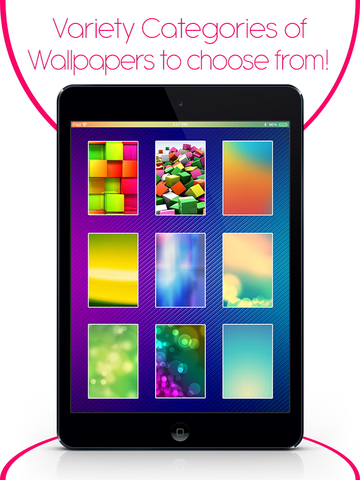

 FREE
FREE












