PhotoFancy - Hide, Lock and Manage Photos , keep your photos safe by locking albums. Browse and Download pictures from Instagram.
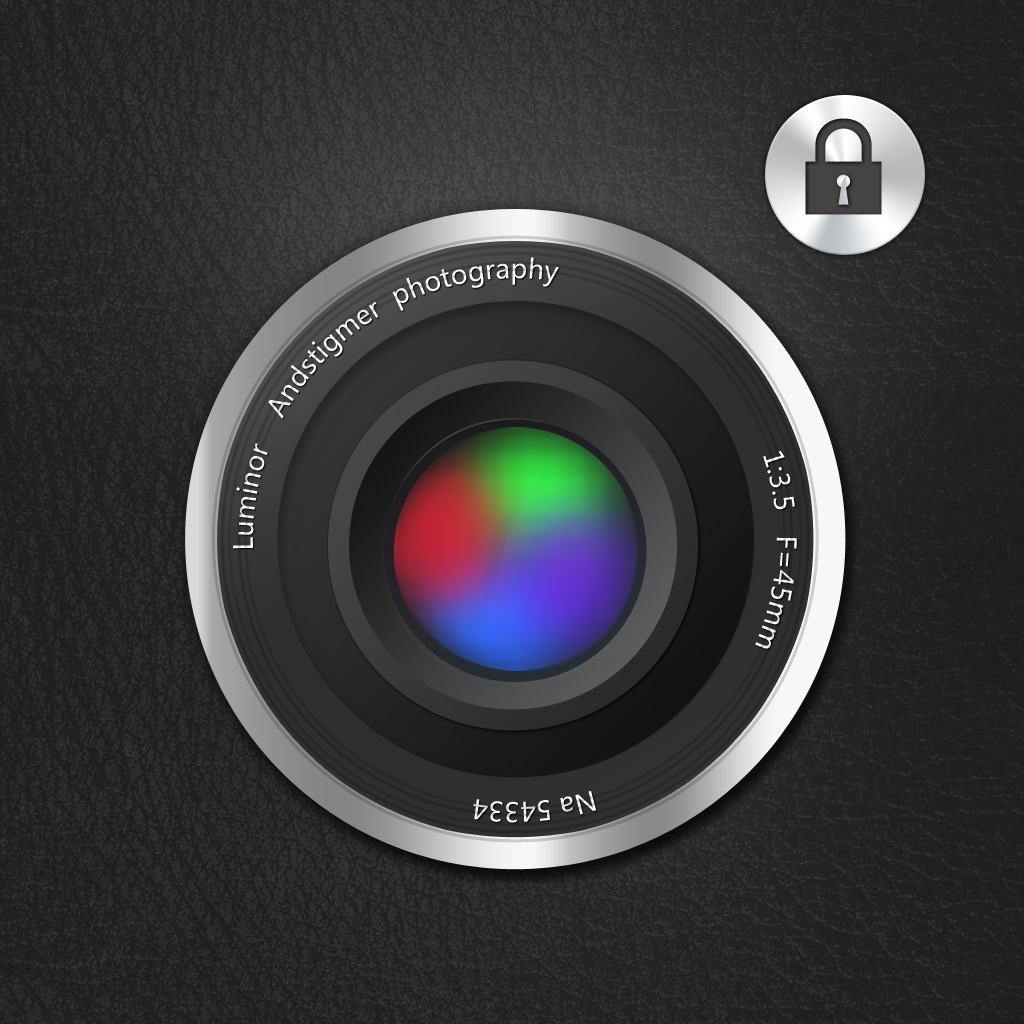
- Publisher: TouchStudio
- Genre: Photo & Video
- Released: 30 Aug, 2012
- Size: 21.7 MB
- Price: $2.99
 Click here to request a review of this app
Click here to request a review of this app
- App Store Info
Description
PhotoFancy allows you to keep your photos secret by locking albums! Only knowing the password you'll be able to access the private photos.With PhotoFancy, you can use your iPad create a portfolio of your best photographs to show your friends, your family, or your clients.
With PhotoFancy, you can share your favorite photos to many famous social network service any time any where.
Manage your albums, photos
- Create albums and import photos from camera roll, flickr and Instagram.
- Drag and drop to rearrange albums or photos.
- Tap and hold to bring up the content menu to cut、copy and delete photos.
- Tap and hold to bring up the content menu to add and paste photos.
- Cut、copy and paste photos to clipboard
Hidden your albums, photos
- Set passcode to protect your secret photos.
- Lock or unlock your albums.
- Change your passcode.
- Turn off/on passcode.
Share photos with your friends and family
- Share photos by Email.
- Share your favorite photos to Facebook、Twitter、Tumblr、Flickr、Evernote and Vkontakte.
Import, download and save photos
- You import photos from the built-in iPad gallery, Flickr.
- Browse and download beautiful photos from Instagram.
- Suport multiselect and select all photos.
- Save photos to Camera Roll.
Other features
- Support Print Photos.
- Retina display support for the New iPad.
- Support all orientations
Help tips(Thanks for wavva):
How you can work with this and it also requires the location detector to be activated, but you can copy your private pictures from your ipad library into this app. Afterwards you can delete them from the library. You can lock and unlock each album Ou create with a code. Once the album is locked, you will see a grey picture with a lock on it as the title picture. If it is notlocked, you see the first picture of the album as the title picture.
What's New in Version 1.1
1. Fix Facebook and Twitter icon cannot display properly.3. Fix Some bugs.



















