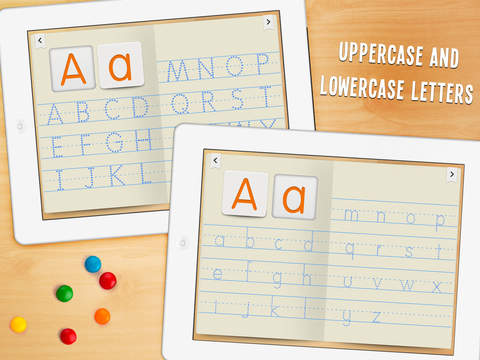Letter Workbook Home Edition

- Publisher: bigcleverlearning
- Genre: Education
- Released: 9 Mar, 2013
- Size: 38.6 MB
- Price: FREE!
 Click here to request a review of this app
Click here to request a review of this app
- App Store Info
Description
Letter Workbook is one of Sherston's most popular iPad apps and it is now available for the iPhone too!Letter Workbook is an interactive educational app which teaches toddlers and children how to form and write letters. Through the simple, interactive guide children will learn how to write their ABC, improve vocabulary and have fun along the way!
How it works
Children can choose between uppercase and lowercase letters and each letter has interactive dots which show the child how to create the shape of the letter with their finger. This is in the same direction and format as they will learn at school, based on the UK national curriculum. Once they have practised the shape of the letter, they are able to follow the dots to create the letter outline. Next, a clear audio instruction asks the child to trace the letter without the guide. This will help your child to develop their letters quickly, step by step.
When a letter is completed the child will receive a green tick icon with sound indicating that the letter traced is correct. When the letter is traced incorrectly there will be a red cross icon which encourages the child to look at previous examples and trace the letter again.
The exercises can be repeated as many times as the child likes so that they are able to write and recognise letters in no time!
Features
- Fun & interactive
- Repeated patterns for easy recognition, based on the UK national curriculum guide
- Free 12 letters (A-L) to practice in uppercase and lowercase (single upgrade for more)
- Easy to use letter guide
- Audio recorded to improve letter and word pronunciation
- Audio instructions and sound effects
- Enhanced graphics for retina displays
- Tested by parents, educators and children
- No need for Internet connection
What's New in Version 1.9
- update app's icon- added parents section for Big Clever Learning subscribers