NOAA Weather Radar Alerts - Severe Weather Notifications & Warnings
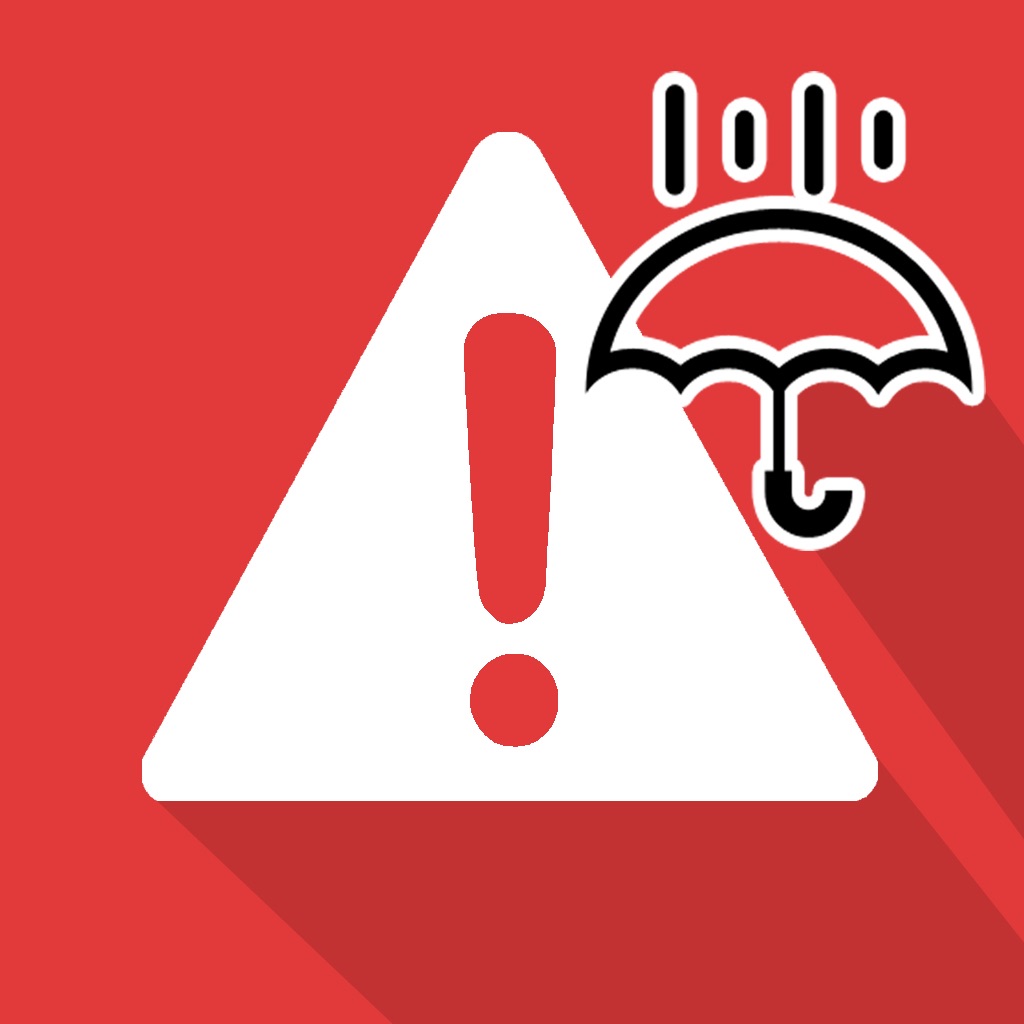
- Publisher: SixAxis LLC
- Genre: Weather
- Released: 16 Jul, 2014
- Size: 1.8 MB
- Price: $1.99
 Click here to request a review of this app
Click here to request a review of this app
- App Store Info
Description
NOAA Weather Alerts is most simple weather app that continuously checks warnings issued by NOAA and sends you audible alerts even when your device is OFF! With a list of 120+ warning we have got you covered for every possible weather scenario.You can create locations of your loved ones, family & friends and inform them when a weather alert is issued for their areas.
Features
• Universal app. Download it once and use it on all Apple devices.
• Create & Add unlimited number of USA cities to monitor weather of.
• NOAA Radar and Maps to show warning and weather related activity right in your state.
• Added moving NOAA weather Radar maps that show weather progressing through timeline
• With one push of a button NOAA weather warnings for all your chosen cities are displayed
• App works in background and send you audible weather alert notifications when there is an alert issued by NOAA
• It has 120+ different type of NOAA alerts
• Check and uncheck NOAA alerts that you want to get notified of. You have complete control.
• Narrow your city & state search down with a search bar or Zip Code
• Check NOAA alerts per city basis
For any questions or concerns contact our support at [email protected]
NOTE: This app supports USA cities only and gets latest weather alert data from NOAA. You need to be connected to internet through WIFI, 3G / 4G for this app to work in background or foreground
What's New in Version 3.3
- Apple Watch Ready! Yes folks, this app is ready to be used with Apple Watch.- Added NOAA Radar and Maps to show warning and weather related activity
- Also added moving weather Radar maps.
- You can zoom and pinch in and out of the weather maps
- Added ability to only show user selected warnings. Now you can choose to get notified of whatever warning you would like to see.








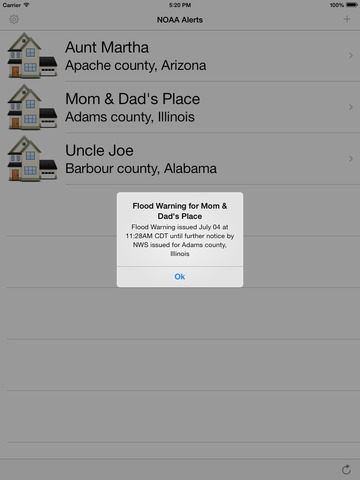
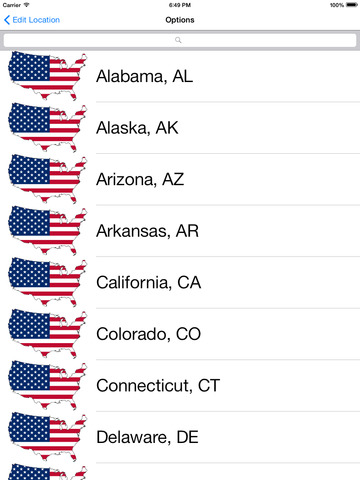


 $1.99
$1.99













