Precious Cargo + Kids

- Publisher: SixAxis LLC
- Genre: Utilities
- Released: 14 Jul, 2014
- Size: 902.7 KB
- Price: $0.99
 Click here to request a review of this app
Click here to request a review of this app
- App Store Info
Description
Precious Cargo + Kids is super simple and easy to use app that helps you to remember your child or pet or anyone that you love in the car and protect them from automobile heat exhaustion or hypothermia. You receive an automatic alert when you arrive at your destination to remind you to take your bundle of joy out. There is no additional equipment needed and it works automatically in the background.Features
* This app works on all iPhones 3GS and up.
* This app works on iPads too that have 3G or 4G connections built-in
* NOTE: This app does not work with iTouch or iPad with only WIFI connections.
* There is no need to buy any additional equipment for it to work.
* Provides safety and security for yourself or caregiver.
* Alerts you when you arrive at your destination based on automatic driving detection.
* Works automatically in the background.
* You can turn the monitoring option on/off within the app.
* There are tons of settings to choose from
How does this app work?
* Start the app, make sure the button is green and then push the home button.
* As long as the App is running in the background there is nothing else to do. It automatically detects when you start driving and when you have stopped.
* When you reach a speed of 10 mph (which you can change within the Settings), the App will assume you’re driving and will start monitoring your speed.
* Once you stop moving for more than a minute, (which also can be changed within the Settings), the App will notify you with an iPhone alert
* You can also set what days of the week you need this app to remind you.
IMPORATANT: Continued use of GPS running in the background can dramatically decrease battery life. So remember to turn ON the app green button when you are ready to drive and turn it OFF to red when you don't use it.
NOTE: The makers of this app cannot be held liable for any negligence or misuse of this app. Like all technology it can fail. Use common sense and better judgment.
For any questions contact our support [email protected]. Leaving a bad review won't fix the problem.
**** TROUBLE SHOOTING TIPS: ****
- Launch your iphone settings app
- Click on Notifications, search for our app and make sure all notifications for it are turned ON
- Go back and click on privacy --> location services. Search for our app and make sure it says "Always"
- Go back and click on cellular and search for our app. Make sure the button next to it is ON
- Now launch our app
- Go under our app settings and make sure the speed is 20 and notification is 1 minute
- Turn the big button till its GREEN.
- Push the app in the background by clicking on the home button
- Now take your phone, put it on your passenger side and drive around your neighborhood make sure you reach speeds of 30 mph for 30 seconds.
- Now pull over at a safe place and wait 2 minutes. Don't go anywhere
- A reminder will be sent on your phone that don't forget your kids in your car.
What's New in Version 1.2
bug fixesFor any questions contact our support [email protected]. Leaving a bad review won't fix the problem.










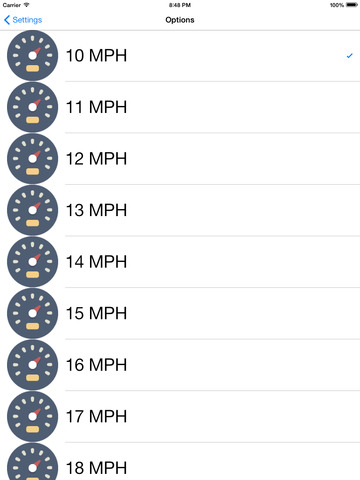

 $0.99
$0.99













