Collins Revision Number Lite
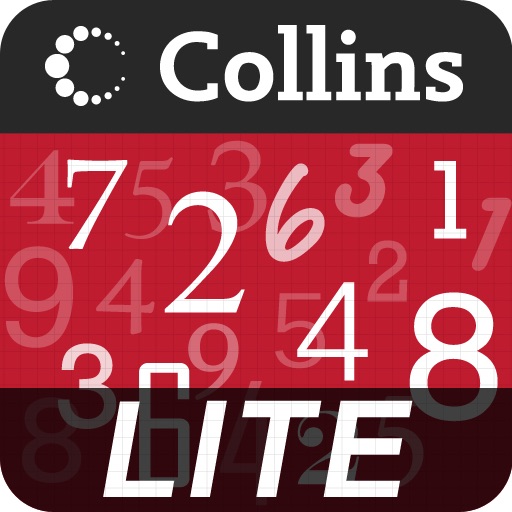
- Publisher: HarperCollins Publishers Ltd
- Genre: Education
- Released: 18 Nov, 2010
- Size: 38.4 MB
- Price: FREE!
 Click here to request a review of this app
Click here to request a review of this app
- App Store Info
Description
Revise with Collins New GCSE Maths anywhere with this App for the iPhone and iPod Touch. This interactive maths resource will identify trouble areas and suggest further studies, and is full of video tutorials and real-life examples to help you revise and practise, progress and get top exam results.Collins Revision Number contains 80 revision guide chapters, more than 250 practice questions, over 30 video tutorials – AND MORE – on topics pertaining to:
• Number skills
• Fractions, decimals and percentages
• Powers, roots, reciprocals and surds
• Primes, LCM and HCF
• Ratio, speed, proportion and variation
This Lite version contains the entire last section – Ratio, speed, proportion and variation – including all relevant topics, tutorial videos, practice questions and even a sample test!
With Collins Number Revision you can now hone your mathematics skills wherever you are.
• Be inspired by interactive animations, exciting video clips of students teaching a problem, real-life examples of maths at work, worked exam questions, tutorials and more
• Choose precisely which topics to revise and practise with material corresponding to the Collins New GCSE Maths scheme
• Test yourself with interactive assessment questions that identify trouble areas and suggest relevant further revision
• Zoom into graphs and diagrams for a closer look and better understanding
Collect all four Apps covering all four GCSE maths strands, for a total of 900 practice questions, 300 assessment questions and 130 video clips!
The Collins GCSE Maths Revision app series includes:
1. Collins Revision Number
2. Collins Revision Statistics
3. Collins Revision Algebra
4. Collins Revision Geometry


















