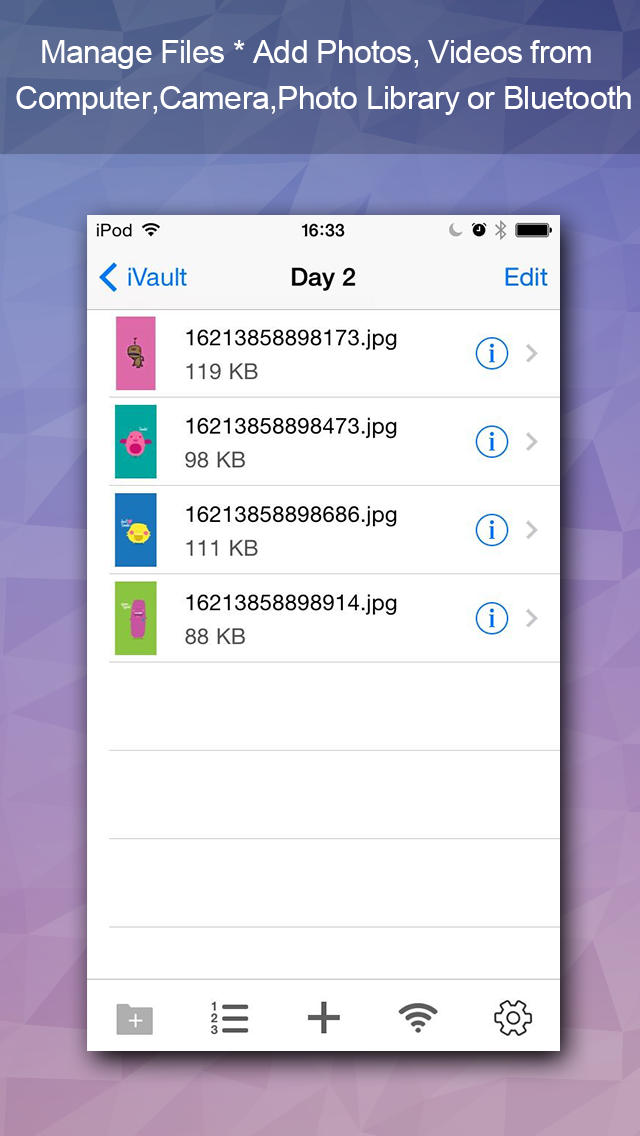Private Photo + Video Vault - The Ultimate Hide Photos & Lock Videos & Keep Safe Photos Secret Manager

- Publisher: Ming Zhe Li
- Genre: Utilities
- Released: 3 Jun, 2014
- Size: 6.4 MB
- Price: FREE!
 Click here to request a review of this app
Click here to request a review of this app
- App Store Info
Description
Welcome to the BEST Lock and Manage Private Photos app here! With our app, you caneasily manage your photos!
Manage Folders
* Hide, Encrypt Folders
* Create, Move, Delete, Rename, Export Folders
* Multiple Folders can be handled at a time
Manage Files
* Add Photos, Videos from Computer,Camera,Photo Library or Bluetooth
* Sort by Date, Type, Name, Size, Ascending or Descending(click again to switch)
* Delete, Rename, Move, Hide files
* Multiple files can be handled at a time
Support Viewing many file formats
* Photo: jpg, png, bmp, gif, tif, tiff, jpeg
Security
* You can lock any category/user with passwords
* With only one password, you can easily lock or unlock any folder
* With the password of the current user, you can hide or show any folder/file
* The Q&A for password resetting can be added or modified optionally
Communicate with Computer
* Wi-Fi web access for download and upload. Support viewing files on browser and uploading multiple files at a time
* Import/Export multiple files/folders from/to iTunes in current directory simply
Metadata
* File name, size, type, modify date, create date, duration
Share
* Send files/folders via email & bluetooth(Need to run the same app between iPhone/iPad/iPod)
* Send photos via MMS
* Export photos to photo library
* Export files/folders to computer
* Multiple files/folders can be handled at a time
Note
* All of your data in this app is stored only in your device. We don't access or
store your privacy.
* Third party apps are not allowed by Apple to delete photos/videos in native library. Please delete them yourself after import.
Contact us:
Email:[email protected]
Website: http://www.melonzone.com