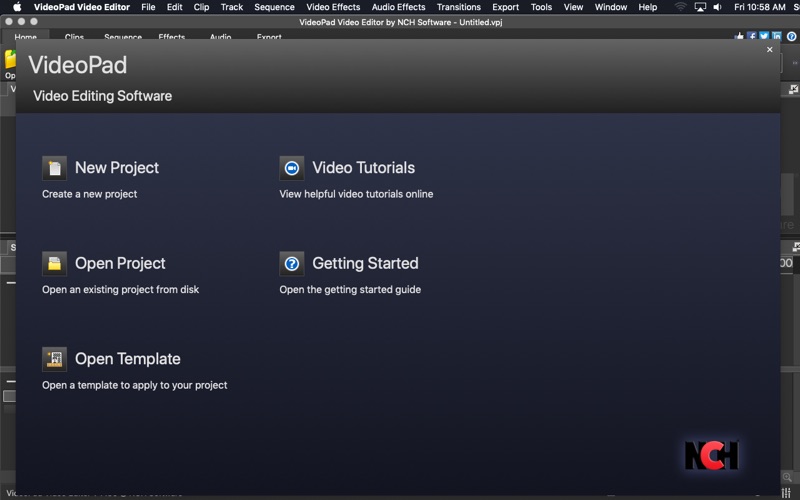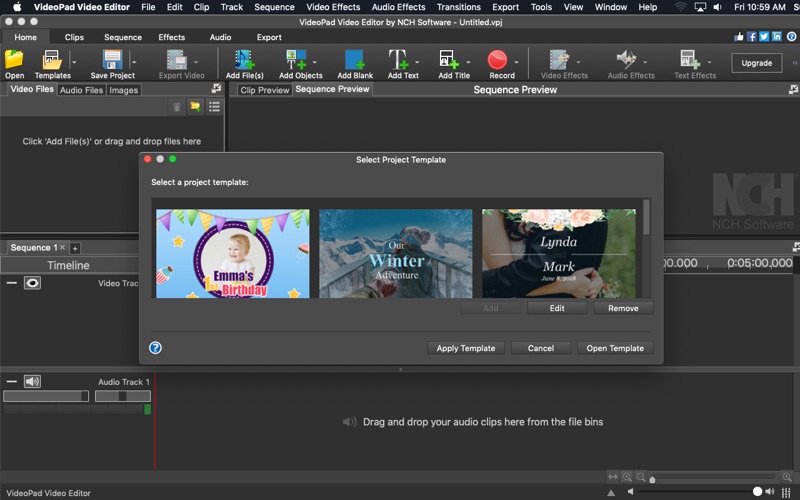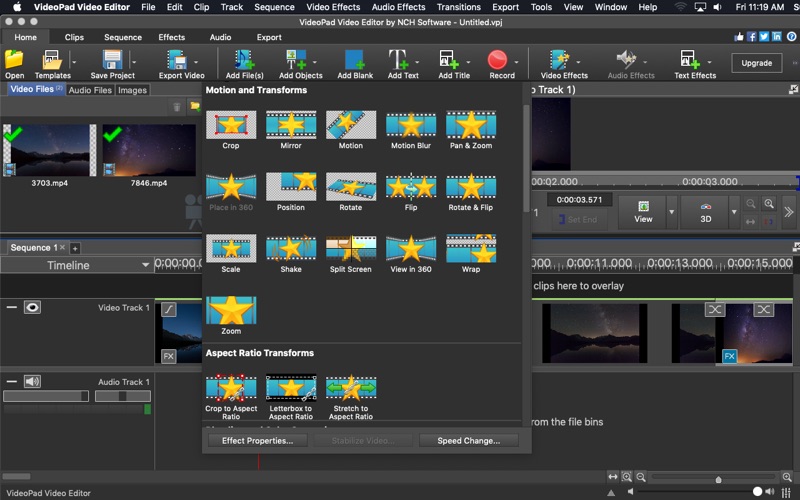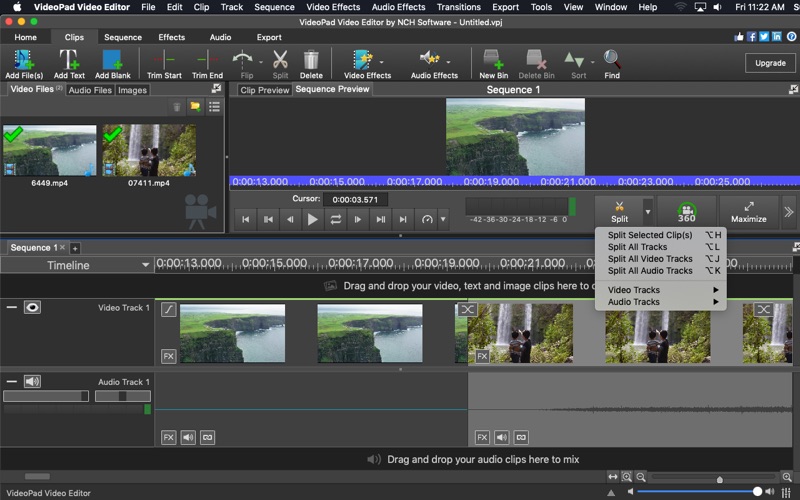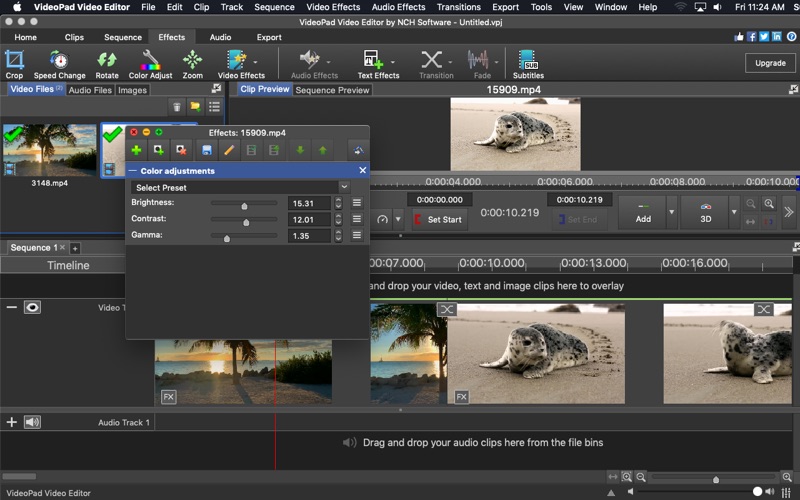VideoPad Video Editor

- Publisher: NCH Software
- Genre: Photo & Video
- Released: 13 Jul, 2014
- Size: 16.4 MB
- Price: FREE!
 Click here to request a review of this app
Click here to request a review of this app
- App Store Info
Description
Offering professional quality, VideoPad Video Editor is the perfect video editor and recorder to make movies that will impress your family, friends, and colleagues. With its intuitive interface, you can quickly and easily start editing your project by using the drag and drop features to pull your audio and video clips in the timeline.Enjoy the ability to jump right in and start editing using the many editing tools available. Customize your project by applying stunning effects, transitions, color corrections, and filters. Once your project is created to perfection, share it with friends online or burn directly to DVD.
Video Editing Features Include:
Video Features
+ Drag and drop for speed and convenience.
+ Record video directly from VideoPad application or use pre-existing video files.
+ Select from over 30 transitions
+Edit 360 videos
+ Apply artistic effects and filters, like: ripple, dots, dream, hue cycle, two-tone, or x-ray.
+ Take advantage of plugins to gain access to thousands more effects.
+Add custom title cards or chose from animated title card templates
+ Make color corrections with color curves, exposure, transparency, and much more.
+ Edit in 3D and 2D to 3D stereoscopic conversion
+ Adjust clip speed and transition durations
+ Use the chroma key/green screen for image replacement
+ Add text and captions to create a storyline
+ Use batch edit to edit multiple files and clips at once
Audio Features
+ Drag and drop in audio files or make a recording right in the app
+ Edit sound by using cut, copy, fade, split, and other editing tools
+ Convert text to audio by using the Text-To-Speech feature
+ Include stock sounds from the NCH Sound Library
+ Tell your movies story by creating narrations
+ Load music directly from a CD
+ Apply audio effects, like: amplify, compressor, flanger, or reverb
Sharing Features
+ Share online directly to Facebook, YouTube, Flickr, Dropbox, or Google Drive
+ Burn to DVD to watch later
+ Export your movie onto portable devices, including your PSP, iPod, or iPhone
+ Choose from resolution sizes of full HD, 2K and 4K (720p, 1080p, 1440p, 2160p, and more)
Supported file formats include: avi, mpeg, wmv, divX, Xvid, APGN, mp4, mov, vob, H.264, ogm, gif, jpg, png, bmp, tif, wav, mp3, m4a, mid, aiff, ogg, raw, dvf, and more.