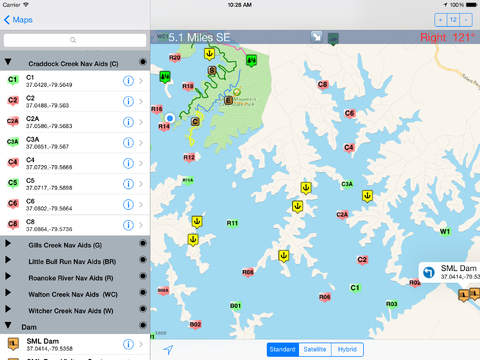eMap SML : Smith Mountain Lake
- Publisher: Earman Consulting
- Genre: Navigation
- Released: 5 Aug, 2014
- Size: 3.6 MB
- Price: $0.99
 Click here to request a review of this app
Click here to request a review of this app
- App Store Info
Description
The ultimate iPhone/iPad map application for Smith Mountain Lake with hundreds of placemarks arranged in the following categories:- Marina's and Boating Ramps
- Beaverdam Creek Navigation Aids
- Blackwater River Navigation Aids
- Bull Run Navigation Aids
- Craddock Creek Navigation Aids
- Gills Creek Navitation Aids
- Little Bull Run Navigation Aids
- Roanoke River Navigation Aids
- Walton Creek Navigation Aids
- Witcher Crrek Navigation Aids
- Airports
- Golf
- Local Attractions
- Parks and Hiking Trails
- Restuarants
- Shopping
The eMap application includes capabilities to:
- Switch between Standard, Satellite and Hybrid map views.
- Select any placemark to get its direction and distance from your current location or alternatively turn by turn directions
- Select on an placemark to get detailed information including pictures, historical information and links to external Websites.
- Filter placemarks displayed on the map by category
- Search for placemarks by name
- Customize the maps by creating new maps or modifying existing maps with your own placemarks (Perfect for saving the location where you parked your car or to identify your favorite boating destinations).
This eMap application is a perfect companion for residents or visitors to Smith Mountain Lake.
Notes:
1) This application is currently and will always remain Ad free!!!!
2) This eMap application is a universal application that is customized to take advantage of both the iPhone and iPad devices
Thanks for all the positive feedback I have received!!!! Please send any additional questions, issues or suggestions to [email protected]. . I am anxious to improve and enhance the application based on your needs and feedback.
What's New in Version 11.2
* Enhanced maps with additional annotations and improved icons* Miscellaneous minor enhancements and bug fixes