Good News Bible - Lite

- Publisher: HarperCollins Publishers Ltd
- Genre: Books
- Released: 1 Dec, 2010
- Size: 82.2 MB
- Price: $0.99
 Click here to request a review of this app
Click here to request a review of this app
- App Store Info
Description
Welcome to the most feature-rich Bible app available.The Bible Made Easy - With 150 million copies sold, the Good News Bible is the most popular easy-to-read Bible translation – now available as an immersive, colourful and interactive iPhone app!
This app developed by Trellisys.net and Harper Collins, includes the FULL text of the New Life Good News Bible and stands out as the first Bible translation to be both easy to read and authoritative. In this full colour interactive app edition you can easily select verses or search by keywords, add notes and bookmark favourite passages within the Old and New Testament.
This Lite Version of the app is packed with added extras, including a scrolling illustrated Timeline of the bible, a Who’s Who guide for central bible figures, 15 fun quizzes to test your knowledge, inspirational passages to post to facebook and an Introductory Bible reading plan
We hope you enjoy it. This Lite Version contains :
- Complete Good News Bible text
- Verse selector
- Add Notes
- Add Bookmarks
- Search the Entire Bible
- Add Notes & Bookmarks
- Reading plan
- Scrolling illustrated timeline
- Who’s Who in the Bible
- Fun Quizzes on central figures and themes
- Post to Facebook
The Full Version of the Good News Bible is available on the AppStore and also available as an Upgrade option via an inApp Purchase.
The Full app includes the Apocrypha/Deutero-canonical books, 42 more Character Profiles, 46 more Quizzes, a comprehensive 1800 term Bible Dictionary to clarify terms used, Maps of the Bible, hundreds of Inspirational Quotes, Scripture passages in times of trouble and for Life Issues, Prayers, Miracles & Parables in the Bible, Passages for occasions and a whole lot more.
[ NOTE: The Good News Bible app is currently available ONLY in English ]







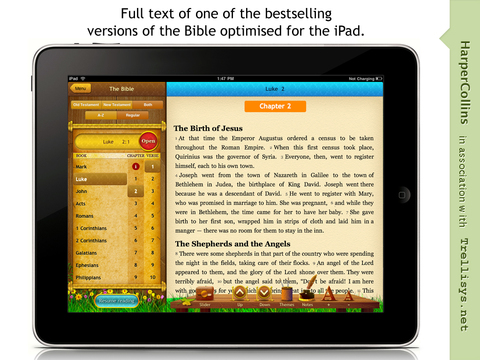
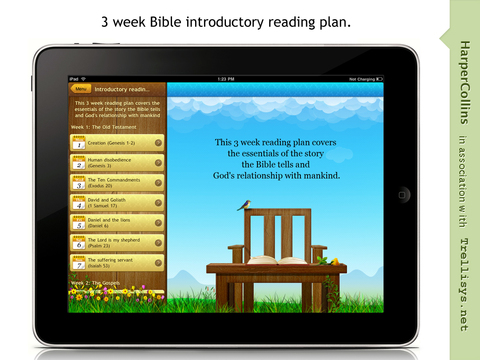


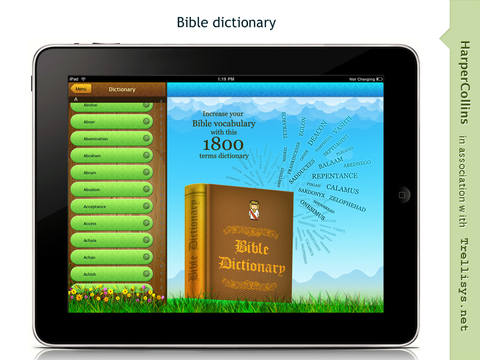

 $0.99
$0.99











