The Chalk Box Story, an interactive storybook for kids based on the classic tale by "Corduroy" author Don Freeman (an Auryn App)
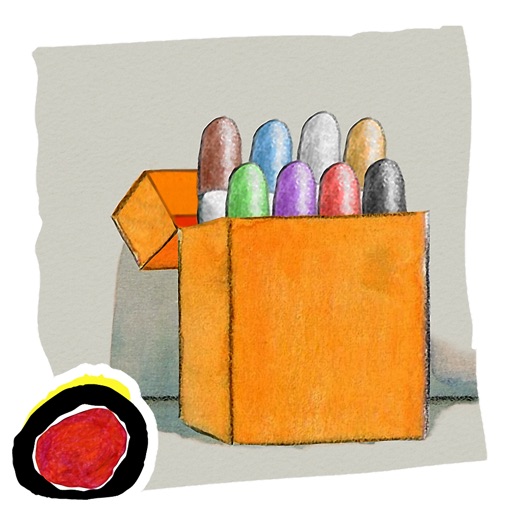
- Publisher: Auryn Inc.
- Genre: Education
- Released: 29 Nov, 2012
- Size: 86.8 MB
- Price: $2.99
 Click here to request a review of this app
Click here to request a review of this app
- App Store Info
Description
Eight very special sticks of colored chalk transform blank sheets of paper into exciting stories that become quite real. Pieces of colored chalk draw a story about a boy stranded on an island and the turtle who rescues him.This app helps children learn colors and also the spirit of team work. The process of knowing this through The Chalk Box Story is beautifully illustrated and written by Don Freeman.
The Chalk Box Story is a part of the Auracle line from Auryn Inc. and is based on Don Freeman’s book by the same name.
▶ KEY EDUCATIONAL THEMES:
-Pick up a crayon and color a story. Teach them the workings, texture and feel of crayons.
-Kids are encouraged to color the picture which teaches color and object association
-Interactivity allows kids sharpen their vocabulary skills
-Karaoke effect - when a word is spoken during narration then the word is highlighted.
▶ EXTEND THE LEARNING! ASK YOUR CHILD
-What does a ________ do? – Duck, Fish, Dolphin, Crab, Bird, Helicopter, Boat, Ball and let them answer it after going through the bonus features in the app.
-Talk to them about coming up with a story on the go
▶ TWO WAYS TO READ THE BOOK:
-Narration On mode- Listen to the narrated story while the text is displayed Karaoke style. Once the narration finishes, the child can color the objects.
-Narration Off mode - There is no narration and the child can color the picture without having to read the story.
Please rate and review the app. Your feedback means a lot to us!
Stay in the loop: www.auryn.com
Write to us: [email protected]
Like us: Facebook.com/aurynapps
Follow us: Twitter.com/aurynapps
Follow us: Pinterest.com/appsbyauryn







 $2.99
$2.99












