PIS - Picture Collage Studio
- Publisher: 妙英 张
- Genre: Graphics & Design
- Released: 14 Aug, 2014
- Size: 152.6 MB
- Price: FREE!
 Click here to request a review of this app
Click here to request a review of this app
- App Store Info
Description
PIS is an app of ALL-IN-ONE PHOTO EDITOR with powerful collage maker and photo editor tools, satisfying your needs in Photo Enhancement, Pic Collage, Pic in Pic, Photo Poster, Text and Sticker Add-ons, Repair old photos etc.And it's free,No professional experience needed.You can choose any picture or photo on your mobile phone to make text art poster, sticker, picture in picture photo, photo book, GIF and dynamic video, personalized avatar, chat emojis, and publish it to Tiktok, IMessage, instagram, Facebook and other social platforms simply and quickly!
Main Features:
- - - Photo Editor - - -
* Enhance Photos in Seconds.
* Auto beautify photos & picture. Easily select your favorite photo style.
* Easily edit your photos. Crop photo with any ratio. Rotate and reverse….
* Resize images easily, crop photos using our preset ratios or drag cropping tool to your desired width and height.
* Premium photo edit choices: beautify, brighten, highlight…
* Combine lots of filter effects: classic, elegant, cloud, migrant…
* Draw & Paint on your photos, cover with mosaics. Make your own art work!
* Achieve the effect of SLR camera local focus and background blur with Bokeh.
* Add WordArt text on your photos. Lots of font styles for you to choose. Make your personal tag!
* Add Endless Stickers & Emojis! We provide 10000+ stickers & emojis in PNG Store. You could use these materials to decorate your photos. Create funny stickers mix including mustache, nose, star, light, ears, etc.
- - - Pic Collage - - -
* A lot of gorgeous grid modules for you to choose from.
* Easy to adjust the ratio of photo frame. 1:1、2:3、3:4、9:16 ……
* Free to adjust the size of the border.
* A mass of selected background design that you can mix.
* A mass of stickers & emojis & memes in PNG Store for you to choose from,fix on your fotos!
- - - Pic in Pic - - -
* Tons of amazing modules of Pic in Pic style. Which could make your photos be artistic.
* Make your personal magazine cover. Everyone can be a star!
* Change the layout and style of your pictures,share to Instagram,Facebook,Tiktok,Snapchat.
- - - Make Poster Pictures - - -
*It mainly focuses on literature and art, and uses poster template with one button. You can select photos and have a second beautification;
*Provide rich font elements and background materials, perfectly adapt to the poster template with different number of pictures;
*Constantly update the beautiful poster template, which can be used to make photo posters, picture books, art photos, mobile phone wallpaper, personal photos, landscape photos, food photos;
All in all, photo editor, pic collage, drawing tools, photo filter effects and pic in pic effect are all integrated creative suites provided by PIS Picture Collage Editor,You can create art picture just like photoshop for pc.
PIS - picture collage editor collects a large number of various materials. The frequently updated sticker,grid materials provide you much more choices. It makes your photo studio works much more beautiful and special!
About Subscription
- Subscription can unlock all picture editing functions and poster template content.
- These subscriptions auto-renews at the end of each month or year,unless cancelled 24-hours in advance.
- The subscription fee is charged to your iTunes account at confirmation of purchase. You may manage your subscription and turn off auto-renewal by going to your Settings at anytime.
- You can always use the basic features and free contents.
- Terms of use: https://sites.google.com/view/pngstoretermsofuse
- Privacy Policy: https://sites.google.com/view/png-store-privacy-policy
If you have any questions, please contact us by email at [email protected]. We will try our best to solve your problem!
What's New in Version 4.2
-New revision of UI;-Poster, photo collage, picture in picture template optimization, template selection more intuitive;


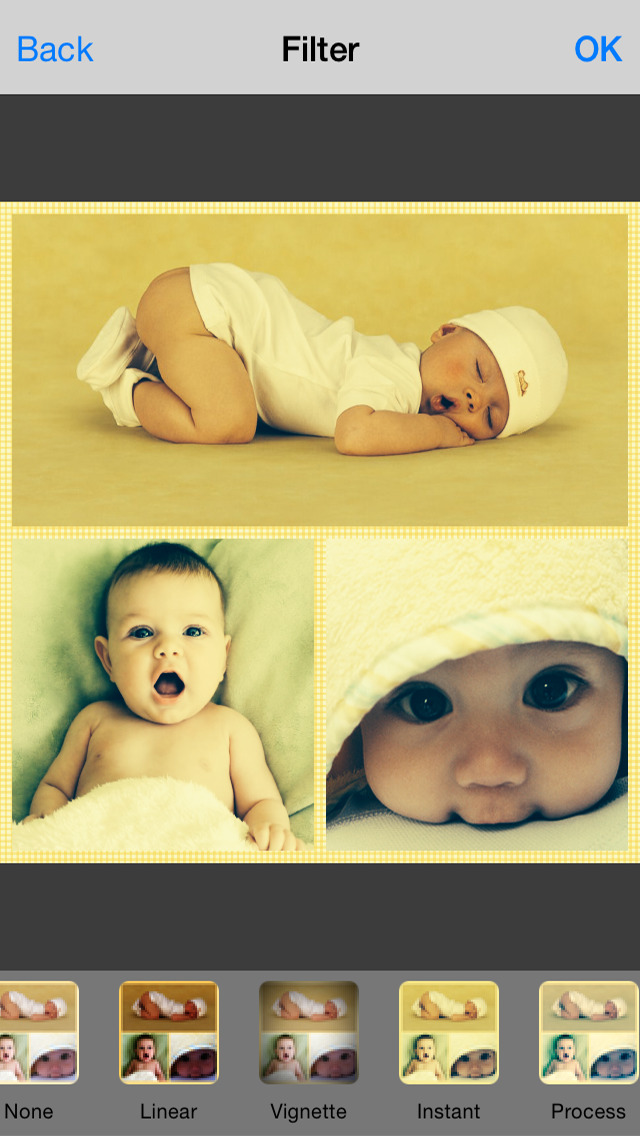
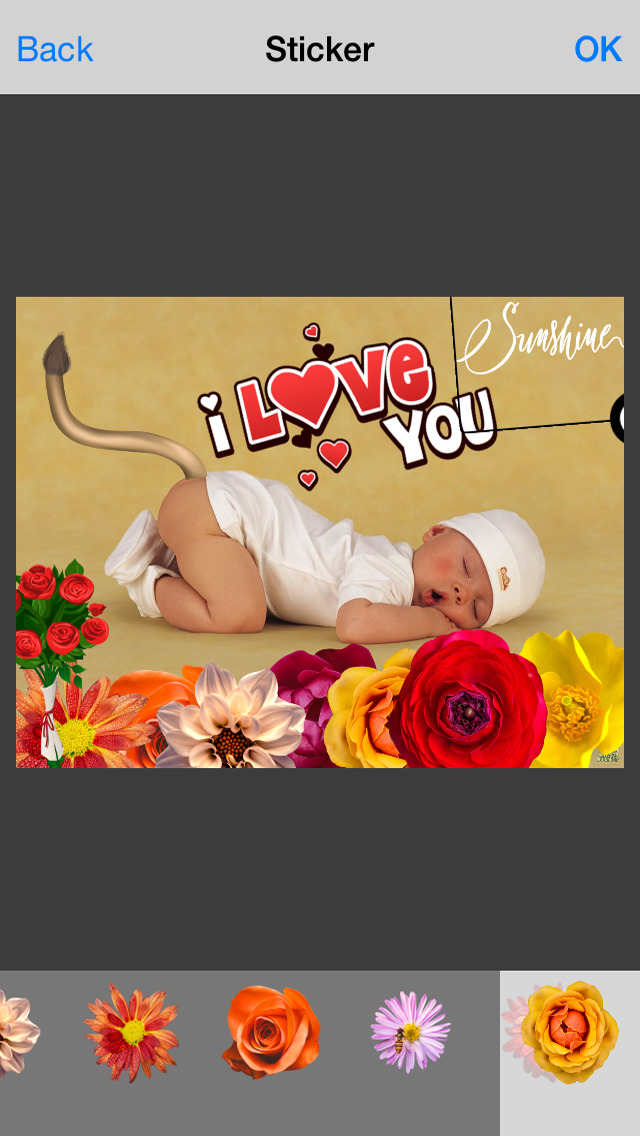




 FREE
FREE












